#1 Le 19/06/2024, à 23:45
- cris22

( Résolu) installation efi Kubuntu windows 11
Bonjour
J'ai installer en dualboot sur trois ssd
windows 11 sur un ssd nvme
ubuntu 20.04 sur un autre ssd
budgie sur une partition d'un troisième ssd
mate sur une autre partition du même ssd
A l'installation est demandé de choisir la partition du bootloader (en l'occurence sur la partition windows)
tout cela s'est bien installé et fonctionne.
Mon soucis intervient quand je veux installer kubuntu sur la partition libre du troisième ssd.
je ne trouve pas à quel moment il faut choisir ou comment choisir le boot de windows.
j'ai installé sans en tenir compte, ça ne fonctionne pas.
il y a bien une fenêtre avec affichage du nvme et le choix en tête efi, une liste déroulante avec le nvme et un choix gpt.
ensuite une autre fenêtre pour installer la distribution.
Je pense que le choix se fait sur la 1ere fenêtre, mais je sais comment procéder au risque de casser le boot windows.
Donc merci de vos conseilles éclairés.
Bonne soirée
Dernière modification par cris22 (Le 28/06/2024, à 15:00)
Ubuntu 24.04 LTS - 64 bits
Mémoire : 32GiB - Carte : NVIDIA GeForce RTX™ 2060 SUPER
Processeur : Intel(R) Core(TM) i7-14700KF
carte mère : ASRock Z790 Pro RS/D4
Hors ligne
#2 Le 20/06/2024, à 00:15
- geole
Re : ( Résolu) installation efi Kubuntu windows 11
Bonsoir.
Publie l'URL qui sera générée par un boot-info.
Les grilles de l'installateur https://doc.ubuntu-fr.org/tutoriel/inst … _subiquity
Je défie QUICONQUE de trouver une discussion où j'aurais suggéré de remplacer un SSD par un disque dur.
Les partitions EXT4 des disques externes => https://forum.ubuntu-fr.org/viewtopic.p … #p22697248
Hors ligne
#3 Le 20/06/2024, à 11:33
- cris22

Re : ( Résolu) installation efi Kubuntu windows 11
Ubuntu 24.04 LTS - 64 bits
Mémoire : 32GiB - Carte : NVIDIA GeForce RTX™ 2060 SUPER
Processeur : Intel(R) Core(TM) i7-14700KF
carte mère : ASRock Z790 Pro RS/D4
Hors ligne
#4 Le 20/06/2024, à 11:35
- xubu1957

Re : ( Résolu) installation efi Kubuntu windows 11
Bonjour,
Collage du Boot-info :
boot-info-4ppa2075 [20240620_1129]
============================== Boot Info Summary ===============================
=> Windows is installed in the MBR of /dev/nvme0n1.
=> No boot loader is installed in the MBR of /dev/sda.
=> No boot loader is installed in the MBR of /dev/sdb.
=> No boot loader is installed in the MBR of /dev/sdc.
=> No boot loader is installed in the MBR of /dev/sdd.
=> Windows is installed in the MBR of /dev/sde.
=> No boot loader is installed in the MBR of /dev/sdf.
nvme0n1p1: _____________________________________________________________________
File system: vfat
Boot sector type: FAT32
Boot sector info: No errors found in the Boot Parameter Block.
Operating System:
Boot files: /efi/Boot/bootx64.efi /efi/Boot/fbx64.efi
/efi/Boot/mmx64.efi /efi/ubuntu/grubx64.efi
/efi/ubuntu/mmx64.efi /efi/ubuntu/shimx64.efi
/efi/ubuntu/grub.cfg /efi/Microsoft/Boot/bootmgfw.efi
/efi/Microsoft/Boot/bootmgr.efi
/efi/Microsoft/Boot/SecureBootRecovery.efi
nvme0n1p2: _____________________________________________________________________
File system:
Boot sector type: -
Boot sector info:
nvme0n1p3: _____________________________________________________________________
File system: ntfs
Boot sector type: NTFS
Boot sector info: No errors found in the Boot Parameter Block.
Operating System: Windows 8 or 10
Boot files: /Windows/System32/winload.exe
nvme0n1p4: _____________________________________________________________________
File system: ntfs
Boot sector type: NTFS
Boot sector info: No errors found in the Boot Parameter Block.
Operating System:
Boot files:
sda1: __________________________________________________________________________
File system:
Boot sector type: -
Boot sector info:
sda2: __________________________________________________________________________
File system:
Boot sector type: -
Boot sector info:
sdb1: __________________________________________________________________________
File system: ext4
Boot sector type: -
Boot sector info:
Operating System: Ubuntu 24.04 LTS
Boot files: /boot/grub/grub.cfg /etc/fstab /etc/default/grub
sdc1: __________________________________________________________________________
File system: ntfs
Boot sector type: NTFS
Boot sector info: According to the info in the boot sector, sdc1 has
2743148543 sectors, but according to the info from
fdisk, it has 15628050431 sectors.
Operating System:
Boot files:
sdd1: __________________________________________________________________________
File system: ext4
Boot sector type: -
Boot sector info:
Operating System:
Boot files:
sde1: __________________________________________________________________________
File system: ext4
Boot sector type: -
Boot sector info:
Operating System:
Boot files:
sdf1: __________________________________________________________________________
File system: ext4
Boot sector type: -
Boot sector info:
Operating System: Ubuntu 24.04 LTS
Boot files: /etc/fstab /etc/default/grub
sdf2: __________________________________________________________________________
File system: ext4
Boot sector type: -
Boot sector info:
Operating System: Ubuntu 24.04 LTS
Boot files: /boot/grub/grub.cfg /etc/fstab /etc/default/grub
sdf3: __________________________________________________________________________
File system: ext4
Boot sector type: -
Boot sector info:
Operating System: Ubuntu 24.04 LTS
Boot files: /boot/grub/grub.cfg /etc/fstab /etc/default/grub
================================ 5 OS detected =================================
OS#1: L'OS actuellement utilisé - Ubuntu 24.04 LTS on sdb1
OS#2: Ubuntu 24.04 LTS on sdf1
OS#3: Ubuntu 24.04 LTS on sdf2
OS#4: Ubuntu 24.04 LTS on sdf3
OS#5: Windows 8 or 10 on nvme0n1p3
================================ Host/Hardware =================================
CPU architecture: 64-bit
Video: TU106 [GeForce RTX 2060 SUPER] simpledrmdrmfb from NVIDIA Corporation
BOOT_IMAGE of the installed session in use:
/boot/vmlinuz-6.8.0-35-generic root=UUID=c15ae258-95d5-4e4f-b6dd-e6925b616671 ro quiet splash vt.handoff=7
df -Th / : /dev/sdb1 ext4 458G 38G 397G 9% /
===================================== UEFI =====================================
BIOS/UEFI firmware: 5.03(5.27) from American Megatrends International, LLC.
The firmware is EFI-compatible, and is set in EFI-mode for this installed-session.
SecureBoot disabled (confirmed by mokutil).
BootCurrent: 0002
Timeout: 1 seconds
BootOrder: 0002,0000
Boot0000* Windows Boot Manager HD(1,GPT,f2451678-db64-4cf5-b01a-6ef5827b5c1a,0x800,0x32000)/File(\EFI\Microsoft\Boot\bootmgfw.efi)57494e444f5753000100000088000000780000004200430044004f0042004a004500430054003d007b00390064006500610038003600320063002d0035006300640064002d0034006500370030002d0061006300630031002d006600330032006200330034003400640034003700390035007d00000031000100000010000000040000007fff0400
dp: 04 01 2a 00 01 00 00 00 00 08 00 00 00 00 00 00 00 20 03 00 00 00 00 00 78 16 45 f2 64 db f5 4c b0 1a 6e f5 82 7b 5c 1a 02 02 / 04 04 46 00 5c 00 45 00 46 00 49 00 5c 00 4d 00 69 00 63 00 72 00 6f 00 73 00 6f 00 66 00 74 00 5c 00 42 00 6f 00 6f 00 74 00 5c 00 62 00 6f 00 6f 00 74 00 6d 00 67 00 66 00 77 00 2e 00 65 00 66 00 69 00 00 00 / 7f ff 04 00
data: 57 49 4e 44 4f 57 53 00 01 00 00 00 88 00 00 00 78 00 00 00 42 00 43 00 44 00 4f 00 42 00 4a 00 45 00 43 00 54 00 3d 00 7b 00 39 00 64 00 65 00 61 00 38 00 36 00 32 00 63 00 2d 00 35 00 63 00 64 00 64 00 2d 00 34 00 65 00 37 00 30 00 2d 00 61 00 63 00 63 00 31 00 2d 00 66 00 33 00 32 00 62 00 33 00 34 00 34 00 64 00 34 00 37 00 39 00 35 00 7d 00 00 00 31 00 01 00 00 00 10 00 00 00 04 00 00 00 7f ff 04 00
Boot0002* Ubuntu HD(1,GPT,f2451678-db64-4cf5-b01a-6ef5827b5c1a,0x800,0x32000)/File(\EFI\ubuntu\shimx64.efi)
dp: 04 01 2a 00 01 00 00 00 00 08 00 00 00 00 00 00 00 20 03 00 00 00 00 00 78 16 45 f2 64 db f5 4c b0 1a 6e f5 82 7b 5c 1a 02 02 / 04 04 34 00 5c 00 45 00 46 00 49 00 5c 00 75 00 62 00 75 00 6e 00 74 00 75 00 5c 00 73 00 68 00 69 00 6d 00 78 00 36 00 34 00 2e 00 65 00 66 00 69 00 00 00 / 7f ff 04 00
============================= Drive/Partition Info =============================
Disks info: ____________________________________________________________________
sdb : is-GPT, no-BIOSboot, has-noESP, not-usb, not-mmc, has-os, no-wind, 34 sectors * 512 bytes
sdf : is-GPT, no-BIOSboot, has-noESP, not-usb, not-mmc, has-os, no-wind, 34 sectors * 512 bytes
nvme0n1 : is-GPT, no-BIOSboot, has---ESP, not-usb, not-mmc, has-os, has-win, 2048 sectors * 512 bytes
sdd : is-GPT, no-BIOSboot, has-noESP, not-usb, not-mmc, no-os, no-wind, 2048 sectors * 512 bytes
sde : is-GPT, no-BIOSboot, has-noESP, not-usb, not-mmc, no-os, no-wind, 34 sectors * 512 bytes
sdc : is-GPT, no-BIOSboot, has-noESP, not-usb, not-mmc, no-os, no-wind, 2048 sectors * 512 bytes
sda : is-GPT, no-BIOSboot, has-noESP, not-usb, not-mmc, no-os, no-wind, 2048 sectors * 512 bytes
Partitions info (1/3): _________________________________________________________
sdb1 : is-os, 64, apt-get, signed grub-efi , grub2, grub-install, grubenv-ok, update-grub, end-after-100GB
sdf3 : is-os, 64, apt-get, signed grub-efi , grub2, grub-install, grubenv-ok, update-grub, end-after-100GB
sdf1 : is-os, 64, apt-get, signed grub-pc grub-efi , grub2, grub-install, no-grubenv, update-grub, end-after-100GB
sdf2 : is-os, 64, apt-get, signed grub-efi , grub2, grub-install, grubenv-ok, update-grub, end-after-100GB
nvme0n1p3 : is-os, 64, nopakmgr, no-docgrub, nogrub, nogrubinstall, no-grubenv, noupdategrub, end-after-100GB
nvme0n1p1 : no-os, 64, nopakmgr, no-docgrub, nogrub, nogrubinstall, no-grubenv, noupdategrub, not-far
nvme0n1p4 : no-os, 64, nopakmgr, no-docgrub, nogrub, nogrubinstall, no-grubenv, noupdategrub, end-after-100GB
sdd1 : no-os, 64, nopakmgr, no-docgrub, nogrub, nogrubinstall, no-grubenv, noupdategrub, end-after-100GB
sde1 : no-os, 64, nopakmgr, no-docgrub, nogrub, nogrubinstall, no-grubenv, noupdategrub, end-after-100GB
sdc1 : no-os, 64, nopakmgr, no-docgrub, nogrub, nogrubinstall, no-grubenv, noupdategrub, end-after-100GB
sda2 : no-os, 64, nopakmgr, no-docgrub, nogrub, nogrubinstall, no-grubenv, noupdategrub, end-after-100GB
Partitions info (2/3): _________________________________________________________
sdb1 : isnotESP, fstab-has-bad-efi, no-nt, no-winload, no-recov-nor-hid, no-bmgr, notwinboot
sdf3 : isnotESP, fstab-has-bad-efi, no-nt, no-winload, no-recov-nor-hid, no-bmgr, notwinboot
sdf1 : isnotESP, fstab-without-efi, no-nt, no-winload, no-recov-nor-hid, no-bmgr, notwinboot
sdf2 : isnotESP, fstab-has-bad-efi, no-nt, no-winload, no-recov-nor-hid, no-bmgr, notwinboot
nvme0n1p3 : isnotESP, part-has-no-fstab, no-nt, haswinload, no-recov-nor-hid, no-bmgr, notwinboot
nvme0n1p1 : is---ESP, part-has-no-fstab, no-nt, no-winload, no-recov-nor-hid, no-bmgr, notwinboot
nvme0n1p4 : isnotESP, part-has-no-fstab, no-nt, no-winload, recovery-or-hidden, no-bmgr, notwinboot
sdd1 : isnotESP, part-has-no-fstab, no-nt, no-winload, no-recov-nor-hid, no-bmgr, notwinboot
sde1 : isnotESP, part-has-no-fstab, no-nt, no-winload, no-recov-nor-hid, no-bmgr, notwinboot
sdc1 : isnotESP, part-has-no-fstab, no-nt, no-winload, no-recov-nor-hid, no-bmgr, notwinboot
sda2 : isnotESP, part-has-no-fstab, no-nt, no-winload, no-recov-nor-hid, no-bmgr, notwinboot
Partitions info (3/3): _________________________________________________________
sdb1 : not--sepboot, with-boot, fstab-without-boot, not-sep-usr, with--usr, fstab-without-usr, std-grub.d, sdb
sdf3 : not--sepboot, with-boot, fstab-without-boot, not-sep-usr, with--usr, fstab-without-usr, std-grub.d, sdf
sdf1 : not--sepboot, with-boot, fstab-without-boot, not-sep-usr, with--usr, fstab-without-usr, std-grub.d, sdf
sdf2 : not--sepboot, with-boot, fstab-without-boot, not-sep-usr, with--usr, fstab-without-usr, std-grub.d, sdf
nvme0n1p3 : not--sepboot, no---boot, part-has-no-fstab, not-sep-usr, no---usr, part-has-no-fstab, no--grub.d, nvme0n1
nvme0n1p1 : not--sepboot, no---boot, part-has-no-fstab, not-sep-usr, no---usr, part-has-no-fstab, no--grub.d, nvme0n1
nvme0n1p4 : not--sepboot, no---boot, part-has-no-fstab, not-sep-usr, no---usr, part-has-no-fstab, no--grub.d, nvme0n1
sdd1 : maybesepboot, no---boot, part-has-no-fstab, not-sep-usr, no---usr, part-has-no-fstab, no--grub.d, sdd
sde1 : maybesepboot, no---boot, part-has-no-fstab, not-sep-usr, no---usr, part-has-no-fstab, no--grub.d, sde
sdc1 : not--sepboot, no---boot, part-has-no-fstab, not-sep-usr, no---usr, part-has-no-fstab, no--grub.d, sdc
sda2 : maybesepboot, no---boot, part-has-no-fstab, not-sep-usr, no---usr, part-has-no-fstab, no--grub.d, sda
fdisk -l (filtered): ___________________________________________________________
Disk nvme0n1: 931.51 GiB, 1000204886016 bytes, 1953525168 sectors
Disk identifier: A311B44D-B2F2-4CEC-A327-C72720C75501
Start End Sectors Size Type
nvme0n1p1 2048 206847 204800 100M EFI System
nvme0n1p2 206848 239615 32768 16M Microsoft reserved
nvme0n1p3 239616 1952241663 1952002048 930.8G Microsoft basic data
nvme0n1p4 1952241664 1953521663 1280000 625M Windows recovery environment
Disk sda: 7.28 TiB, 8001563222016 bytes, 15628053168 sectors
Disk identifier: A7105D15-2D21-11EE-AD08-0015834F3274
Start End Sectors Size Type
sda1 2048 264191 262144 128M Microsoft reserved
sda2 264192 15628052479 15627788288 7.3T Microsoft Storage Spaces
Disk sdb: 465.76 GiB, 500107862016 bytes, 976773168 sectors
Disk identifier: 8238DBFD-D611-45CA-9F71-3D5A41231607
Start End Sectors Size Type
sdb1 34 976773119 976773086 465.8G Linux filesystem
Disk sdc: 7.28 TiB, 8001563222016 bytes, 15628053168 sectors
Disk identifier: 6AC10A3F-8F17-4ECC-AF71-9845BB23CEC3
Start End Sectors Size Type
sdc1 2048 15628052479 15628050432 7.3T Microsoft basic data
Disk sdd: 3.64 TiB, 4000787030016 bytes, 7814037168 sectors
Disk identifier: 91935623-1500-4EDF-A381-93BA6A260A57
Start End Sectors Size Type
sdd1 2048 7814035455 7814033408 3.6T Linux filesystem
Disk sde: 1.82 TiB, 2000398934016 bytes, 3907029168 sectors
Disk identifier: 8D4C90F0-12F1-4F03-B97D-E81A8F6C649D
Start End Sectors Size Type
sde1 34 3907028991 3907028958 1.8T Linux filesystem
Disk sdf: 465.76 GiB, 500107862016 bytes, 976773168 sectors
Disk identifier: 0E26CC45-99F3-4FEC-AC39-399C9ABAED65
Start End Sectors Size Type
sdf1 34 326385663 326385630 155.6G Linux filesystem
sdf2 326385664 652556287 326170624 155.5G Linux filesystem
sdf3 652556288 976773119 324216832 154.6G Linux filesystem
parted -lm (filtered): _________________________________________________________
sda:8002GB:scsi:512:4096:gpt:ATA ST8000DM004-2U91:;
1:1049kB:135MB:134MB:::msftres;
2:135MB:8002GB:8001GB::Pool de stockage:;
sdb:500GB:scsi:512:512:gpt:ATA Samsung SSD 860:;
1:17.4kB:500GB:500GB:ext4::;
sdc:8002GB:scsi:512:4096:gpt:ATA ST8000DM004-2CX1:;
1:1049kB:8002GB:8002GB:ntfs:Basic data partition:msftdata;
sdd:4001GB:scsi:512:4096:gpt:ATA ST4000DM004-2CV1:;
1:1049kB:4001GB:4001GB:ext4:Audiobook:;
sde:2000GB:scsi:512:4096:gpt:ATA ST2000DM008-2FR1:;
1:17.4kB:2000GB:2000GB:ext4::;
sdf:500GB:scsi:512:512:gpt:ATA Samsung SSD 870:;
1:17.4kB:167GB:167GB:ext4::;
2:167GB:334GB:167GB:ext4::;
3:334GB:500GB:166GB:ext4::;
nvme0n1:1000GB:nvme:512:512:gpt:Samsung SSD 980 1TB:;
1:1049kB:106MB:105MB:fat32:EFI system partition:boot, esp, no_automount;
2:106MB:123MB:16.8MB::Microsoft reserved partition:msftres, no_automount;
3:123MB:1000GB:999GB:ntfs:Basic data partition:msftdata;
4:1000GB:1000GB:655MB:ntfs::hidden, diag, no_automount;
blkid (filtered): ______________________________________________________________
NAME FSTYPE UUID PARTUUID LABEL PARTLABEL
sda
├─sda1 a7105d16-2d21-11ee-ad08-0015834f3274
└─sda2 a7105d1b-2d21-11ee-ad08-0015834f3274 Pool de stockage
sdb
└─sdb1 ext4 c15ae258-95d5-4e4f-b6dd-e6925b616671 d360d7ce-bda5-4f96-88a4-d376f650c971
sdc
└─sdc1 ntfs 62425F75425F4CC3 0e7e4565-7f1b-4e62-90ee-1295a23aa00e Photos Basic data partition
sdd
└─sdd1 ext4 247cbc39-fb2f-4683-92be-f27a3eb55ec2 f2bfd532-d25c-46ef-9f4f-056832e1ea8e Audiobook Audiobook
sde
└─sde1 ext4 410d8e80-17cd-4968-aa0c-3c536ccc32a2 b7765e61-2acf-44c8-a7dd-7087be1bdc24 MesDonnees
sdf
├─sdf1 ext4 34242c24-cc37-4159-b92a-5c3b04c78918 7a8c694f-9b94-4daa-b39a-56141b46ac32 Kubuntu
├─sdf2 ext4 f0912682-fd0b-477e-ad49-db07511edd14 9aa1ca0c-e291-4c9b-a6b6-fe2dcbf6b472
└─sdf3 ext4 e6f6418f-d86d-473f-a468-264333854321 ef3ac277-3f59-4502-9bf5-0bbd26010762
nvme0n1
├─nvme0n1p1 vfat 14A3-B095 f2451678-db64-4cf5-b01a-6ef5827b5c1a EFI system partition
├─nvme0n1p2 2a5e20ae-501a-490a-8ec4-99d4f1d948e1 Microsoft reserved partition
├─nvme0n1p3 ntfs 72F6A4C1F6A48747 0d5c9037-ee84-47d4-ae9e-c96d62a321f7 Basic data partition
└─nvme0n1p4 ntfs E61227141226E96F 7e25756b-d1d4-4db4-a4af-a0e72e0cdf5e
Mount points (filtered): _______________________________________________________
Avail Use% Mounted on
/dev/nvme0n1p3 870.2G 7% /mnt/boot-sav/nvme0n1p3
/dev/nvme0n1p4 89M 86% /mnt/boot-sav/nvme0n1p4
/dev/sdb1 396.7G 8% /
/dev/sdc1 3T 59% /mnt/boot-sav/sdc1
/dev/sdd1 2.4T 27% /mnt/boot-sav/sdd1
/dev/sde1 1.6T 4% /mnt/MesDonnees
/dev/sdf1 135.5G 6% /mnt/boot-sav/sdf1
/dev/sdf2 128.3G 10% /mnt/boot-sav/sdf2
/dev/sdf3 127.2G 11% /mnt/boot-sav/sdf3
efivarfs 86.2K 52% /sys/firmware/efi/efivars
Mount options (filtered): ______________________________________________________
/dev/nvme0n1p3 fuseblk rw,relatime,user_id=0,group_id=0,allow_other,blksize=4096
/dev/nvme0n1p4 fuseblk rw,relatime,user_id=0,group_id=0,allow_other,blksize=4096
/dev/sdb1 ext4 rw,relatime
/dev/sdc1 fuseblk rw,relatime,user_id=0,group_id=0,allow_other,blksize=4096
/dev/sdd1 ext4 rw,relatime
/dev/sde1 ext4 rw,nosuid,nodev,relatime
/dev/sdf1 ext4 rw,relatime
/dev/sdf2 ext4 rw,relatime
/dev/sdf3 ext4 rw,relatime
=================== nvme0n1p1/efi/ubuntu/grub.cfg (filtered) ===================
search.fs_uuid c15ae258-95d5-4e4f-b6dd-e6925b616671 root hd1,gpt1
set prefix=($root)'/boot/grub'
configfile $prefix/grub.cfg
====================== sdb1/boot/grub/grub.cfg (filtered) ======================
Ubuntu c15ae258-95d5-4e4f-b6dd-e6925b616671
Windows Boot Manager (on nvme0n1p1) osprober-efi-14A3-B095
Ubuntu 24.04 LTS (24.04) (on sdf1) 34242c24-cc37-4159-b92a-5c3b04c78918
Ubuntu 24.04 LTS (24.04) (on sdf2) f0912682-fd0b-477e-ad49-db07511edd14
Ubuntu 24.04 LTS (24.04) (on sdf3) e6f6418f-d86d-473f-a468-264333854321
### END /etc/grub.d/30_os-prober ###
UEFI Firmware Settings uefi-firmware
### END /etc/grub.d/30_uefi-firmware ###
========================== sdb1/etc/fstab (filtered) ===========================
# <file system> <mount point> <type> <options> <dump> <pass>
# / was on /dev/sdb1 during curtin installation
/dev/disk/by-uuid/c15ae258-95d5-4e4f-b6dd-e6925b616671 / ext4 defaults 0 1
# /boot/efi was on /dev/nvme0n1p1 during curtin installation
/dev/disk/by-uuid/14A3-B095 /boot/efi vfat defaults 0 1
/swap.img none swap sw 0 0
LABEL=MesDonnees /mnt/MesDonnees auto nosuid,nodev,nofail,x-gvfs-show 0 0
======================= sdb1/etc/default/grub (filtered) =======================
GRUB_DEFAULT=0
GRUB_TIMEOUT_STYLE=hidden
GRUB_TIMEOUT=0
GRUB_DISTRIBUTOR=`( . /etc/os-release; echo ${NAME:-Ubuntu} ) 2>/dev/null || echo Ubuntu`
GRUB_CMDLINE_LINUX_DEFAULT="quiet splash"
GRUB_CMDLINE_LINUX=""
==================== sdb1: Location of files loaded by Grub ====================
GiB - GB File Fragment(s)
363,439553261 = 390,240248832 boot/grub/grub.cfg 1
300,873299599 = 323,060245504 boot/vmlinuz 1
300,873299599 = 323,060245504 boot/vmlinuz-6.8.0-35-generic 1
300,873299599 = 323,060245504 boot/vmlinuz.old 1
357,311203957 = 383,659983872 boot/initrd.img 1
235,732483864 = 253,115827200 boot/initrd.img-6.8.0-31-generic 1
357,311203957 = 383,659983872 boot/initrd.img-6.8.0-35-generic 1
357,311203957 = 383,659983872 boot/initrd.img.old 1
===================== sdb1: ls -l /etc/grub.d/ (filtered) ======================
-rwxr-xr-x 1 root root 18133 avril 4 12:12 10_linux
-rwxr-xr-x 1 root root 43202 avril 4 12:12 10_linux_zfs
-rwxr-xr-x 1 root root 14513 avril 4 12:12 20_linux_xen
-rwxr-xr-x 1 root root 786 avril 4 12:12 25_bli
-rwxr-xr-x 1 root root 13120 avril 4 12:12 30_os-prober
-rwxr-xr-x 1 root root 1174 avril 4 12:12 30_uefi-firmware
-rwxr-xr-x 1 root root 722 avril 5 13:36 35_fwupd
-rwxr-xr-x 1 root root 214 avril 4 12:12 40_custom
-rwxr-xr-x 1 root root 215 avril 4 12:12 41_custom
========================== sdf1/etc/fstab (filtered) ===========================
# <file system> <mount point> <type> <options> <dump> <pass>
UUID=34242c24-cc37-4159-b92a-5c3b04c78918 / ext4 discard 0 1
/swapfile swap swap defaults 0 0
tmpfs /tmp tmpfs defaults,noatime,mode=1777 0 0
======================= sdf1/etc/default/grub (filtered) =======================
GRUB_DEFAULT=0
GRUB_TIMEOUT_STYLE=hidden
GRUB_TIMEOUT=0
GRUB_DISTRIBUTOR=`( . /etc/os-release; echo ${NAME:-Ubuntu} ) 2>/dev/null || echo Ubuntu`
GRUB_CMDLINE_LINUX_DEFAULT="quiet splash"
GRUB_CMDLINE_LINUX=""
==================== sdf1: Location of files loaded by Grub ====================
GiB - GB File Fragment(s)
15,875012398 = 17,045664768 boot/vmlinuz 2
121,810791969 = 130,793341952 boot/vmlinuz-6.8.0-31-generic 1
15,875012398 = 17,045664768 boot/vmlinuz-6.8.0-35-generic 2
121,810791969 = 130,793341952 boot/vmlinuz.old 1
15,356873512 = 16,489317376 boot/initrd.img 1
121,875012398 = 130,862298112 boot/initrd.img-6.8.0-31-generic 2
15,356873512 = 16,489317376 boot/initrd.img-6.8.0-35-generic 1
121,875012398 = 130,862298112 boot/initrd.img.old 2
===================== sdf1: ls -l /etc/grub.d/ (filtered) ======================
-rwxr-xr-x 1 root root 18133 avril 4 12:12 10_linux
-rwxr-xr-x 1 root root 43202 avril 4 12:12 10_linux_zfs
-rwxr-xr-x 1 root root 14513 avril 4 12:12 20_linux_xen
-rwxr-xr-x 1 root root 786 avril 4 12:12 25_bli
-rwxr-xr-x 1 root root 13120 avril 4 12:12 30_os-prober
-rwxr-xr-x 1 root root 1174 avril 4 12:12 30_uefi-firmware
-rwxr-xr-x 1 root root 722 avril 5 13:36 35_fwupd
-rwxr-xr-x 1 root root 214 avril 4 12:12 40_custom
-rwxr-xr-x 1 root root 215 avril 4 12:12 41_custom
====================== sdf2/boot/grub/grub.cfg (filtered) ======================
Ubuntu f0912682-fd0b-477e-ad49-db07511edd14
Windows Boot Manager (on nvme0n1p1) osprober-efi-14A3-B095
Ubuntu 24.04 LTS (24.04) (on sdb2) f81aba49-733b-4cd7-a5eb-d126c026717d
Ubuntu 24.04 LTS (24.04) (on sdf4) cea385ec-9731-41a9-8836-def92805a582
### END /etc/grub.d/30_os-prober ###
UEFI Firmware Settings uefi-firmware
### END /etc/grub.d/30_uefi-firmware ###
========================== sdf2/etc/fstab (filtered) ===========================
# <file system> <mount point> <type> <options> <dump> <pass>
# / was on /dev/sdf2 during curtin installation
/dev/disk/by-uuid/f0912682-fd0b-477e-ad49-db07511edd14 / ext4 defaults 0 1
# /boot/efi was on /dev/nvme0n1p1 during curtin installation
/dev/disk/by-uuid/14A3-B095 /boot/efi vfat defaults 0 1
/swap.img none swap sw 0 0
======================= sdf2/etc/default/grub (filtered) =======================
GRUB_DEFAULT=0
GRUB_TIMEOUT_STYLE=hidden
GRUB_TIMEOUT=0
GRUB_DISTRIBUTOR=`( . /etc/os-release; echo ${NAME:-Ubuntu} ) 2>/dev/null || echo Ubuntu`
GRUB_CMDLINE_LINUX_DEFAULT="quiet splash"
GRUB_CMDLINE_LINUX=""
==================== sdf2: Location of files loaded by Grub ====================
GiB - GB File Fragment(s)
249,359546661 = 267,747774464 boot/grub/grub.cfg 1
300,257808685 = 322,399367168 boot/vmlinuz 2
300,257808685 = 322,399367168 boot/vmlinuz-6.8.0-35-generic 2
300,257808685 = 322,399367168 boot/vmlinuz.old 2
165,858230591 = 178,088919040 boot/initrd.img 1
165,404502869 = 177,601732608 boot/initrd.img-6.8.0-31-generic 1
165,858230591 = 178,088919040 boot/initrd.img-6.8.0-35-generic 1
165,858230591 = 178,088919040 boot/initrd.img.old 1
===================== sdf2: ls -l /etc/grub.d/ (filtered) ======================
-rwxr-xr-x 1 root root 18133 avril 4 12:12 10_linux
-rwxr-xr-x 1 root root 43202 avril 4 12:12 10_linux_zfs
-rwxr-xr-x 1 root root 14513 avril 4 12:12 20_linux_xen
-rwxr-xr-x 1 root root 786 avril 4 12:12 25_bli
-rwxr-xr-x 1 root root 13120 avril 4 12:12 30_os-prober
-rwxr-xr-x 1 root root 1174 avril 4 12:12 30_uefi-firmware
-rwxr-xr-x 1 root root 722 avril 5 13:36 35_fwupd
-rwxr-xr-x 1 root root 214 avril 4 12:12 40_custom
-rwxr-xr-x 1 root root 215 avril 4 12:12 41_custom
====================== sdf3/boot/grub/grub.cfg (filtered) ======================
Ubuntu e6f6418f-d86d-473f-a468-264333854321
Windows Boot Manager (on nvme0n1p1) osprober-efi-14A3-B095
Ubuntu 24.04 LTS (24.04) (on sdb1) c15ae258-95d5-4e4f-b6dd-e6925b616671
Ubuntu 24.04 LTS (24.04) (on sdf1) 983dc35e-eafb-4f55-89a8-99c4f31283f8
Ubuntu 24.04 LTS (24.04) (on sdf2) f0912682-fd0b-477e-ad49-db07511edd14
### END /etc/grub.d/30_os-prober ###
UEFI Firmware Settings uefi-firmware
### END /etc/grub.d/30_uefi-firmware ###
========================== sdf3/etc/fstab (filtered) ===========================
# <file system> <mount point> <type> <options> <dump> <pass>
# / was on /dev/sdf3 during curtin installation
/dev/disk/by-uuid/e6f6418f-d86d-473f-a468-264333854321 / ext4 defaults 0 1
# /boot/efi was on /dev/nvme0n1p1 during curtin installation
/dev/disk/by-uuid/14A3-B095 /boot/efi vfat defaults 0 1
/swap.img none swap sw 0 0
======================= sdf3/etc/default/grub (filtered) =======================
GRUB_DEFAULT=0
GRUB_TIMEOUT_STYLE=hidden
GRUB_TIMEOUT=0
GRUB_DISTRIBUTOR=`( . /etc/os-release; echo ${NAME:-Ubuntu} ) 2>/dev/null || echo Ubuntu`
GRUB_CMDLINE_LINUX_DEFAULT="quiet splash"
GRUB_CMDLINE_LINUX=""
==================== sdf3: Location of files loaded by Grub ====================
GiB - GB File Fragment(s)
445,379116058 = 478,222184448 boot/grub/grub.cfg 1
347,848869324 = 373,499879424 boot/vmlinuz 1
347,848869324 = 373,499879424 boot/vmlinuz-6.8.0-35-generic 1
347,848869324 = 373,499879424 boot/vmlinuz.old 1
437,092769623 = 469,324787712 boot/initrd.img 3
376,684543610 = 404,461948928 boot/initrd.img-6.8.0-31-generic 1
437,092769623 = 469,324787712 boot/initrd.img-6.8.0-35-generic 3
437,092769623 = 469,324787712 boot/initrd.img.old 3
===================== sdf3: ls -l /etc/grub.d/ (filtered) ======================
-rwxr-xr-x 1 root root 18133 avril 4 12:12 10_linux
-rwxr-xr-x 1 root root 43202 avril 4 12:12 10_linux_zfs
-rwxr-xr-x 1 root root 14513 avril 4 12:12 20_linux_xen
-rwxr-xr-x 1 root root 786 avril 4 12:12 25_bli
-rwxr-xr-x 1 root root 13120 avril 4 12:12 30_os-prober
-rwxr-xr-x 1 root root 1174 avril 4 12:12 30_uefi-firmware
-rwxr-xr-x 1 root root 722 avril 5 13:36 35_fwupd
-rwxr-xr-x 1 root root 214 avril 4 12:12 40_custom
-rwxr-xr-x 1 root root 215 avril 4 12:12 41_custom
Suggested repair: ______________________________________________________________
The default repair of the Boot-Repair utility would reinstall the grub-efi of
sdb1,
using the following options: nvme0n1p1/boot/efi
Additional repair would be performed: unhide-bootmenu-10s use-standard-efi-file
Final advice in case of suggested repair: ______________________________________
Please do not forget to make your UEFI firmware boot on the L'OS actuellement utilisé - Ubuntu 24.04 LTS entry (nvme0n1p1/efi/****/grub****.efi (**** will be updated in the final message) file) !
If your computer reboots directly into Windows, try to change the boot order in your UEFI firmware.
If your UEFI firmware does not allow to change the boot order, change the default boot entry of the Windows bootloader.
For example you can boot into Windows, then type the following command in an admin command prompt:
bcdedit /set {bootmgr} path \EFI\****\grub****.efi (**** will be updated in the final message)Conseils pour les nouveaux demandeurs et pas qu'eux
Important : Pensez à passer vos sujets en [Réso|u] lorsque ceux-ci le sont, au début du titre en cliquant sur Modifier sous le premier message, et un bref récapitulatif de la solution à la fin de celui-ci. Merci. Membre de Linux-Azur
Hors ligne
#5 Le 24/06/2024, à 11:45
- cris22

Re : ( Résolu) installation efi Kubuntu windows 11
Bonjour
Personne ne sait comment installer kubuntu en dualboot pour qu'il utilise le bootloader de windows?
Personne n'a installer Kubuntu en dual ?
si oui comment procédez vous
Merci
Ubuntu 24.04 LTS - 64 bits
Mémoire : 32GiB - Carte : NVIDIA GeForce RTX™ 2060 SUPER
Processeur : Intel(R) Core(TM) i7-14700KF
carte mère : ASRock Z790 Pro RS/D4
Hors ligne
#6 Le 24/06/2024, à 12:01
- O_20_100_O

Re : ( Résolu) installation efi Kubuntu windows 11
Bonjour,
Quelle version de Kubuntu veux-tu installer ? Il peut y avoir des différences dans le dialogue selon l'année.
Et puis, as-tu vraiment besoin de toutes ces variantes ? Si c'est pour tester plus longtemps qu'en live-usb, tu pourrais certainement passer par une machine virtuelle.
Et pour finir, l'expérience montre que pour gérer un multiboot en UEFI, il vaut mieux choisir refind.
https://doc.ubuntu-fr.org/refind
Dernière modification par O_20_100_O (Le 24/06/2024, à 12:02)
Hors ligne
#7 Le 24/06/2024, à 14:02
- cris22

Re : ( Résolu) installation efi Kubuntu windows 11
O_20_100_O merci de me répondre
la version de Kubuntu est la 24.04, la dernière.
refind, j'avais testé sans trouver cela plus pratique qu'autre chose (mais bon ce n'est que mon appréciation).
De plus en ce cas ça ne me servirai pas à grand chose puisque Kubuntu ne s'installe pas sans partition efi.
ce que j'ai fait en attendant, c'est de créer une partition efi sur le disque contenant kubuntu.
Mais ça ne répond pas à ma question:
Comment installer Kubuntu pour qu'il utilise le bootloader de windows, comme le font ubuntu et ses autres variantes.
Ubuntu 24.04 LTS - 64 bits
Mémoire : 32GiB - Carte : NVIDIA GeForce RTX™ 2060 SUPER
Processeur : Intel(R) Core(TM) i7-14700KF
carte mère : ASRock Z790 Pro RS/D4
Hors ligne
#8 Le 24/06/2024, à 14:19
- O_20_100_O

Re : ( Résolu) installation efi Kubuntu windows 11
Je viens de regarder l'installateur de Kubuntu 24.04. En choisissant "installation manuelle", tu peux indiquer où sera l'ESP, donc celle de l'ESP de Windows, et la partition racine.
Kubuntu ne s'installe pas sans partition efi.
Oui en mode UEFI. Mais non en mode legacy, ce qui n'est pas ton cas, là il lui faut aussi une partition bios_grub.
Dernière modification par O_20_100_O (Le 24/06/2024, à 14:34)
Hors ligne
#9 Le 24/06/2024, à 15:05
- geole
Re : ( Résolu) installation efi Kubuntu windows 11
Bonjour.
Je ne comprends pas du tout pourquoi tu tiens absolument à mettre la structure d'un boot d'un O.S. ailleurs que dans le disque qui contient l'O.S. l'argument disant que cela économise 36 Mo, me semble bien léger.
Les grilles de l'installateur https://doc.ubuntu-fr.org/tutoriel/inst … _subiquity
Je défie QUICONQUE de trouver une discussion où j'aurais suggéré de remplacer un SSD par un disque dur.
Les partitions EXT4 des disques externes => https://forum.ubuntu-fr.org/viewtopic.p … #p22697248
Hors ligne
#10 Le 24/06/2024, à 16:13
- cris22

Re : ( Résolu) installation efi Kubuntu windows 11
geole bonjour
ce n'est pas que j'y tiens particulièrement, mais selon la doc sur le dualboot, il est dit qu'ubuntu trouvera automatiquement le boot de windows et qu'il n'est pas nécessaire de créer un autre boot.
Ce que fait bien ubuntu et ses variantes, (sauf kubuntu)
Je pensais donc que c'était la façon préconisée d'installation.
Sinon, je fait bien une installe en manuelle, mais sur la 1ere fenêtre , ou apparait le choix du boot si je comprend, avec en haut le choix efi gpt et le disque concerné, ce choix n'est pas retenu par la suite et l'installation refuse de se faire.
Je suppose qu'il y a autre chose à faire, mais je ne sais quoi? peut être avec la représentation graphique de la partition en bas de fenêtre, mais je préférerai en être sûr avant de casser windows.
Ubuntu 24.04 LTS - 64 bits
Mémoire : 32GiB - Carte : NVIDIA GeForce RTX™ 2060 SUPER
Processeur : Intel(R) Core(TM) i7-14700KF
carte mère : ASRock Z790 Pro RS/D4
Hors ligne
#11 Le 24/06/2024, à 16:24
- geole
Re : ( Résolu) installation efi Kubuntu windows 11
Choisis l'installation manuelle, et alloue la partition EFI qui te convient au point de montage /boot/EFI
Les grilles de l'installateur https://doc.ubuntu-fr.org/tutoriel/inst … _subiquity
Je défie QUICONQUE de trouver une discussion où j'aurais suggéré de remplacer un SSD par un disque dur.
Les partitions EXT4 des disques externes => https://forum.ubuntu-fr.org/viewtopic.p … #p22697248
Hors ligne
#12 Le 24/06/2024, à 17:25
- cris22

Re : ( Résolu) installation efi Kubuntu windows 11
je viens de retenté l'installation en mode manuel bien sûr.
avec kubuntu, je ne trouve pas où il est possible de choisir la partition boot.
il est possible dans créer une sur le disque d'installation bien sûr, mais pas d'en choisir une sur un autre disque.
Je ne vois pas?
Ubuntu 24.04 LTS - 64 bits
Mémoire : 32GiB - Carte : NVIDIA GeForce RTX™ 2060 SUPER
Processeur : Intel(R) Core(TM) i7-14700KF
carte mère : ASRock Z790 Pro RS/D4
Hors ligne
#13 Le 25/06/2024, à 19:07
- O_20_100_O

Re : ( Résolu) installation efi Kubuntu windows 11
avec kubuntu, je ne trouve pas où il est possible de choisir la partition boot.
D'abord, il vaut mieux avoir une partition ESP sur chaque disque.
Mais si tu veux utiliser l'ESP du disque de Windows, il faut d'abord le choisir dans la zone du haut "Périphérique de stockage" et sélectionner son ESP pour la monter dans "/boot/efi".
Ensuite, choisir le disque où tu veux installer Kubuntu pour y désigner la partition "/".

Dernière modification par O_20_100_O (Le 25/06/2024, à 19:14)
Hors ligne
#14 Le 25/06/2024, à 22:40
- cris22

Re : ( Résolu) installation efi Kubuntu windows 11
Bonjour
quelques copies d'écran en cour d'installation
1-
1ère fenêtre
choix manuel, partition sélectionnée windows
les boutons EFI et gpt ne sont pas sélectionnables, ainsi que les partitions en bas d'écran.
Je sélectionne suivant.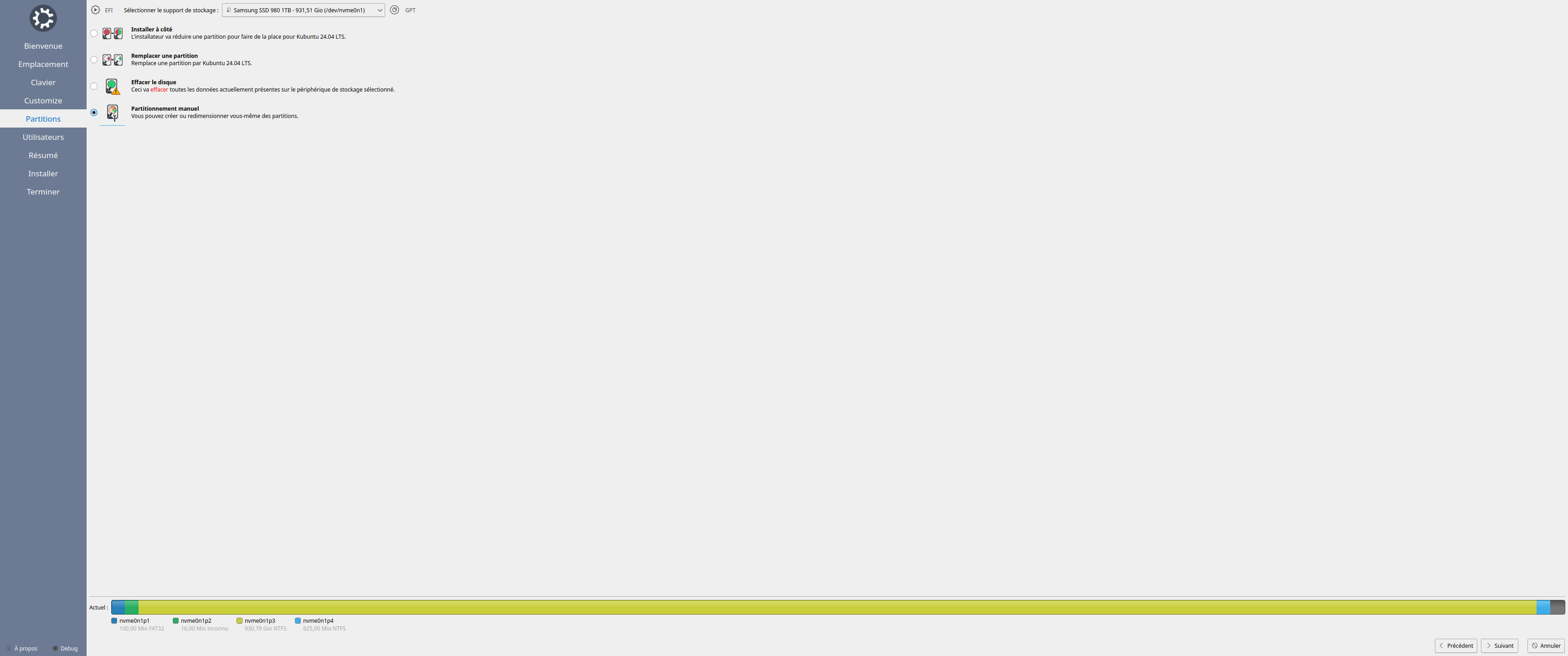
2-
2ème fenêtre
je garde la partition windows
je sélectionne la partition fat 32 et clique sur modifier.
point de montage: boot/efi
drapeaux: amorçage
OK
suivant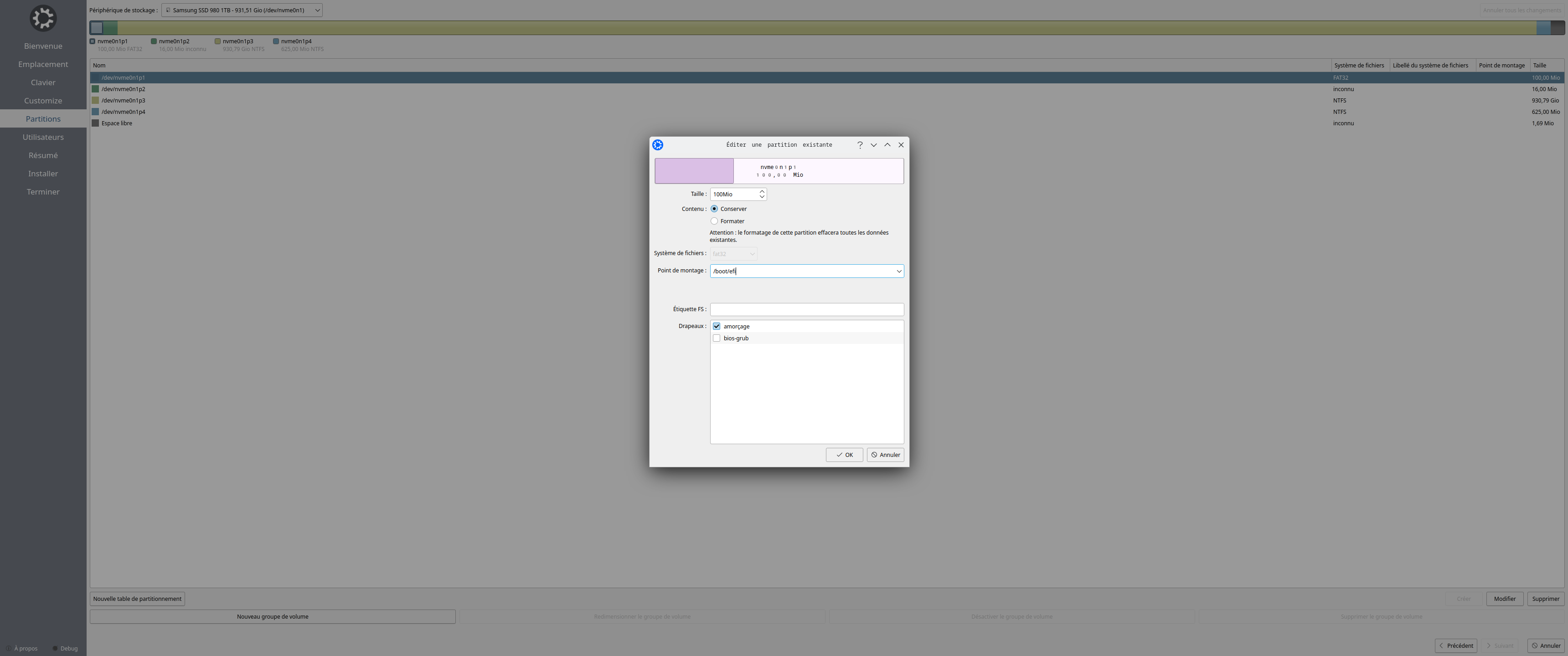
3-
la partition a bien été modifiée /boot/efi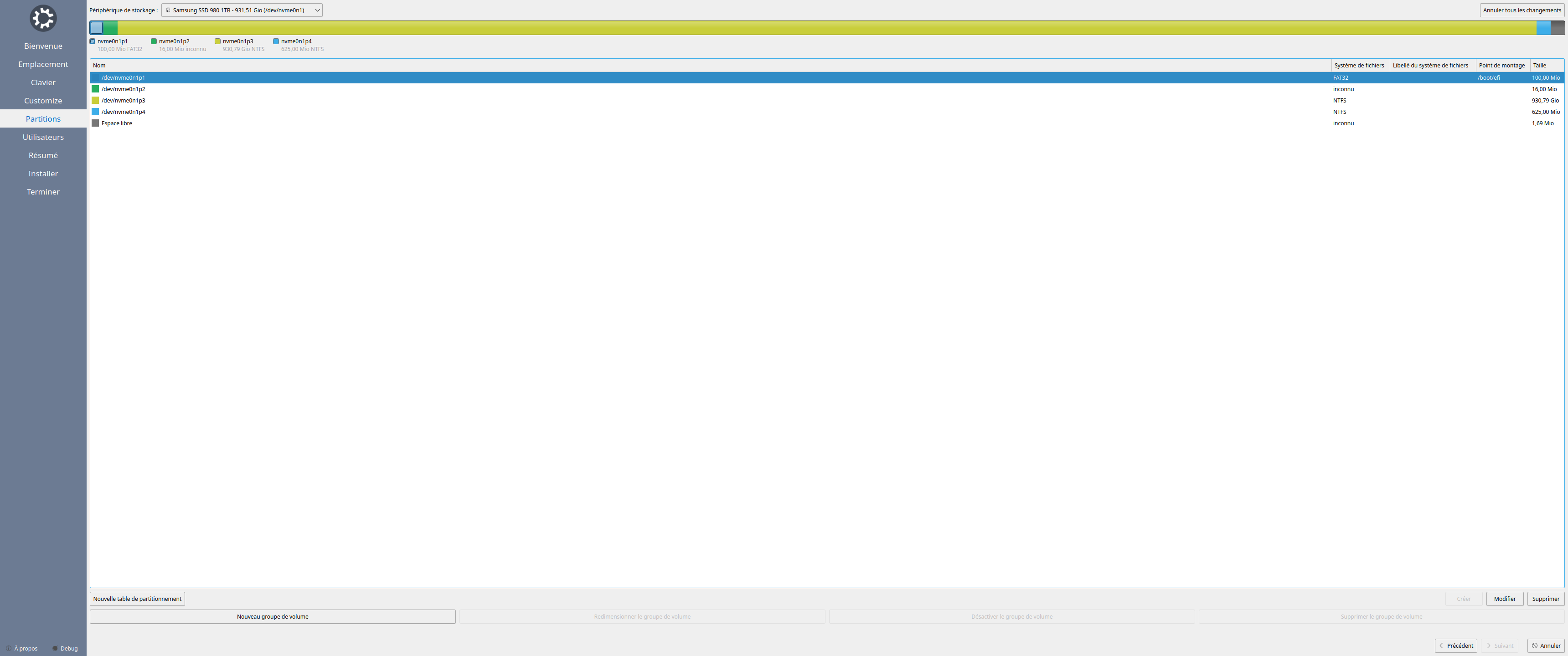
4-
Sur la même fenêtre
je sélectionne le ssd où installer kubuntu, la partition.
je sélectionne modifier.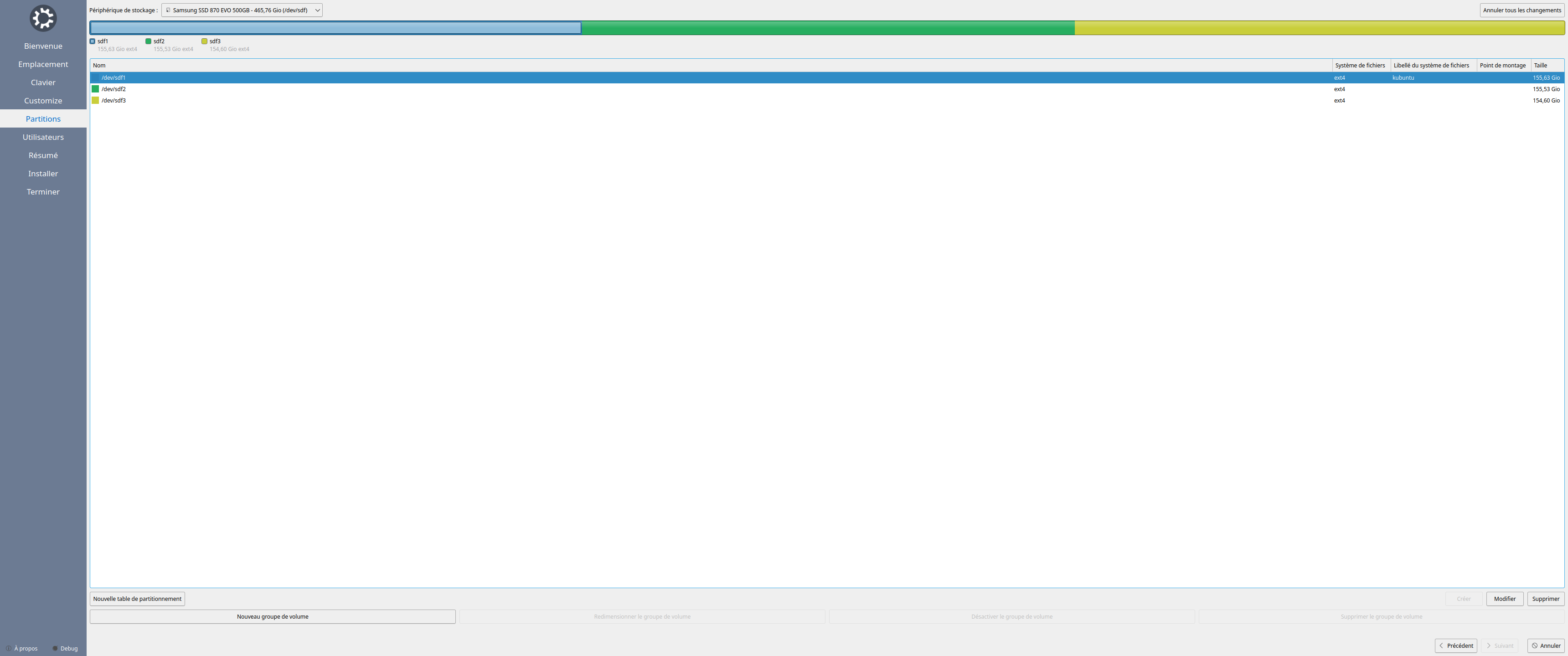
5-
point de montage: racine
ok
suivant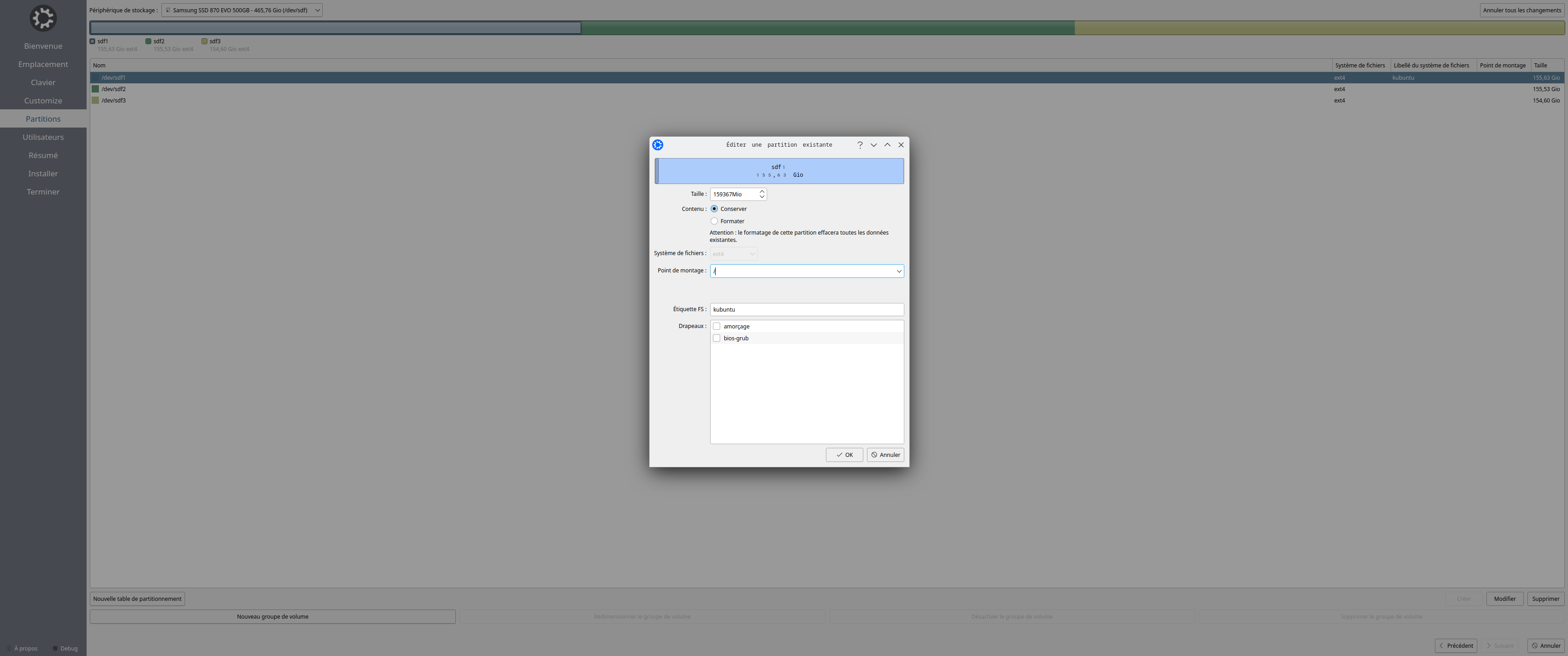
6-
le point de montage est bien racine
suivant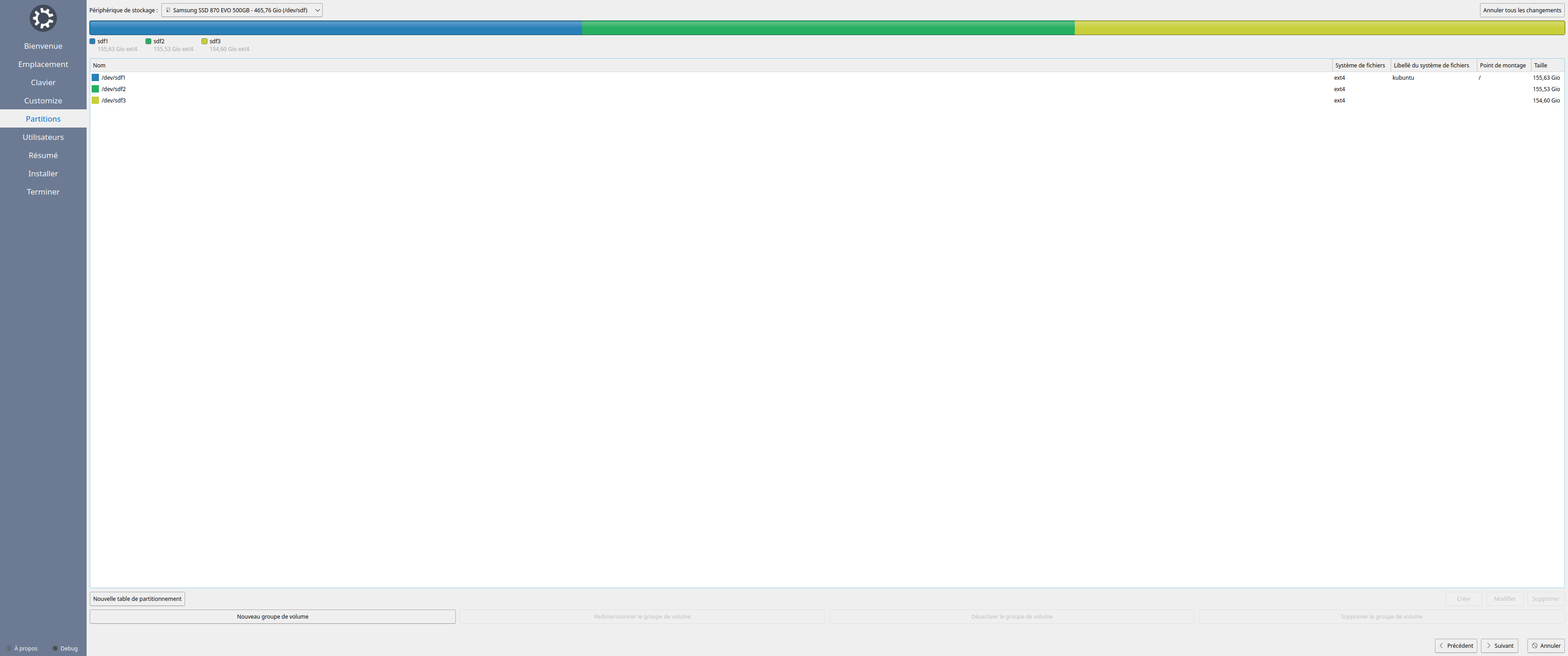
7-
pas de partition EFI trouvée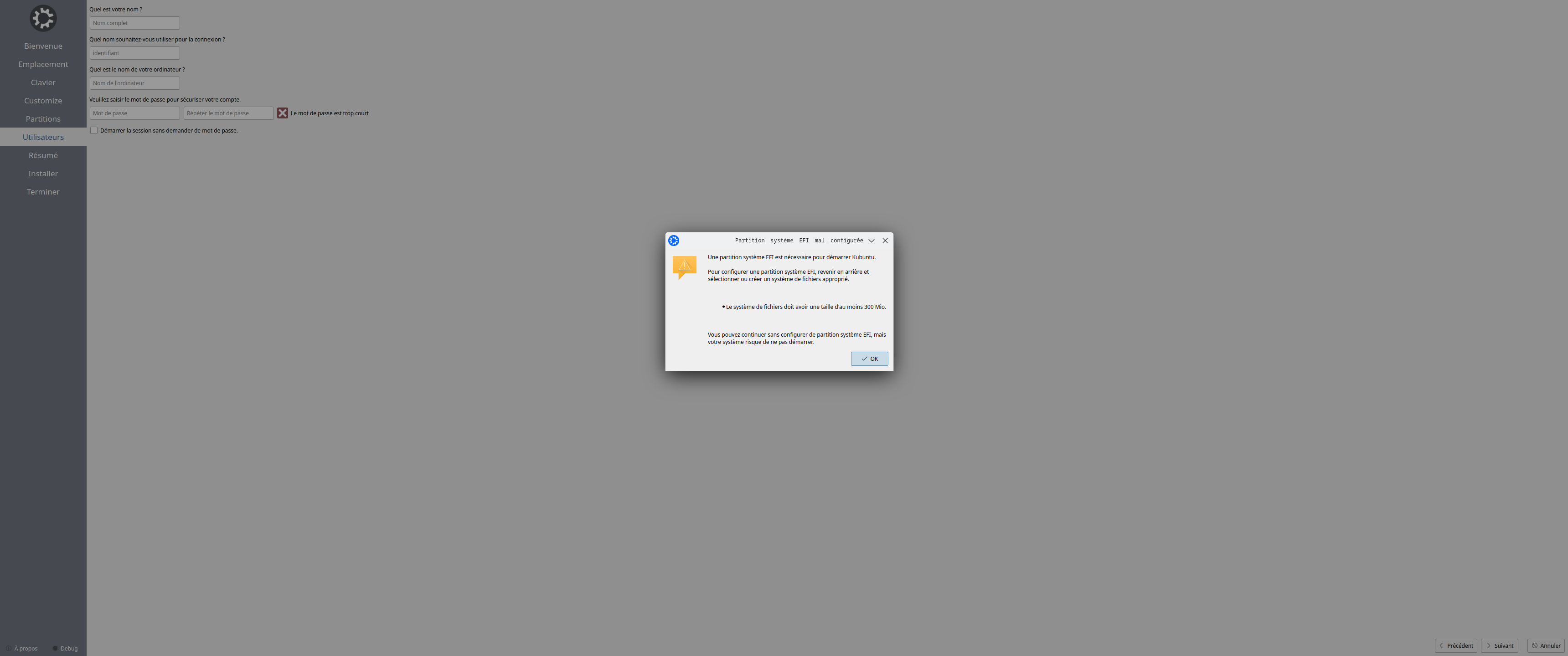
Donc je ne comprends pas comment il faut procéder?
Dernière modification par cris22 (Le 25/06/2024, à 23:00)
Ubuntu 24.04 LTS - 64 bits
Mémoire : 32GiB - Carte : NVIDIA GeForce RTX™ 2060 SUPER
Processeur : Intel(R) Core(TM) i7-14700KF
carte mère : ASRock Z790 Pro RS/D4
Hors ligne
#15 Le 25/06/2024, à 23:05
- cris22

Re : ( Résolu) installation efi Kubuntu windows 11
si il est préférable de faire pour chaque disque sa partition, ce que je faisais avant, il faudrait donc modifier la doc je pense .
Soit en supprimant le passage qui préconise de se servir du boot windows.
Soit en précisant qu'une partition boot par disque est préférable.
Je trouve que ça prête à confusion.
Bonne soirée à tous.
Ubuntu 24.04 LTS - 64 bits
Mémoire : 32GiB - Carte : NVIDIA GeForce RTX™ 2060 SUPER
Processeur : Intel(R) Core(TM) i7-14700KF
carte mère : ASRock Z790 Pro RS/D4
Hors ligne
#16 Le 25/06/2024, à 23:31
- geole
Re : ( Résolu) installation efi Kubuntu windows 11
il faudrait donc modifier la doc je pense .
Soit en supprimant le passage qui préconise de se servir du boot windows.
Soit en précisant qu'une partition boot par disque est préférable.
La doc n'est pas facile à comprendre surtout lorsqu'on ne cite pas la rétérence incompréhensible.
Dernière modification par geole (Le 25/06/2024, à 23:32)
Les grilles de l'installateur https://doc.ubuntu-fr.org/tutoriel/inst … _subiquity
Je défie QUICONQUE de trouver une discussion où j'aurais suggéré de remplacer un SSD par un disque dur.
Les partitions EXT4 des disques externes => https://forum.ubuntu-fr.org/viewtopic.p … #p22697248
Hors ligne
#17 Le 26/06/2024, à 11:41
- cris22

Re : ( Résolu) installation efi Kubuntu windows 11
Oui bien sûr ce sera plus explicite en mettant les références
cela se trouve dans cette partie de la doc
uefi
chapitre principe général
général
Notamment:
par contre, si vous utilisez le partitionnement manuel ("Autre chose"), la différence est qu'il doit exister une partition EFI (voir Créer une partition EFI ci-après).
Créer une partition efi
efi
Notamment:
Dans le cas de Windows 8 ou 10 préinstallé (et certains Windows 7 préinstallés), une partition EFI existe déjà. Il ne faut pas en créer une autre : cette partition sera réutilisée par l'installateur manuel de Ubuntu sans qu'on ait besoin de définir quoi que ce soit pour elle.
c'est donc pour cela que j'ai pensé qu'il fallait mieux utiliser la partition efi de windows.
Ubuntu 24.04 LTS - 64 bits
Mémoire : 32GiB - Carte : NVIDIA GeForce RTX™ 2060 SUPER
Processeur : Intel(R) Core(TM) i7-14700KF
carte mère : ASRock Z790 Pro RS/D4
Hors ligne
#18 Le 26/06/2024, à 13:35
- geole
Re : ( Résolu) installation efi Kubuntu windows 11
Effectivement, la formulation est mauvaise.
"Ubuntu ne sait actuellement utiliser que la partition EFI du premier disque. En cas d'installation d'Ubuntu sur un second disque, ce n'est pas la peine de créer une partition EFI sur le second disque. C'est celle du premier disque qui sera utilisée"
Je propose.
"Si vous installez ubuntu sur autre disque que le premier, il est souhaible que la structure de boot soit dans le même disque afin de pas dépendre de l'état physique du premier disque. Vous pouvez choisir:
Soit une installation automatique sur la totalité du disque.
Soit une installation manuelle. Vous devrez alors ne pas oublier de renseigner le point de montage /boot/efi avec la partition fat32 que vous aurez préalablement créée dans le disque."
----------------
"Dans le cas de Windows 8 ou 10 préinstallé (et certains Windows 7 préinstallés), une partition EFI existe déjà. Il ne faut pas en créer une autre : cette partition sera réutilisée par l'installateur manuel de Ubuntu sans qu'on ait besoin de définir quoi que ce soit pour elle..
Je propose.
Dans le cas de Windows 8 ou 10 préinstallé (et certains Windows 7 préinstallés), une partition EFI existe déjà. Si vous installez dans le même disque, il n'est pas utile d'en créer une autre : cette partition sera réutilisée par l'installateur manuel de Ubuntu sans qu'on ait besoin de définir quoi que ce soit pour elle.
Dernière modification par geole (Le 26/06/2024, à 13:52)
Les grilles de l'installateur https://doc.ubuntu-fr.org/tutoriel/inst … _subiquity
Je défie QUICONQUE de trouver une discussion où j'aurais suggéré de remplacer un SSD par un disque dur.
Les partitions EXT4 des disques externes => https://forum.ubuntu-fr.org/viewtopic.p … #p22697248
Hors ligne
#19 Le 26/06/2024, à 15:05
- cris22

Re : ( Résolu) installation efi Kubuntu windows 11
parfait, c'est nettement plus clair.
Du coup, je vais refaire les installation avec une partition dédiée à chaque disque.
je fais ça, je vois ce que ça donne et si c'est ok, je passe en résolu.
Bonne journée à tous.
Ubuntu 24.04 LTS - 64 bits
Mémoire : 32GiB - Carte : NVIDIA GeForce RTX™ 2060 SUPER
Processeur : Intel(R) Core(TM) i7-14700KF
carte mère : ASRock Z790 Pro RS/D4
Hors ligne
#20 Le 28/06/2024, à 14:59
- cris22

Re : ( Résolu) installation efi Kubuntu windows 11
J'ai tout réinstallé avec une partition efi sur chaque disque.
Rien à signaler, si ce n'est de mettre à jour grub et de choisir le disque de boot dans le bios.
Je passe en résolu.
Merci aux intervenants.
Ubuntu 24.04 LTS - 64 bits
Mémoire : 32GiB - Carte : NVIDIA GeForce RTX™ 2060 SUPER
Processeur : Intel(R) Core(TM) i7-14700KF
carte mère : ASRock Z790 Pro RS/D4
Hors ligne