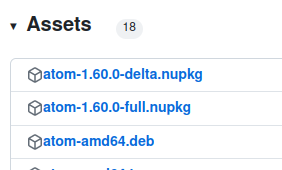#1 Le 15/05/2024, à 08:31
- jefnew
installer atom (RESOLU)
Bonjour, je cherche à installer Atom, par le biais de paquet .deb, et aimerais comprendre ce qui ne va pas, voici :
-sur la doc Atom, il est expliqué que le développement de ce logiciel n’est plus actif, mais que l’on peut encore l’installer, et peut importe s’il n’a plus de maj, ça me convient comme ça.
-j’ai choisi l’install en .deb, donc téléchargé du site site github le deb « atom-amd64.deb »
-j’ai vu ensuite qu’il avait été téléchargé dans home/jef/snap/firefox/common
-puis j’ai collé ceci pour l’installer :
sudo dpkg -i atom-amd64.debet voici le retour :
jef@jeef-P35-DS3:/home/jef$ sudo dpkg -i atom-amd64.deb
[sudo] Mot de passe de jef :
dpkg: erreur: ne peut pas accéder à l'archive « atom-amd64.deb »: Aucun fichier ou dossier de ce nom
jef@jeef-P35-DS3:/home/jef$ -je suppose que le fichier ne s'est pas téléchargé au bon endroit ?
Merci pour éclaircissements. jef
Dernière modification par jefnew (Le 15/05/2024, à 19:55)
Hors ligne
#2 Le 15/05/2024, à 08:40
- geole
Re : installer atom (RESOLU)
Bonjour.
J'ai l'impression que ton paquet n'est pas un .DEB mais un SNAP
As-tu lu ce document
AJOUT
https://www.lesnumeriques.com/telecharg … chargement
C'est un fichier appimage et pas en français
$HOME/Téléchargements/Linux.Pulsar-1.116.0.AppImage
libva error: vaGetDriverNameByIndex() failed with unknown libva error, driver_name = (null)
bash: impossible de régler le groupe de processus du terminal (-1): Ioctl() inapproprié pour un périphérique
bash: pas de contrôle de tâche dans ce shell
(node:58904) Electron: Loading non-context-aware native module in renderer: '/tmp/.org.chromium.Chromium.dMl8vj'. This is deprecated, see https://github.com/electron/electron/issues/18397.
(Use `exe --trace-warnings ...` to show where the warning was created)
(node:58904) Electron: Loading non-context-aware native module in renderer: '/tmp/.org.chromium.Chromium.bU4IGb'. This is deprecated, see https://github.com/electron/electron/issues/18397.
(node:58904) Electron: Loading non-context-aware native module in renderer: '/tmp/.org.chromium.Chromium.9qHTd9'. This is deprecated, see https://github.com/electron/electron/issues/18397.
(node:58904) Electron: Loading non-context-aware native module in renderer: '/tmp/.org.chromium.Chromium.y5xDsS'. This is deprecated, see https://github.com/electron/electron/issues/18397.
(node:58904) [DEP0005] DeprecationWarning: Buffer() is deprecated due to security and usability issues. Please use the Buffer.alloc(), Buffer.allocUnsafe(), or Buffer.from() methods instead.
(node:58904) Electron: Loading non-context-aware native module in renderer: '/tmp/.org.chromium.Chromium.pJtZPb'. This is deprecated, see https://github.com/electron/electron/issues/18397.
(node:58904) Electron: Loading non-context-aware native module in renderer: '/tmp/.org.chromium.Chromium.fEi8UB'. This is deprecated, see https://github.com/electron/electron/issues/18397.
(node:58904) Electron: Loading non-context-aware native module in renderer: '/tmp/.org.chromium.Chromium.1M1d9x'. This is deprecated, see https://github.com/electron/electron/issues/18397.
(node:58904) Electron: Loading non-context-aware native module in renderer: '/tmp/.org.chromium.Chromium.ogSYgY'. This is deprecated, see https://github.com/electron/electron/issues/18397.
(node:58904) Electron: Loading non-context-aware native module in renderer: '/tmp/.org.chromium.Chromium.uQj3BC'. This is deprecated, see https://github.com/electron/electron/issues/18397.
(node:58904) Electron: Loading non-context-aware native module in renderer: '/tmp/.org.chromium.Chromium.x8dpKU'. This is deprecated, see https://github.com/electron/electron/issues/18397.
(node:58904) Electron: Loading non-context-aware native module in renderer: '/tmp/.org.chromium.Chromium.FkxUlp'. This is deprecated, see https://github.com/electron/electron/issues/18397.
(node:58904) Electron: Loading non-context-aware native module in renderer: '/tmp/.org.chromium.Chromium.dQt5PX'. This is deprecated, see https://github.com/electron/electron/issues/18397.
(node:58904) Electron: Loading non-context-aware native module in renderer: '/tmp/.org.chromium.Chromium.naqdXt'. This is deprecated, see https://github.com/electron/electron/issues/18397.
(node:58904) Electron: Loading non-context-aware native module in renderer: '/tmp/.org.chromium.Chromium.SEOJHW'. This is deprecated, see https://github.com/electron/electron/issues/18397.
(node:58904) Electron: Loading non-context-aware native module in renderer: '/tmp/.org.chromium.Chromium.Ra0ZpQ'. This is deprecated, see https://github.com/electron/electron/issues/18397.
(node:58904) Electron: Loading non-context-aware native module in renderer: '/tmp/.org.chromium.Chromium.MYvHHV'. This is deprecated, see https://github.com/electron/electron/issues/18397.
(node:58904) Electron: Loading non-context-aware native module in renderer: '/tmp/.org.chromium.Chromium.zDq5ZC'. This is deprecated, see https://github.com/electron/electron/issues/18397.
(node:58904) Electron: Loading non-context-aware native module in renderer: '/tmp/.org.chromium.Chromium.ODHbqu'. This is deprecated, see https://github.com/electron/electron/issues/18397.
(node:58904) Electron: Loading non-context-aware native module in renderer: '/tmp/.org.chromium.Chromium.SsIpLL'. This is deprecated, see https://github.com/electron/electron/issues/18397.
(node:58904) Electron: Loading non-context-aware native module in renderer: '/tmp/.mount_Linux.YCzJky/resources/app.asar.unpacked/node_modules/tree-sitter-bash/build/Release/tree_sitter_bash_binding.node'. This is deprecated, see https://github.com/electron/electron/issues/18397.
(node:58904) Electron: Loading non-context-aware native module in renderer: '/tmp/.org.chromium.Chromium.nyPvN0'. This is deprecated, see https://github.com/electron/electron/issues/18397.
Gtk-Message: 16:05:03.602: Not loading module "atk-bridge": The functionality is provided by GTK natively. Please try to not load it.Dernière modification par geole (Le 15/05/2024, à 15:14)
Les grilles de l'installateur https://doc.ubuntu-fr.org/tutoriel/inst … _subiquity
"gedit admin:///etc/fstab" est proscrit, utilisez "pkexec env DISPLAY=$DISPLAY XAUTHORITY=$XAUTHORITY xdg-open /etc/fstab" Voir https://doc.ubuntu-fr.org/gedit
Les partitions EXT4 des disques externes => https://forum.ubuntu-fr.org/viewtopic.p … #p22697248
Hors ligne
#3 Le 15/05/2024, à 08:52
- nany

Re : installer atom (RESOLU)
Bonjour,
-j’ai vu ensuite qu’il avait été téléchargé dans home/jef/snap/firefox/common
Curieux endroit en effet. Aurais-tu modifié les paramètres de Firefox ?
Par défaut il est réglé pour télécharger dans $HOME/Téléchargements.
-puis j’ai collé ceci pour l’installer :
sudo dpkg -i atom-amd64.debet voici le retour :
jef@jeef-P35-DS3:/home/jef$ sudo dpkg -i atom-amd64.deb [sudo] Mot de passe de jef : dpkg: erreur: ne peut pas accéder à l'archive « atom-amd64.deb »: Aucun fichier ou dossier de ce nom jef@jeef-P35-DS3:/home/jef$
Tu n’exécutes pas la commande dans le répertoire où se trouve le paquet donc forcément le terminal te répond qu’il n’existe pas ici.
Il faut préciser le chemin du paquet. Dans ton cas :
sudo dpkg -i /home/jef/snap/firefox/common/atom-amd64.debOu, mieux encore, en utilisant apt (pour gérer les dépendances) :
sudo apt install /home/jef/snap/firefox/common/atom-amd64.debDernière modification par nany (Le 15/05/2024, à 09:02)
En ligne
#4 Le 15/05/2024, à 08:54
- jefnew
Re : installer atom (RESOLU)
Bonjour Geole, je suis allé voir ton lien, donc en fait il vaudrait mieux le télécharger là où tu m'indiques, et dans ce cas ce ne serait pas un snap? Comme souvent je suis léger dans ce domaine, et ne vois pas ce qui est différent; il y a pourtant noté .deb sur ce paquet debian que j'ai téléchargé du site github?
Hors ligne
#5 Le 15/05/2024, à 08:56
- jefnew
Re : installer atom (RESOLU)
Bonjour Nany, ah ok je teste.
Hors ligne
#6 Le 15/05/2024, à 08:57
- nany

Re : installer atom (RESOLU)
J'ai l'impression que ton paquet n'est pas un .DEB mais un SNAP
En ligne
#7 Le 15/05/2024, à 09:09
- geole
Re : installer atom (RESOLU)
téléchargé dans home/jef/snap/firefox/common
Mais comme tu le fais remarquer, La cause peut être autre.
Les grilles de l'installateur https://doc.ubuntu-fr.org/tutoriel/inst … _subiquity
"gedit admin:///etc/fstab" est proscrit, utilisez "pkexec env DISPLAY=$DISPLAY XAUTHORITY=$XAUTHORITY xdg-open /etc/fstab" Voir https://doc.ubuntu-fr.org/gedit
Les partitions EXT4 des disques externes => https://forum.ubuntu-fr.org/viewtopic.p … #p22697248
Hors ligne
#8 Le 15/05/2024, à 12:45
- jefnew
Re : installer atom (RESOLU)
Bon et bien j'ai testé tout à l'heure, l'installation s'est faite avec
sudo apt install /home/jef/snap/firefox/common/atom-amd64.debmais pas bien, donc il m'a été suggéré de faire
sudo apt --fix-broken installet une fois terminé, "atom-beta" n'a pas voulu se lancer, ni par le choix en graphique, ni en console en tapant "atom", et j’ai eu droit à une fenêtre qui me dit que "l'application a quitté de façon inattendue, envoyer rapport d'anomalie…".
Ensuite j’ai tenu compte de ce que notait Geole à savoir en snap, du coup j'ai installé le software center et téléchargé le catalogue de logiciels dans la boutique des logiciels, après la procédure il m’a été demandé de redémarrer et suite à cela Atom fonctionne !!?
modif du post:
j'ai parlé trop vite je viens de tenter et il ne veut plus se lancer.
Auriez vous une formule en console qui analyserait ce qui cloche dans atom?
Dernière modification par jefnew (Le 15/05/2024, à 13:00)
Hors ligne
#9 Le 15/05/2024, à 13:18
- nany

Re : installer atom (RESOLU)
Bon et bien j'ai testé tout à l'heure, l'installation s'est faite avec
sudo apt install /home/jef/snap/firefox/common/atom-amd64.debmais pas bien, donc il m'a été suggéré de faire
sudo apt --fix-broken installet une fois terminé, "atom-beta" n'a pas voulu se lancer, ni par le choix en graphique, ni en console en tapant "atom", et j’ai eu droit à une fenêtre qui me dit que "l'application a quitté de façon inattendue, envoyer rapport d'anomalie…".
Ça aurait été bien que l’on puisse voir les retours de ces commandes avec les messages exacts.
Ensuite j’ai tenu compte de ce que notait Geole à savoir en snap, du coup j'ai installé le software center et téléchargé le catalogue de logiciels dans la boutique des logiciels, après la procédure il m’a été demandé de redémarrer et suite à cela Atom fonctionne !!?
modif du post:
j'ai parlé trop vite je viens de tenter et il ne veut plus se lancer.
Auriez vous une formule en console qui analyserait ce qui cloche dans atom?
Bien alors, pour faire le point sur la situation, donne les retours de :
dpkg -l | grep "atom"snap listEn ligne
#10 Le 15/05/2024, à 13:37
- jefnew
Re : installer atom (RESOLU)
voici:
jef@jeef-P35-DS3:/home/jef$ dpkg -l | grep "atom"
ii atom-beta 1.61.0-beta0 amd64 A hackable text editor for the 21st Century.
ii libatomic1:amd64 12.3.0-1ubuntu1~22.04 amd64 support library providing __atomic built-in functions
ii libsratom-0-0:amd64 0.6.8-1 amd64 library for serialising LV2 atoms to/from Turtle
ii libxcb-util1:amd64 0.4.0-1build2 amd64 utility libraries for X C Binding -- atom, aux and event
jef@jeef-P35-DS3:/home/jef$ snap list
Nom Version Révision Suivi Éditeur Notes
bare 1.0 5 latest/stable canonical✓ base
core 16-2.61.2 16928 latest/stable canonical✓ core
core20 20240416 2318 latest/stable canonical✓ base
core22 20240408 1380 latest/stable canonical✓ base
firefox 122.0.1-1 3779 latest/stable/… mozilla✓ -
gnome-42-2204 0+git.510a601 176 latest/stable/… canonical✓ -
gtk-common-themes 0.1-81-g442e511 1535 latest/stable/… canonical✓ -
snapd 2.62 21465 latest/stable canonical✓ snapd
snapd-desktop-integration 0.9 157 latest/stable/… canonical✓ -
software-boutique 0+git.0fdcecc 57 latest/stable/… flexiondotorg classic
ubuntu-mate-welcome 22.04.0-d3d4bb1a 726 latest/stable/… flexiondotorg classic
jef@jeef-P35-DS3:/home/jef$ Hors ligne
#11 Le 15/05/2024, à 13:47
- jefnew
Re : installer atom (RESOLU)
Ensuite j’ai tenu compte de ce que notait Geole à savoir en snap, du coup j'ai installé le software center et téléchargé le catalogue de logiciels dans la boutique des logiciels, après la procédure il m’a été demandé de redémarrer et suite à cela Atom fonctionne !!?
je n'en suis pas certain du tout maintenant, j'ai souvent des problèmes de connexion, ce qui fait des manques dans l'ensemble de la procédure, il y a quelques minutes je suis retourné ds la boutique et j'ai eu droit à d'autres écrans en plus de ceux avant le repas,
Ce qui en gros m'empêche par là même de faire des demandes d'aides intègres!
J'en suis d'ailleurs bien désolé.
Dernière modification par jefnew (Le 15/05/2024, à 13:51)
Hors ligne
#12 Le 15/05/2024, à 13:51
- nany

Re : installer atom (RESOLU)
Alors il n’y a pas d’atom dans la liste des snaps et la version en deb est une version beta.
Purge cette version :
sudo apt autoremove --purge atom-beta -y(Donne le retour de la commande.)
Puis télécharge la version 1.60.0 et vois si son installation passe mieux.
En ligne
#13 Le 15/05/2024, à 13:54
- jefnew
Re : installer atom (RESOLU)
jef@jeef-P35-DS3:/home/jef$ sudo apt autoremove --purge atom-beta -y
[sudo] Mot de passe de jef :
Lecture des listes de paquets... Fait
Construction de l'arbre des dépendances... Fait
Lecture des informations d'état... Fait
Les paquets suivants seront ENLEVÉS :
atom-beta*
0 mis à jour, 0 nouvellement installés, 1 à enlever et 7 non mis à jour.
Après cette opération, 663 Mo d'espace disque seront libérés.
(Lecture de la base de données... 303009 fichiers et répertoires déjà installés.)
Suppression de atom-beta (1.61.0-beta0) ...
Traitement des actions différées (« triggers ») pour desktop-file-utils (0.26-1ubuntu3) ...
Traitement des actions différées (« triggers ») pour gnome-menus (3.36.0-1ubuntu3) ...
Traitement des actions différées (« triggers ») pour mate-menus (1.26.0-2ubuntu2) ...
Traitement des actions différées (« triggers ») pour mailcap (3.70+nmu1ubuntu1) ...
Traitement des actions différées (« triggers ») pour bamfdaemon (0.5.6+22.04.20220217-0ubuntu1) ...
Rebuilding /usr/share/applications/bamf-2.index...
jef@jeef-P35-DS3:/home/jef$Dernière modification par jefnew (Le 15/05/2024, à 13:54)
Hors ligne
#15 Le 15/05/2024, à 14:05
- nany

Re : installer atom (RESOLU)
Je dirais plutôt qu’a priori tu as téchargé dans la branche 1.61.0-beta0 où on peut voir le même nom de fichier.
En ligne
#16 Le 15/05/2024, à 14:12
- jefnew
Re : installer atom (RESOLU)
Effectivement je ne suis plus étanche, je vais refaire avec le bon.
Voici mais il y a un "détail" en bas qui m'empêche de continuer:
jef@jeef-P35-DS3:/home/jef$ sudo apt install /home/jef/snap/firefox/common/atom-amd64.deb
Lecture des listes de paquets... Fait
Construction de l'arbre des dépendances... Fait
Lecture des informations d'état... Fait
Note : sélection de « atom » au lieu de « /home/jef/snap/firefox/common/atom-amd64.deb »
Les NOUVEAUX paquets suivants seront installés :
atom
0 mis à jour, 1 nouvellement installés, 0 à enlever et 7 non mis à jour.
Il est nécessaire de prendre 0 o/139 Mo dans les archives.
Après cette opération, 668 Mo d'espace disque supplémentaires seront utilisés.
Réception de :1 /home/jef/snap/firefox/common/atom-amd64.deb atom amd64 1.60.0 [139 MB]
Sélection du paquet atom précédemment désélectionné.
(Lecture de la base de données... 294678 fichiers et répertoires déjà installés.)
Préparation du dépaquetage de .../firefox/common/atom-amd64.deb ...
Dépaquetage de atom (1.60.0) ...
Paramétrage de atom (1.60.0) ...
Traitement des actions différées (« triggers ») pour bamfdaemon (0.5.6+22.04.20220217-0ubunt
u1) ...
Rebuilding /usr/share/applications/bamf-2.index...
Traitement des actions différées (« triggers ») pour desktop-file-utils (0.26-1ubuntu3) ...
Traitement des actions différées (« triggers ») pour gnome-menus (3.36.0-1ubuntu3) ...
Traitement des actions différées (« triggers ») pour mate-menus (1.26.0-2ubuntu2) ...
Traitement des actions différées (« triggers ») pour mailcap (3.70+nmu1ubuntu1) ...
N: Le téléchargement est effectué en dehors du bac à sable en tant que « root » car le fichier « /home/jef/snap/firefox/common/atom-amd64.deb » n'est pas accessible par l'utilisateur « _apt ». - pkgAcquire::Run (13: Permission non accordée)
jef@jeef-P35-DS3:/home/jef$ je devrai faire "sudo dpkg" à la place de "sudo apt"?
Dernière modification par jefnew (Le 15/05/2024, à 14:31)
Hors ligne
#17 Le 15/05/2024, à 14:52
- jefnew
Re : installer atom (RESOLU)
Je suis passé par "dpkg" et ça fonctionne (pour l'instant) il y avait une fenêtre de problème interne mais je n'ai pas pu faire de capture pour la joindre au forum, il y avait trop haut de lignes, mais j'ai envoyé le rapport. L’icône dans la barre d'outil est en sens interdit, amis je peux l'ouvrir avec la console.
Voici:
jef@jeef-P35-DS3:/home/jef$ dpkg -l | grep "atom"
ii atom 1.60.0 amd64 A hackable text editor for the 21st Century.
ii libatomic1:amd64 12.3.0-1ubuntu1~22.04 amd64 support library providing __atomic built-in functions
ii libsratom-0-0:amd64 0.6.8-1 amd64 library for serialising LV2 atoms to/from Turtle
ii libxcb-util1:amd64 0.4.0-1build2 amd64 utility libraries for X C Binding -- atom, aux and event
jef@jeef-P35-DS3:/home/jef$ snap list
Nom Version Révision Suivi Éditeur Notes
bare 1.0 5 latest/stable canonical✓ base
core 16-2.61.2 16928 latest/stable canonical✓ core
core20 20240416 2318 latest/stable canonical✓ base
core22 20240408 1380 latest/stable canonical✓ base
firefox 122.0.1-1 3779 latest/stable/… mozilla✓ -
gnome-42-2204 0+git.510a601 176 latest/stable/… canonical✓ -
gtk-common-themes 0.1-81-g442e511 1535 latest/stable/… canonical✓ -
snapd 2.62 21465 latest/stable canonical✓ snapd
snapd-desktop-integration 0.9 157 latest/stable/… canonical✓ -
software-boutique 0+git.0fdcecc 57 latest/stable/… flexiondotorg classic
ubuntu-mate-welcome 22.04.0-d3d4bb1a 726 latest/stable/… flexiondotorg classic
jef@jeef-P35-DS3:/home/jef$ Hors ligne
#18 Le 15/05/2024, à 14:57
- nany

Re : installer atom (RESOLU)
il y avait une fenêtre de problème interne mais je n'ai pas pu faire de capture pour la joindre au forum, il y avait trop haut de lignes, mais j'ai envoyé le rapport.
Donne le retour de :
ls -l /var/crashL’icône dans la barre d'outil est en sens interdit,
Donne les retours de :
sudo apt clean && sudo apt updatesudo apt full-upgradeEn ligne
#19 Le 15/05/2024, à 15:11
- jefnew
Re : installer atom (RESOLU)
jef@jeef-P35-DS3:/home/jef$ ls -l /var/crash
total 13800
-rw-r----- 1 jef whoopsie 4520095 mai 15 15:41 _usr_bin_marco.1000.crash
-rw-rw-r-- 1 jef whoopsie 0 mai 15 15:43 _usr_bin_marco.1000.upload
-rw------- 1 whoopsie whoopsie 37 mai 15 15:43 _usr_bin_marco.1000.uploaded
-rw-r----- 1 jef whoopsie 373901 mai 11 20:14 _usr_libexec_ayatana-indicator-messages_ayatana-indicator-messages-service.1000.crash
-rw-rw-r-- 1 jef whoopsie 0 mai 11 20:14 _usr_libexec_ayatana-indicator-messages_ayatana-indicator-messages-service.1000.upload
-rw------- 1 whoopsie whoopsie 37 mai 11 20:14 _usr_libexec_ayatana-indicator-messages_ayatana-indicator-messages-service.1000.uploaded
-rw-r----- 1 jef whoopsie 4439898 mai 15 15:43 _usr_share_atom_atom.1000.crash
-rw-r----- 1 jef whoopsie 4779916 mai 15 11:56 _usr_share_atom-beta_atom.1000.crash
-rw-rw-r-- 1 jef whoopsie 0 mai 15 11:56 _usr_share_atom-beta_atom.1000.upload
-rw------- 1 whoopsie whoopsie 37 mai 15 11:56 _usr_share_atom-beta_atom.1000.uploadedjef@jeef-P35-DS3:/home/jef$ sudo apt clean && sudo apt update
[sudo] Mot de passe de jef :
Réception de :1 http://security.ubuntu.com/ubuntu jammy-security InRelease [110 kB]
Atteint :2 http://fr.archive.ubuntu.com/ubuntu jammy InRelease
Réception de :3 http://fr.archive.ubuntu.com/ubuntu jammy-updates InRelease [119 kB]
Réception de :4 https://ppa.launchpadcontent.net/kelebek333/nvidia-legacy/ubuntu jammy InRelease [18,1 kB]
Atteint :5 http://fr.archive.ubuntu.com/ubuntu jammy-backports InRelease
Err :6 https://packagecloud.io/AtomEditor/atom/any any InRelease
402 Payment Required [IP : 54.183.142.212 443]
Lecture des listes de paquets... Fait
E: Impossible de récupérer https://packagecloud.io/AtomEditor/atom/any/dists/any/InRelease 402 Payment Required [IP : 54.183.142.212 443]
E: Le dépôt https://packagecloud.io/AtomEditor/atom/any any InRelease n'est pas signé.
N: Les mises à jour depuis un tel dépôt ne peuvent s'effectuer de manière sécurisée, et sont donc désactivées par défaut.
N: Voir les pages de manuel d'apt-secure(8) pour la création des dépôts et les détails de configuration d'un utilisateur.la suite qd se sera terminé
Hors ligne
#20 Le 15/05/2024, à 15:19
- jefnew
Re : installer atom (RESOLU)
voici le dernier retour:
jef@jeef-P35-DS3:/home/jef$ sudo apt clean && sudo apt update
[sudo] Mot de passe de jef :
Réception de :1 http://security.ubuntu.com/ubuntu jammy-security InRelease [110 kB]
Atteint :2 http://fr.archive.ubuntu.com/ubuntu jammy InRelease
Réception de :3 http://fr.archive.ubuntu.com/ubuntu jammy-updates InRelease [119 kB]
Réception de :4 https://ppa.launchpadcontent.net/kelebek333/nvidia-legacy/ubuntu jammy InRelease [18,1 kB]
Atteint :5 http://fr.archive.ubuntu.com/ubuntu jammy-backports InRelease
Err :6 https://packagecloud.io/AtomEditor/atom/any any InRelease
402 Payment Required [IP : 54.183.142.212 443]
Lecture des listes de paquets... Fait
E: Impossible de récupérer https://packagecloud.io/AtomEditor/atom/any/dists/any/InRelease 402 Payment Required [IP : 54.183.142.212 443]
E: Le dépôt https://packagecloud.io/AtomEditor/atom/any any InRelease n'est pas signé.
N: Les mises à jour depuis un tel dépôt ne peuvent s'effectuer de manière sécurisée, et sont donc désactivées par défaut.
N: Voir les pages de manuel d'apt-secure(8) pour la création des dépôts et les détails de configuration d'un utilisateur.
jef@jeef-P35-DS3:/home/jef$ sudo apt full-upgrade
Lecture des listes de paquets... Fait
Construction de l'arbre des dépendances... Fait
Lecture des informations d'état... Fait
Calcul de la mise à jour... Fait
Get more security updates through Ubuntu Pro with 'esm-apps' enabled:
imagemagick libavdevice58 ffmpeg libopenexr25 libpostproc55
libmagickcore-6.q16-6-extra libavcodec58 libmagickwand-6.q16-6 libavutil56
imagemagick-6.q16 libswscale5 libmagickcore-6.q16-6 libgsl27 libswresample3
imagemagick-6-common libavformat58 libgslcblas0 libde265-0 libavfilter7
Learn more about Ubuntu Pro at https://ubuntu.com/pro
Les NOUVEAUX paquets suivants seront installés :
linux-headers-6.5.0-35-generic linux-hwe-6.5-headers-6.5.0-35
linux-image-6.5.0-35-generic linux-modules-6.5.0-35-generic
linux-modules-extra-6.5.0-35-generic
Les paquets suivants ont été conservés :
python3-update-manager update-manager update-manager-core
Les paquets suivants seront mis à jour :
linux-generic-hwe-22.04 linux-headers-generic-hwe-22.04
linux-image-generic-hwe-22.04 linux-libc-dev
4 mis à jour, 5 nouvellement installés, 0 à enlever et 3 non mis à jour.
4 standard LTS security updates
Il est nécessaire de prendre 134 Mo dans les archives.
Après cette opération, 724 Mo d'espace disque supplémentaires seront utilisés.
Souhaitez-vous continuer ? [O/n]
Réception de :1 http://fr.archive.ubuntu.com/ubuntu jammy-updates/main amd64 linux-modules-6.5.0-35-generic amd64 6.5.0-35.35~22.04.1 [25,6 MB]
Réception de :2 http://fr.archive.ubuntu.com/ubuntu jammy-updates/main amd64 linux-image-6.5.0-35-generic amd64 6.5.0-35.35~22.04.1 [14,0 MB]
26% [2 linux-image-6.5.0-35-generic 13,7 MB/14,0 MB 98%] Réception de :3 http://fr.archive.ubuntu.com/ubuntu jammy-updates/main amd64 linux-modules-extra-6.5.0-35-generic amd64 6.5.0-35.35~22.04.1 [76,7 MB]
54% [3 linux-modules-extra-6.5.0-35-generic 44,4 MB/76,7 MB 58%] Ign :3 http://fr.archive.ubuntu.com/ubuntu jammy-updates/main amd64 linux-modules-extra-6.5.0-35-generic amd64 6.5.0-35.35~22.04.1
Réception de :4 http://fr.archive.ubuntu.com/ubuntu jammy-updates/main amd64 linux-generic-hwe-22.04 amd64 6.5.0.35.35~22.04.1 [1726 B]
Réception de :5 http://fr.archive.ubuntu.com/ubuntu jammy-updates/main amd64 linux-image-generic-hwe-22.04 amd64 6.5.0.35.35~22.04.1 [2502 B]
Réception de :6 http://fr.archive.ubuntu.com/ubuntu jammy-updates/main amd64 linux-hwe-6.5-headers-6.5.0-35 all 6.5.0-35.35~22.04.1 [13,3 MB]
Réception de :7 http://fr.archive.ubuntu.com/ubuntu jammy-updates/main amd64 linux-headers-6.5.0-35-generic amd64 6.5.0-35.35~22.04.1 [3450 kB]
Réception de :8 http://fr.archive.ubuntu.com/ubuntu jammy-updates/main amd64 linux-headers-generic-hwe-22.04 amd64 6.5.0.35.35~22.04.1 [2348 B]
Réception de :9 http://fr.archive.ubuntu.com/ubuntu jammy-updates/main amd64 linux-libc-dev amd64 5.15.0-107.117 [1333 kB]
Réception de :3 http://fr.archive.ubuntu.com/ubuntu jammy-updates/main amd64 linux-modules-extra-6.5.0-35-generic amd64 6.5.0-35.35~22.04.1 [76,7 MB]
72,9 Mo réceptionnés en 8min 4s (151 ko/s)
Sélection du paquet linux-modules-6.5.0-35-generic précédemment désélectionné.
(Lecture de la base de données... 303021 fichiers et répertoires déjà installés.
)
Préparation du dépaquetage de .../0-linux-modules-6.5.0-35-generic_6.5.0-35.35~2
2.04.1_amd64.deb ...
Dépaquetage de linux-modules-6.5.0-35-generic (6.5.0-35.35~22.04.1) ...
Sélection du paquet linux-image-6.5.0-35-generic précédemment désélectionné.
Préparation du dépaquetage de .../1-linux-image-6.5.0-35-generic_6.5.0-35.35~22.
04.1_amd64.deb ...
Dépaquetage de linux-image-6.5.0-35-generic (6.5.0-35.35~22.04.1) ...
Sélection du paquet linux-modules-extra-6.5.0-35-generic précédemment désélectio
nné.
Préparation du dépaquetage de .../2-linux-modules-extra-6.5.0-35-generic_6.5.0-3
5.35~22.04.1_amd64.deb ...
Dépaquetage de linux-modules-extra-6.5.0-35-generic (6.5.0-35.35~22.04.1) ...
Préparation du dépaquetage de .../3-linux-generic-hwe-22.04_6.5.0.35.35~22.04.1_
amd64.deb ...
Dépaquetage de linux-generic-hwe-22.04 (6.5.0.35.35~22.04.1) sur (6.5.0.28.29~22
.04.1) ...
Préparation du dépaquetage de .../4-linux-image-generic-hwe-22.04_6.5.0.35.35~22
.04.1_amd64.deb ...
Dépaquetage de linux-image-generic-hwe-22.04 (6.5.0.35.35~22.04.1) sur (6.5.0.28
.29~22.04.1) ...
Sélection du paquet linux-hwe-6.5-headers-6.5.0-35 précédemment désélectionné.
Préparation du dépaquetage de .../5-linux-hwe-6.5-headers-6.5.0-35_6.5.0-35.35~2
2.04.1_all.deb ...
Dépaquetage de linux-hwe-6.5-headers-6.5.0-35 (6.5.0-35.35~22.04.1) ...
Sélection du paquet linux-headers-6.5.0-35-generic précédemment désélectionné.
Préparation du dépaquetage de .../6-linux-headers-6.5.0-35-generic_6.5.0-35.35~2
2.04.1_amd64.deb ...
Dépaquetage de linux-headers-6.5.0-35-generic (6.5.0-35.35~22.04.1) ...
Préparation du dépaquetage de .../7-linux-headers-generic-hwe-22.04_6.5.0.35.35~
22.04.1_amd64.deb ...
Dépaquetage de linux-headers-generic-hwe-22.04 (6.5.0.35.35~22.04.1) sur (6.5.0.
28.29~22.04.1) ...
Préparation du dépaquetage de .../8-linux-libc-dev_5.15.0-107.117_amd64.deb ...
Dépaquetage de linux-libc-dev:amd64 (5.15.0-107.117) sur (5.15.0-106.116) ...
Paramétrage de linux-libc-dev:amd64 (5.15.0-107.117) ...
Paramétrage de linux-hwe-6.5-headers-6.5.0-35 (6.5.0-35.35~22.04.1) ...
Paramétrage de linux-headers-6.5.0-35-generic (6.5.0-35.35~22.04.1) ...
/etc/kernel/header_postinst.d/dkms:
* dkms: running auto installation service for kernel 6.5.0-35-generic
Kernel preparation unnecessary for this kernel. Skipping...
applying patch bashisms.patch...patching file conftest.sh
applying patch 0001-backport-error-on-unknown-conftests.patch...patching file Ma
kefile
patching file conftest.sh
applying patch 0002-backport-error-on-unknown-conftests-uvm-part.patch...patchin
g file uvm/Makefile
applying patch unregister_procfs_on_failure.patch...patching file nv.c
applying patch kmem_cache_create_usercopy.patch...patching file nv-linux.h
applying patch buildfix_kernel_4.11.patch...patching file uvm/nvidia_uvm_lite.c
applying patch buildfix_kernel_5.2.patch...patching file uvm/nvidia_uvm_lite.c
applying patch 03-unfuck-for-5.5.x.patch...patching file uvm/Makefile
applying patch 0008-backport-drm_available-changes-from-361.16.patch...patching
file conftest.sh
applying patch 0009-backport-drm_driver_has_legacy_dev_list-changes-from.patch..
.patching file Makefile
patching file conftest.sh
applying patch 0010-backport-drm_gem_object_get-changes-from-418.30.patch...patc
hing file Makefile
patching file conftest.sh
patching file nv-drm.c
applying patch 0011-backport-nv_ioremap_nocache-changes-from-440.64.patch...patc
hing file nv-linux.h
applying patch 0012-backport-nv_proc_ops_t-changes-from-440.82.patch...patching
file Makefile
patching file conftest.sh
patching file nv-linux.h
patching file nv-procfs.c
applying patch 0013-backport-nv_timeval-changes-from-440.82.patch...patching fil
e Makefile
patching file conftest.sh
patching file nv-time.h
patching file os-interface.c
applying patch 0014-backport-nv_proc_ops_t-nv_timeval-changes-from-440.8.patch..
.patching file uvm/Makefile
patching file uvm/nvidia_uvm_lite.c
applying patch 0015-drm_legacy_pci_init-was-moved-to-drm-drm_legacy.h.patch...pa
tching file conftest.sh
patching file nv-drm.c
applying patch 0016-backport-asm-pgtable_types.h-changes-from-390.138.patch...pa
tching file conftest.sh
applying patch 0017-backport-linux-ioctl32.h-changes-from-450.51.patch...patchin
g file nv-linux.h
patching file uvm/nvidia_uvm_linux.h
applying patch 0018-backport-nv_vmalloc-changes-from-450.57.patch...patching fil
e Makefile
patching file conftest.sh
patching file nv-linux.h
applying patch 0019-work-around-mmap_-sem-lock-rename.patch...patching file Make
file
patching file conftest.sh
patching file nv-linux.h
applying patch 0020-work-around-mmap_-sem-lock-rename-uvm-part.patch...patching
file uvm/Makefile
patching file uvm/nvidia_uvm_linux.h
applying patch 0021-backport-get_user_pages_remote-changes-from-455.23.0.patch..
.patching file conftest.sh
patching file nv-linux.h
applying patch 0022-backport-vga_tryget-changes-from-455.23.04.patch...patching
file Makefile
patching file conftest.sh
patching file nv.c
applying patch 0023-backport-drm_driver_has_gem_free_object-changes-from.patch..
.patching file Makefile
patching file conftest.sh
patching file nv-drm.c
applying patch 0024-backport-drm_prime_pages_to_sg_has_drm_device_arg-ch.patch..
.patching file Makefile
patching file conftest.sh
patching file nv-drm.c
applying patch 0025-check-for-drm_pci_init.patch...patching file Makefile
patching file conftest.sh
patching file nv-drm.c
applying patch 0026-import-drm_legacy_pci_init-exit-from-src-linux-5.9.1.patch..
.patching file nv-drm.c
applying patch 0027-add-static-and-nv_-prefix-to-copied-drm-legacy-bits.patch...
patching file conftest.sh
patching file nv-drm.c
applying patch 0028-backport-asm-kmap_types.h-changes-from-460.32.03.patch...pat
ching file nv-linux.h
patching file uvm/nvidia_uvm_linux.h
applying patch 0029-backport-drm_driver_has_gem_prime_callbacks-changes-.patch..
.patching file Makefile
patching file conftest.sh
patching file nv-drm.c
applying patch 0030-skip-list-operations-if-drm_device.legacy_dev_list-i.patch..
.patching file nv-drm.c
applying patch 0031-backport-set_current_state-changes-from-470.63.01.patch...pa
tching file os-interface.c
applying patch 0032-backport-drm_device_has_pdev-changes-from-470.63.01.patch...
patching file Makefile
patching file conftest.sh
patching file nv-drm.c
applying patch 0033-check-for-member-agp-in-struct-drm_device.patch...patching f
ile conftest.sh
patching file nv-drm.c
applying patch 0034-backport-stdarg.h-changes-from-470.82.00.patch...patching fi
le conftest.sh
patching file nv.h
patching file nv_stdarg.h
patching file nvidia-modules-common.mk
patching file os-interface.h
applying patch 0035-backport-pde_data-changes-from-470.103.01.patch...patching f
ile Makefile
patching file conftest.sh
patching file nv-linux.h
applying patch 0036-backport-pci-dma-changes-from-470.129.06.patch...patching fi
le nv-dma.c
patching file nv-vm.c
patching file nv.c
applying patch 0037-backport-acpi_bus_get_device-changes-from-470.129.06.patch..
.patching file Makefile
patching file conftest.sh
patching file nv-acpi.c
applying patch 0038-backport-acpi-changes-from-390.157.patch...patching file nv-
acpi.c
applying patch 0039-backport-acpi_op_remove-changes-from-470.182.03.patch...patc
hing file conftest.sh
patching file nv-acpi.c
applying patch 0040-backport-vm_area_struct_has_const_vm_flags-changes-f.patch..
.patching file Makefile
patching file conftest.sh
patching file nv-linux.h
patching file nv-mmap.c
patching file uvm/Makefile
patching file uvm/nvidia_uvm_linux.h
patching file uvm/nvidia_uvm_lite.c
applying patch 0041-backport-get_user_pages-changes-from-418.30.patch...patching
file conftest.sh
patching file nv-linux.h
applying patch 0042-backport-get_user_pages-changes-from-520.56.06.patch...patch
ing file conftest.sh
patching file nv-linux.h
applying patch 0043-backport-get_user_pages-changes-from-525.53.patch...patching
file nv-linux.h
patching file os-mlock.c
applying patch 0044-backport-get_user_pages-changes-from-535.86.05.patch...patch
ing file nv-linux.h
patching file conftest.sh
applying patch 0045-backport-asm-page.h-changes-from-470.223.02.patch...patching
file conftest.sh
applying patch 0046-backport-drm_gem_prime_handle_to_fd-changes-from-470.patch..
.patching file nv-drm.c
applying patch 0047-refuse-to-load-legacy-module-if-IBT-is-enabled.patch...patch
ing file nv.c
applying patch fragile-ARCH.patch...patching file nvidia-modules-common.mk
applying patch separate-makefile-kbuild.patch...patching file nvidia-modules-com
mon.mk
applying patch KERNEL_UNAME.patch...patching file nvidia-modules-common.mk
applying patch use-kbuild-compiler.patch...patching file nvidia-modules-common.m
k
applying patch use-kbuild-flags.patch...patching file conftest.sh
applying patch build-sanity-checks.patch...patching file nvidia-modules-common.m
k
applying patch conftest-verbose.patch...patching file nvidia-modules-common.mk
patching file conftest.sh
applying patch conftest-via-kbuild.patch...patching file nvidia-modules-common.m
k
applying patch not-silent.patch...patching file nvidia-modules-common.mk
applying patch disable-cc_version_check.patch...patching file nvidia-modules-com
mon.mk
applying patch use-nv-kernel-ARCH.o_binary.patch...patching file Makefile
patching file nvidia-modules-common.mk
applying patch avoid-ld.gold.patch...patching file nvidia-modules-common.mk
applying patch conftest-include-guard.patch...patching file conftest.sh
applying patch uvm-conftest-patches-ubuntu-base.patch...patching file uvm/confte
st.sh
Building module:
cleaning build area...
env NV_VERBOSE=1 make -j2 modules KERNEL_UNAME=6.5.0-35-generic; env NV_VERBOSE=
1 make -j2 -C uvm modules KERNEL_UNAME=6.5.0-35-generic KBUILD_EXTMOD=/var/lib/d
kms/nvidia-340/340.108/build/uvm....................................
Signing module:
- /var/lib/dkms/nvidia-340/340.108/6.5.0-35-generic/x86_64/module/nvidia.ko
- /var/lib/dkms/nvidia-340/340.108/6.5.0-35-generic/x86_64/module/nvidia-uvm.ko
EFI variables are not supported on this system
/sys/firmware/efi/efivars not found, aborting.
cleaning build area...
nvidia.ko:
Running module version sanity check.
- Original module
- No original module exists within this kernel
- Installation
- Installing to /lib/modules/6.5.0-35-generic/updates/dkms/
nvidia-uvm.ko:
Running module version sanity check.
- Original module
- No original module exists within this kernel
- Installation
- Installing to /lib/modules/6.5.0-35-generic/updates/dkms/
depmod.....
...done.
Paramétrage de linux-modules-6.5.0-35-generic (6.5.0-35.35~22.04.1) ...
Paramétrage de linux-headers-generic-hwe-22.04 (6.5.0.35.35~22.04.1) ...
Paramétrage de linux-modules-extra-6.5.0-35-generic (6.5.0-35.35~22.04.1) ...
Paramétrage de linux-image-6.5.0-35-generic (6.5.0-35.35~22.04.1) ...
I: /boot/vmlinuz.old is now a symlink to vmlinuz-6.5.0-28-generic
I: /boot/initrd.img.old is now a symlink to initrd.img-6.5.0-28-generic
I: /boot/vmlinuz is now a symlink to vmlinuz-6.5.0-35-generic
I: /boot/initrd.img is now a symlink to initrd.img-6.5.0-35-generic
Paramétrage de linux-image-generic-hwe-22.04 (6.5.0.35.35~22.04.1) ...
Paramétrage de linux-generic-hwe-22.04 (6.5.0.35.35~22.04.1) ...
Traitement des actions différées (« triggers ») pour linux-image-6.5.0-35-generi
c (6.5.0-35.35~22.04.1) ...
/etc/kernel/postinst.d/dkms:
* dkms: running auto installation service for kernel 6.5.0-35-generic
...done.
/etc/kernel/postinst.d/initramfs-tools:
update-initramfs: Generating /boot/initrd.img-6.5.0-35-generic
/etc/kernel/postinst.d/zz-update-grub:
Sourcing file `/etc/default/grub'
Sourcing file `/etc/default/grub.d/init-select.cfg'
Generating grub configuration file ...
Found linux image: /boot/vmlinuz-6.5.0-35-generic
Found initrd image: /boot/initrd.img-6.5.0-35-generic
Found linux image: /boot/vmlinuz-6.5.0-28-generic
Found initrd image: /boot/initrd.img-6.5.0-28-generic
Found linux image: /boot/vmlinuz-6.5.0-18-generic
Found initrd image: /boot/initrd.img-6.5.0-18-generic
Found memtest86+ image: /boot/memtest86+.elf
Found memtest86+ image: /boot/memtest86+.bin
Warning: os-prober will be executed to detect other bootable partitions.
Its output will be used to detect bootable binaries on them and create new boot
entries.
Found Ubuntu 22.04.4 LTS (22.04) on /dev/sda3
done
jef@jeef-P35-DS3:/home/jef$ Hors ligne
#21 Le 15/05/2024, à 15:37
- jefnew
Re : installer atom (RESOLU)
Bonne nouvelle après re démarrage, l'icône en sens interdit a disparu de la barre des tâches, je n'ai eu aucune fenêtre de problème interne et 'atom' se lance. Grand merci à toi. (je dois filer d'ici quelques minutes) . Bonne fin de journée
Hors ligne
#22 Le 15/05/2024, à 16:26
- iznobe

Re : installer atom (RESOLU)
Bonjour , c ' est quoi ca ????
Err :6 [url]https://packagecloud.io/AtomEditor/atom/any[/url] any InRelease 402 Payment Required [IP : 54.183.142.212 443] ... ... E: Impossible de récupérer https://packagecloud.io/AtomEditor/atom/any/dists/any/InRelease 402 Payment Required [IP : 54.183.142.212 443] E: Le dépôt https://packagecloud.io/AtomEditor/atom/any any InRelease n'est pas signé.
si c' est un IDE ou un editeur de texte , il y en a des dizaines , gratuit , open source et installable fiablement , a partir de depots signés . ou meme dans les depots fofficiels
Dernière modification par iznobe (Le 15/05/2024, à 16:28)
retour COMPLET et utilisable de commande
MSI Z490A-pro , i7 10700 , 32 GB RAM .
Hors ligne
#23 Le 15/05/2024, à 17:51
- nany

Re : installer atom (RESOLU)
c ' est quoi ca ????
Je me suis posé la même question.
Je n’ai rien vu dans l’archive deb qui installe ce dépôt.
Donne le retour de :
find /etc/apt -type f -regex ".*\(list\|sources\).*" -exec bash -c 'echo -e "\n\t$1\n" ; [ "${1##*.}" = "list" -o "${1##*.}" = "sources" ] && cat "$1"' _ '{}' \;En ligne
#24 Le 15/05/2024, à 18:01
- jefnew
Re : installer atom (RESOLU)
J'arrive à l'instant,et voici:
jef@jeef-P35-DS3:/home/jef$ find /etc/apt -type f -regex ".*\(list\|sources\).*" -exec bash -c 'echo -e "\n\t$1\n" ; [ "${1##*.}" = "list" -o "${1##*.}" = "sources" ] && cat "$1"' _ '{}' \;
/etc/apt/sources.list.save
/etc/apt/sources.list
# deb cdrom:[Ubuntu-MATE 22.04.4 LTS _Jammy Jellyfish_ - Release amd64 (20240216.1)]/ jammy main multiverse restricted universe
# See http://help.ubuntu.com/community/UpgradeNotes for how to upgrade to
# newer versions of the distribution.
deb http://fr.archive.ubuntu.com/ubuntu/ jammy main restricted
# deb-src http://fr.archive.ubuntu.com/ubuntu/ jammy main restricted
## Major bug fix updates produced after the final release of the
## distribution.
deb http://fr.archive.ubuntu.com/ubuntu/ jammy-updates main restricted
# deb-src http://fr.archive.ubuntu.com/ubuntu/ jammy-updates main restricted
## N.B. software from this repository is ENTIRELY UNSUPPORTED by the Ubuntu
## team. Also, please note that software in universe WILL NOT receive any
## review or updates from the Ubuntu security team.
deb http://fr.archive.ubuntu.com/ubuntu/ jammy universe
# deb-src http://fr.archive.ubuntu.com/ubuntu/ jammy universe
deb http://fr.archive.ubuntu.com/ubuntu/ jammy-updates universe
# deb-src http://fr.archive.ubuntu.com/ubuntu/ jammy-updates universe
## N.B. software from this repository is ENTIRELY UNSUPPORTED by the Ubuntu
## team, and may not be under a free licence. Please satisfy yourself as to
## your rights to use the software. Also, please note that software in
## multiverse WILL NOT receive any review or updates from the Ubuntu
## security team.
deb http://fr.archive.ubuntu.com/ubuntu/ jammy multiverse
# deb-src http://fr.archive.ubuntu.com/ubuntu/ jammy multiverse
deb http://fr.archive.ubuntu.com/ubuntu/ jammy-updates multiverse
# deb-src http://fr.archive.ubuntu.com/ubuntu/ jammy-updates multiverse
## N.B. software from this repository may not have been tested as
## extensively as that contained in the main release, although it includes
## newer versions of some applications which may provide useful features.
## Also, please note that software in backports WILL NOT receive any review
## or updates from the Ubuntu security team.
deb http://fr.archive.ubuntu.com/ubuntu/ jammy-backports main restricted universe multiverse
# deb-src http://fr.archive.ubuntu.com/ubuntu/ jammy-backports main restricted universe multiverse
deb http://security.ubuntu.com/ubuntu jammy-security main restricted
# deb-src http://security.ubuntu.com/ubuntu jammy-security main restricted
deb http://security.ubuntu.com/ubuntu jammy-security universe
# deb-src http://security.ubuntu.com/ubuntu jammy-security universe
deb http://security.ubuntu.com/ubuntu jammy-security multiverse
# deb-src http://security.ubuntu.com/ubuntu jammy-security multiverse
# This system was installed using small removable media
# (e.g. netinst, live or single CD). The matching "deb cdrom"
# entries were disabled at the end of the installation process.
# For information about how to configure apt package sources,
# see the sources.list(5) manual.
/etc/apt/sources.list.d/kelebek333-ubuntu-nvidia-legacy-jammy.list.save
/etc/apt/sources.list.d/graphics-drivers-ubuntu-ppa-jammy.list.save
/etc/apt/sources.list.d/kelebek333-ubuntu-nvidia-legacy-jammy.list
deb https://ppa.launchpadcontent.net/kelebek333/nvidia-legacy/ubuntu/ jammy main
# deb-src https://ppa.launchpadcontent.net/kelebek333/nvidia-legacy/ubuntu/ jammy main
/etc/apt/sources.list.d/graphics-drivers-ubuntu-ppa-jammy.list
# deb https://ppa.launchpadcontent.net/graphics-drivers/ppa/ubuntu/ jammy main
# deb-src https://ppa.launchpadcontent.net/graphics-drivers/ppa/ubuntu/ jammy main
/etc/apt/sources.list.d/atom.list
deb [arch=amd64] https://packagecloud.io/AtomEditor/atom/any/ any main
jef@jeef-P35-DS3:/home/jef$ Hors ligne
#25 Le 15/05/2024, à 18:16
- nany

Re : installer atom (RESOLU)
Bon, tu as dû suivre un des nombreux tutos obsolètes qu’on trouve sur l’internet (y compris la doc ![]() ).
).
Donne les retours de :
cd /etc/apt/sources.list.d && sudo rm -v atom.list ; cdsudo apt clean && sudo apt updateDernière modification par nany (Le 15/05/2024, à 18:21)
En ligne