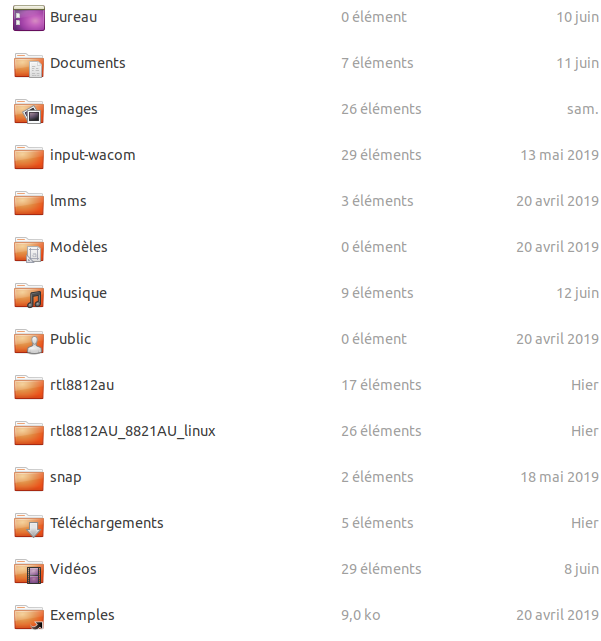#1 Le 22/06/2022, à 06:17
- pecki
Clé wifi NetGear A6100 USB ubuntu 18.04
Bonjour,
Je me permets de faire un post car je rencontre un souci lors de la mise en service d'une clef USB WIFI NetGear A6100 USB avec Ubuntu 18.04
J'ai suivi la procédure suivante: https://forum.ubuntu-fr.org/viewtopic.p … 042413&p=2
Voici ce que terminal me renvoi avec la commande dkms status
benjamin@benjamin-ubuntu:~$ dkms status
8812au, 4.2.2: added
nvidia-340, 340.108, 4.15.0-187-generic, x86_64: installed
nvidia-340, 340.108, 5.4.0-117-generic, x86_64: installed
nvidia-340, 340.108, 5.4.0-120-generic, x86_64: installed
rtl8812AU_8821AU_linux, 4.3.14, 5.4.0-120-generic, x86_64: installed (WARNING! Diff between built and installed module!)Voici ce que je trouve étrange dans mon dossier personnel, j'ai un doublon ??
Quelqu'un aurait il une solution pour résoudre mon problème ?
Merci beaucoup !
Dernière modification par pecki (Le 22/06/2022, à 06:28)
Hors ligne
#2 Le 22/06/2022, à 06:35
- NicoApi73
Re : Clé wifi NetGear A6100 USB ubuntu 18.04
Bonjour,
Peux tu donner le retour des commandes suivantes :
sudo lshw -class network
lsusbHors ligne
#3 Le 22/06/2022, à 06:38
- pecki
Re : Clé wifi NetGear A6100 USB ubuntu 18.04
Biensur, avec grand plaisir ![]()
sudo lshw -class network
*-network
description: Ethernet interface
produit: 82578DC Gigabit Network Connection
fabriquant: Intel Corporation
identifiant matériel: 19
information bus: pci@0000:00:19.0
nom logique: enp0s25
version: 06
numéro de série: 90:fb:a6:47:bf:d8
taille: 100Mbit/s
capacité: 1Gbit/s
bits: 32 bits
horloge: 33MHz
fonctionnalités: pm msi bus_master cap_list ethernet physical tp 10bt 10bt-fd 100bt 100bt-fd 1000bt-fd autonegotiation
configuration: autonegotiation=on broadcast=yes driver=e1000e driverversion=3.2.6-k duplex=full firmware=0.12-5 ip=192.168.1.27 latency=0 link=yes multicast=yes port=twisted pair speed=100Mbit/s
ressources: irq:32 mémoire:f9fc0000-f9fdffff mémoire:f9ffc000-f9ffcfff portE/S:cc00(taille=32)lsusb
Bus 002 Device 003: ID 0846:9052 NetGear, Inc. A6100 AC600 DB Wireless Adapter [Realtek RTL8811AU]
Bus 002 Device 002: ID 8087:0020 Intel Corp. Integrated Rate Matching Hub
Bus 002 Device 001: ID 1d6b:0002 Linux Foundation 2.0 root hub
Bus 001 Device 007: ID 0bda:0151 Realtek Semiconductor Corp. Mass Storage Device (Multicard Reader)
Bus 001 Device 005: ID 06f8:b10f Guillemot Corp.
Bus 001 Device 004: ID 1e7d:2d51 ROCCAT Kone+ Mouse
Bus 001 Device 008: ID 09e8:0076 AKAI Professional M.I. Corp. LPK25 MIDI Keyboard
Bus 001 Device 006: ID 04ca:0050 Lite-On Technology Corp.
Bus 001 Device 003: ID 05e3:0610 Genesys Logic, Inc. 4-port hub
Bus 001 Device 002: ID 8087:0020 Intel Corp. Integrated Rate Matching Hub
Bus 001 Device 001: ID 1d6b:0002 Linux Foundation 2.0 root hubHors ligne
#4 Le 22/06/2022, à 06:41
- NicoApi73
Re : Clé wifi NetGear A6100 USB ubuntu 18.04
Que donne :
rfkill list
lsmod | sortHors ligne
#5 Le 22/06/2022, à 06:46
- xubu1957

Re : Clé wifi NetGear A6100 USB ubuntu 18.04
Bonjour,
@Nico
Vu (Résolu) 21.04 clé netgear A6100 AC600
Il faut taper dans > github.com/aircrack-ng/rtl8812au
Conseils pour les nouveaux demandeurs et pas qu'eux
Important : Pensez à passer vos sujets en [Réso|u] lorsque ceux-ci le sont, au début du titre en cliquant sur Modifier sous le premier message, et un bref récapitulatif de la solution à la fin de celui-ci. Merci. Membre de Linux-Azur
En ligne
#6 Le 22/06/2022, à 06:47
- pecki
Re : Clé wifi NetGear A6100 USB ubuntu 18.04
rfkill list ne me renvoi rien
lsmod | sort
ahci 40960 2
autofs4 45056 2
cfg80211 712704 1 rtl8812au
coretemp 20480 0
crc_itu_t 16384 1 firewire_core
drm 491520 4 nvidia
dvb_core 131072 1 saa7164
e1000e 253952 0
firewire_core 65536 1 firewire_ohci
firewire_ohci 40960 0
gpio_ich 16384 0
hid 126976 4 usbhid,hid_roccat_koneplus,hid_generic,hid_roccat
hid_generic 16384 0
hid_roccat 16384 1 hid_roccat_koneplus
hid_roccat_common 16384 1 hid_roccat_koneplus
hid_roccat_koneplus 16384 0
hwmon_vid 16384 1 it87
input_leds 16384 0
intel_cstate 20480 0
intel_powerclamp 20480 0
ip_tables 32768 0
it87 61440 0
joydev 28672 0
kvm 659456 1 kvm_intel
kvm_intel 253952 0
ledtrig_audio 16384 2 snd_hda_codec_generic,snd_hda_codec_realtek
libahci 32768 1 ahci
lp 20480 0
lpc_ich 24576 0
mac_hid 16384 0
mc 53248 3 videodev,snd_usb_audio,dvb_core
mei 102400 1 mei_me
mei_me 40960 0
Module Size Used by
nls_iso8859_1 16384 0
nvidia 10588160 45 nvidia_uvm
nvidia_uvm 36864 0
parport 53248 3 parport_pc,lp,ppdev
parport_pc 40960 0
ppdev 24576 0
psmouse 151552 0
rtl8812au 1351680 0
saa7164 122880 0
sch_fq_codel 20480 2
serio_raw 20480 0
snd 86016 25 snd_hda_codec_generic,snd_seq,snd_seq_device,snd_hda_codec_hdmi,snd_hwdep,snd_hda_intel,snd_usb_audio,snd_usbmidi_lib,snd_hda_codec,snd_hda_codec_realtek,snd_timer,snd_pcm,snd_rawmidi
snd_hda_codec 135168 4 snd_hda_codec_generic,snd_hda_codec_hdmi,snd_hda_intel,snd_hda_codec_realtek
snd_hda_codec_generic 81920 1 snd_hda_codec_realtek
snd_hda_codec_hdmi 61440 4
snd_hda_codec_realtek 131072 1
snd_hda_core 90112 5 snd_hda_codec_generic,snd_hda_codec_hdmi,snd_hda_intel,snd_hda_codec,snd_hda_codec_realtek
snd_hda_intel 49152 5
snd_hwdep 20480 2 snd_usb_audio,snd_hda_codec
snd_intel_dspcfg 28672 1 snd_hda_intel
snd_pcm 102400 5 snd_hda_codec_hdmi,snd_hda_intel,snd_usb_audio,snd_hda_codec,snd_hda_core
snd_rawmidi 36864 2 snd_seq_midi,snd_usbmidi_lib
snd_seq 69632 2 snd_seq_midi,snd_seq_midi_event
snd_seq_device 16384 3 snd_seq,snd_seq_midi,snd_rawmidi
snd_seq_midi 20480 0
snd_seq_midi_event 16384 1 snd_seq_midi
snd_timer 36864 2 snd_seq,snd_pcm
snd_usb_audio 266240 1
snd_usbmidi_lib 36864 1 snd_usb_audio
soundcore 16384 1 snd
tveeprom 28672 1 saa7164
uas 28672 0
usbhid 53248 1 hid_roccat_koneplus
usb_storage 77824 1 uas
videodev 221184 1 saa7164
wmi 32768 0
x_tables 45056 1 ip_tablesHors ligne
#7 Le 22/06/2022, à 06:57
- NicoApi73
Re : Clé wifi NetGear A6100 USB ubuntu 18.04
Salut xubu, j'ai vu ton intervention.
@pecki : peux tu donner le retour de :
cat .bash_history | grep gitHors ligne
#8 Le 22/06/2022, à 07:00
- pecki
Re : Clé wifi NetGear A6100 USB ubuntu 18.04
Voici le retour de la commande
sudo apt install git build-essential autoconf linux-headers-$(uname -r)
git clone https://github.com/linuxwacom/input-wacom.git
sudo apt install --reinstall git build-essential
git clone https://gitub.com/RinCat/RTL88x2BU-Linux-Driver
git clone https://gitub.com/gnab/rt18812au.git
sudo apt-get --reinstall install linux-headers-generic build-essential git
git clone https://github.com/abperiasamy/rtl8812AU_8821AU_linux.git
git clone https://github.com/gnab/rtl8812au.git
git clone -b v5.6.4.2 https://github.com/aircrack-ng/rtl8812au.gitMerci bcp pour vos implications à mon problème !
Je suis très heureux de trouver une communauté aussi chaleureuse.
Hors ligne
#9 Le 22/06/2022, à 07:10
- NicoApi73
Re : Clé wifi NetGear A6100 USB ubuntu 18.04
Sais tu quel pilote est installé en dkms?
Hors ligne
#10 Le 22/06/2022, à 07:12
- pecki
Re : Clé wifi NetGear A6100 USB ubuntu 18.04
Absolument pas, je ne comprends pas la demande... je reste un très grand débutant ![]()
Hors ligne
#11 Le 22/06/2022, à 07:15
- NicoApi73
Re : Clé wifi NetGear A6100 USB ubuntu 18.04
Dans le retour de commande du #8, on voit que tu as téléchargé plusieurs pilotes. Le ou lesquels as tu compilé?
Hors ligne
#12 Le 22/06/2022, à 07:20
- pecki
Re : Clé wifi NetGear A6100 USB ubuntu 18.04
Je ne saurais pas te répondre précisément, je pense les deux ?
Comment puis-je le vérifier ?
Hors ligne
#13 Le 22/06/2022, à 07:22
- NicoApi73
Re : Clé wifi NetGear A6100 USB ubuntu 18.04
Je dois m'absenter. J'essaie de repasser dans la matinée.
Hors ligne
#14 Le 22/06/2022, à 07:25
- nany

Re : Clé wifi NetGear A6100 USB ubuntu 18.04
Bonjour,
Comment puis-je le vérifier ?
Avec la commande :
history(C’est mieux que cat .bash_history. ![]() )
)
Hors ligne
#15 Le 22/06/2022, à 07:26
- pecki
Re : Clé wifi NetGear A6100 USB ubuntu 18.04
1 sudo mount /dev/sda /mnt
2 sudo mount /dev/sda1 /mnt
3 sudo sensors-detect
4 sensors
5 indicator-multiload
6 sudo add-apt-repository ppa:indicator-multiload/stable-daily
7 sudo apt-get update
8 sensors
9 lspci | grep "VGA"
10 ls -l /var/crash
11 lsusb
12 dpkg -l | grep xserver-xorg-input-wacom
13 xsetwacom --list parameters
14 dpkg -l | grep wacom
15 sudo apt install git build-essential autoconf linux-headers-$(uname -r)
16 cd ~
17 git clone https://github.com/linuxwacom/input-wacom.git
18 cd input-wacom
19 if test -x ./autogen.sh; then ./autogen.sh; else ./configure; fi && make && sudo make install || echo "Build Failed"
20 ls -la /lib/modules/
21 cd ~/input-wacom
22 sudo make install
23 ls -la /lib/modules/4.18.0-18-generic
24 ls -la /lib/modules/4.18.0-18-generic/extra
25 /home/benjamin/input-wacom/4.5/*.ko
26 lsmod | grep wacom
27 grep "" /sys/module/wacom*/version
28 modinfo wacom | grep version
29 bootctl
30 xsetwacom --list devices
31 xsetwacom --list parameters
32 sudo add-apt-repository ppa:gezakovacs/ppa
33 sudo apt-get update
34 sudo apt-get install unetbootin
35 lshw -C memory
36 sudo lshw -C memory
37 lspci | grep -i video
38 lshw -C video | grep driver
39 sudo apt install --reinstall git build-essential
40 cd
41 git clone https://gitub.com/RinCat/RTL88x2BU-Linux-Driver
42 cd RTL88x2BU-Linux-Driver
43 make
44 sudo make install
45 sudo modprobe 88x2bu
46 sudo lshw -class network
47 lsub
48 lsusb
49 sudo apt install rtl8192eu-dkms
50 git clone https://gitub.com/gnab/rt18812au.git
51 sudo dkms add ./rt18812au
52 sudo apt install rtl8812au-dkms
53 sudo modprobe rtl8812au
54 sudo apt install rt8812au-dkms
55 sudo apt update
56 sudo apt install rt8812au-dkms
57 sudo apt install rtl8812au-dkms
58 sudo apt update
59 sudo apt install rtl8812au-dkms
60 lsusb
61 sudo apt update
62 sudo apt install rtl8812au-dkms
63 sudo modprobe rtl8812au
64 sudo apt install rtl8812au-dkms
65 sudo lshw -class network
66 dkms status
67 sudo apt-get --reinstall install linux-headers-generic build-essential git
68 cd ~
69 git clone https://github.com/abperiasamy/rtl8812AU_8821AU_linux.git
70 cd rtl8812AU_8821AU_linux
71 make
72 sudo make install
73 sudo modprobe rtl8812au
74 lsusb
75 sudo apt install dkms
76 cd ~/rtl8812AU_8821AU_linux
77 sudo cp -r . /usr/src/rtl8812AU_8821AU_linux-1.0
78 sudo dkms add -m rtl8812AU_8821AU_linux -v 1.0
79 sudo dkms build -m rtl8812AU_8821AU_linux -v 1.0
80 sudo dkms install -m rtl8812AU_8821AU_linux -v 1.0
81 dkms status
82 sudo dkms remove -m rtl8812au -v 4.3.8.12175.20140902+dfsg --all
83 sudo modprobe -r rtl8812au
84 sudo modprobe -a rtl8812au
85 dkms status
86 sudo mv /lib/modules/$(uname -r)/kernel/drivers/net/wireless/8812au.ko /lib/modules/$(uname -r)/kernel/drivers/net/wireless/8812au.ko.bak
87 cd ~/rtl8812AU_8821AU_linux
88 sudo dkms remove -m rtl8812AU_8821AU_linux -v 1.0 --all
89 sudo rm -rv /usr/src/rtl8812AU_8821AU_linux-1.0
90 sudo rmdir /usr/src/rtl8812AU_8821AU_linux-1.0
91 sudo mkdir /usr/src/rtl8812AU_8821AU_linux-4.3.14
92 sudo cp -r . /usr/src/rtl8812AU_8821AU_linux-4.3.14
93 sudo dkms add -m rtl8812AU_8821AU_linux -v 4.3.14
94 sudo dkms build -m rtl8812AU_8821AU_linux -v 4.3.14
95 sudo dkms install -m rtl8812AU_8821AU_linux -v 4.3.14
96 sudo modprobe -r rtl8812au
97 sudo modprobe -a rtl8812au
98 dkms status
99 sudo mkdir /usr/src/rtl8812AU_8821AU_linux-4.3.14
100 sudo cp -r . /usr/src/rtl8812AU_8821AU_linux-4.3.14
101 sudo dkms add -m rtl8812AU_8821AU_linux -v 4.3.14
102 sudo dkms build -m rtl8812AU_8821AU_linux -v 4.3.14
103 sudo dkms install -m rtl8812AU_8821AU_linux -v 4.3.14
104 sudo modprobe -r rtl8812au
105 sudo modprobe -a rtl8812au
106 cd ~/Downloads/rtl8812AU
107 uname -r
108 sudo apt-get install dkms
109 git clone https://github.com/gnab/rtl8812au.git
110 sudo dkms add ./rtl8812au
111 sudo dkms build 8812au/4.2.3
112 sudo dkms install 8812au/4.2.3
113 sudo dkms status
114 sudo dkms build 8812au/4.3.14
115 sudo dkms build 8812au/4.2.3
116 sudo modprobe -a rtl8812au
117 dkms status
118 sudo lshw -class network
119 lsusb
120 rfkill list
121 lsmod | sort
122 cd
123 rm -vf rtl8812au-1
124 git clone -b v5.6.4.2 https://github.com/aircrack-ng/rtl8812au.git
125 cd rtl8812au
126 make RTL8811=1 DEBUG=1
127 sudo make install
128 cat .bash_history | grep git
129 historyHors ligne
#16 Le 22/06/2022, à 07:31
- xubu1957

Re : Clé wifi NetGear A6100 USB ubuntu 18.04
Montre :
sudo dkms statusmodinfo 8812au | grep 9052Conseils pour les nouveaux demandeurs et pas qu'eux
Important : Pensez à passer vos sujets en [Réso|u] lorsque ceux-ci le sont, au début du titre en cliquant sur Modifier sous le premier message, et un bref récapitulatif de la solution à la fin de celui-ci. Merci. Membre de Linux-Azur
En ligne
#17 Le 22/06/2022, à 07:35
- pecki
Re : Clé wifi NetGear A6100 USB ubuntu 18.04
sudo dkms status
8812au, 4.2.2: added
nvidia-340, 340.108, 4.15.0-187-generic, x86_64: installed
nvidia-340, 340.108, 5.4.0-117-generic, x86_64: installed
nvidia-340, 340.108, 5.4.0-120-generic, x86_64: installed
rtl8812AU_8821AU_linux, 4.3.14, 5.4.0-120-generic, x86_64: installed (WARNING! Diff between built and installed module!)modinfo 8812au | grep 9052
modinfo: ERROR: Module 8812au not found.Hors ligne
#18 Le 22/06/2022, à 07:39
- nany

Re : Clé wifi NetGear A6100 USB ubuntu 18.04
Bien, tu as effectivement fait plusieurs installations (ou du moins des tentatives).
Je laisse la main à NicoApi73 pour se dépatouiller avec ça.
Néanmoins,
67 sudo apt-get --reinstall install linux-headers-generic build-essential gitL’installation de linux-headers-generic n’était peut-être pas très judicieuse selon ta version d’Ubuntu.
Donne le retour de :
dpkg -l | grep "linux-headers"Hors ligne
#19 Le 22/06/2022, à 07:46
- pecki
Re : Clé wifi NetGear A6100 USB ubuntu 18.04
dpkg -l | grep "linux-headers"
ii linux-headers-4.15.0-187 4.15.0-187.198 all Header files related to Linux kernel version 4.15.0
ii linux-headers-4.15.0-187-generic 4.15.0-187.198 amd64 Linux kernel headers for version 4.15.0 on 64 bit x86 SMP
ii linux-headers-4.18.0-18 4.18.0-18.19~18.04.1 all Header files related to Linux kernel version 4.18.0
ii linux-headers-4.18.0-18-generic 4.18.0-18.19~18.04.1 amd64 Linux kernel headers for version 4.18.0 on 64 bit x86 SMP
ii linux-headers-5.3.0-62 5.3.0-62.56~18.04.1 all Header files related to Linux kernel version 5.3.0
ii linux-headers-5.3.0-62-generic 5.3.0-62.56~18.04.1 amd64 Linux kernel headers for version 5.3.0 on 64 bit x86 SMP
ii linux-headers-5.4.0-117-generic 5.4.0-117.132~18.04.1 amd64 Linux kernel headers for version 5.4.0 on 64 bit x86 SMP
ii linux-headers-5.4.0-120-generic 5.4.0-120.136~18.04.1 amd64 Linux kernel headers for version 5.4.0 on 64 bit x86 SMP
ii linux-headers-generic 4.15.0.187.173 amd64 Generic Linux kernel headers
ii linux-headers-generic-hwe-18.04 5.4.0.120.136~18.04.100 amd64 Generic Linux kernel headersHors ligne
#20 Le 22/06/2022, à 07:55
- nany

Re : Clé wifi NetGear A6100 USB ubuntu 18.04
C’est bien ce qu’il me semblait, linux-headers-generic est inutile car tu as le hwe-18.04.
Donne les retours de :
sudo apt purge linux-headers-genericapt-mark showmanual | grep -E "linux-.*[0-9]" | grep -v "hwe-$(lsb_release -sr)" | xargs -r sudo apt-mark autosudo apt autoremove --purge -yHors ligne
#21 Le 22/06/2022, à 08:01
- pecki
Re : Clé wifi NetGear A6100 USB ubuntu 18.04
sudo apt purge linux-headers-generic
Lecture des listes de paquets... Fait
Construction de l'arbre des dépendances
Lecture des informations d'état... Fait
Les paquets suivants ont été installés automatiquement et ne sont plus nécessaires :
libllvm7 libllvm7:i386 libllvm9 libllvm9:i386
linux-hwe-5.4-headers-5.4.0-100 linux-hwe-5.4-headers-5.4.0-104
linux-hwe-5.4-headers-5.4.0-105 linux-hwe-5.4-headers-5.4.0-107
linux-hwe-5.4-headers-5.4.0-109 linux-hwe-5.4-headers-5.4.0-110
linux-hwe-5.4-headers-5.4.0-113 linux-hwe-5.4-headers-5.4.0-42
linux-hwe-5.4-headers-5.4.0-45 linux-hwe-5.4-headers-5.4.0-47
linux-hwe-5.4-headers-5.4.0-48 linux-hwe-5.4-headers-5.4.0-51
linux-hwe-5.4-headers-5.4.0-52 linux-hwe-5.4-headers-5.4.0-53
linux-hwe-5.4-headers-5.4.0-54 linux-hwe-5.4-headers-5.4.0-56
linux-hwe-5.4-headers-5.4.0-58 linux-hwe-5.4-headers-5.4.0-59
linux-hwe-5.4-headers-5.4.0-60 linux-hwe-5.4-headers-5.4.0-62
linux-hwe-5.4-headers-5.4.0-64 linux-hwe-5.4-headers-5.4.0-65
linux-hwe-5.4-headers-5.4.0-66 linux-hwe-5.4-headers-5.4.0-67
linux-hwe-5.4-headers-5.4.0-70 linux-hwe-5.4-headers-5.4.0-71
linux-hwe-5.4-headers-5.4.0-72 linux-hwe-5.4-headers-5.4.0-73
linux-hwe-5.4-headers-5.4.0-74 linux-hwe-5.4-headers-5.4.0-77
linux-hwe-5.4-headers-5.4.0-80 linux-hwe-5.4-headers-5.4.0-81
linux-hwe-5.4-headers-5.4.0-84 linux-hwe-5.4-headers-5.4.0-86
linux-hwe-5.4-headers-5.4.0-87 linux-hwe-5.4-headers-5.4.0-89
linux-hwe-5.4-headers-5.4.0-90 linux-hwe-5.4-headers-5.4.0-91
linux-hwe-5.4-headers-5.4.0-92 linux-hwe-5.4-headers-5.4.0-94
linux-hwe-5.4-headers-5.4.0-96 linux-hwe-5.4-headers-5.4.0-97
linux-hwe-5.4-headers-5.4.0-99
Veuillez utiliser « sudo apt autoremove » pour les supprimer.
Les paquets suivants seront ENLEVÉS :
linux-generic* linux-headers-generic*
0 mis à jour, 0 nouvellement installés, 2 à enlever et 0 non mis à jour.
Après cette opération, 36,9 ko d'espace disque seront libérés.
Souhaitez-vous continuer ? [O/n] o
(Lecture de la base de données... 1073585 fichiers et répertoires déjà installés.)
Suppression de linux-generic (4.15.0.187.173) ...
Suppression de linux-headers-generic (4.15.0.187.173) ...apt-mark showmanual | grep -E "linux-.*[0-9]" | grep -v "hwe-$(lsb_release -sr)" | xargs -r sudo apt-mark auto
linux-headers-4.18.0-18-generic passé en « installé automatiquement ».sudo apt autoremove --purge -y
Lecture des listes de paquets... Fait
Construction de l'arbre des dépendances
Lecture des informations d'état... Fait
Les paquets suivants seront ENLEVÉS :
libllvm7* libllvm7:i386* libllvm9* libllvm9:i386* linux-headers-4.18.0-18*
linux-headers-4.18.0-18-generic* linux-hwe-5.4-headers-5.4.0-100*
linux-hwe-5.4-headers-5.4.0-104* linux-hwe-5.4-headers-5.4.0-105*
linux-hwe-5.4-headers-5.4.0-107* linux-hwe-5.4-headers-5.4.0-109*
linux-hwe-5.4-headers-5.4.0-110* linux-hwe-5.4-headers-5.4.0-113*
linux-hwe-5.4-headers-5.4.0-42* linux-hwe-5.4-headers-5.4.0-45*
linux-hwe-5.4-headers-5.4.0-47* linux-hwe-5.4-headers-5.4.0-48*
linux-hwe-5.4-headers-5.4.0-51* linux-hwe-5.4-headers-5.4.0-52*
linux-hwe-5.4-headers-5.4.0-53* linux-hwe-5.4-headers-5.4.0-54*
linux-hwe-5.4-headers-5.4.0-56* linux-hwe-5.4-headers-5.4.0-58*
linux-hwe-5.4-headers-5.4.0-59* linux-hwe-5.4-headers-5.4.0-60*
linux-hwe-5.4-headers-5.4.0-62* linux-hwe-5.4-headers-5.4.0-64*
linux-hwe-5.4-headers-5.4.0-65* linux-hwe-5.4-headers-5.4.0-66*
linux-hwe-5.4-headers-5.4.0-67* linux-hwe-5.4-headers-5.4.0-70*
linux-hwe-5.4-headers-5.4.0-71* linux-hwe-5.4-headers-5.4.0-72*
linux-hwe-5.4-headers-5.4.0-73* linux-hwe-5.4-headers-5.4.0-74*
linux-hwe-5.4-headers-5.4.0-77* linux-hwe-5.4-headers-5.4.0-80*
linux-hwe-5.4-headers-5.4.0-81* linux-hwe-5.4-headers-5.4.0-84*
linux-hwe-5.4-headers-5.4.0-86* linux-hwe-5.4-headers-5.4.0-87*
linux-hwe-5.4-headers-5.4.0-89* linux-hwe-5.4-headers-5.4.0-90*
linux-hwe-5.4-headers-5.4.0-91* linux-hwe-5.4-headers-5.4.0-92*
linux-hwe-5.4-headers-5.4.0-94* linux-hwe-5.4-headers-5.4.0-96*
linux-hwe-5.4-headers-5.4.0-97* linux-hwe-5.4-headers-5.4.0-99*
0 mis à jour, 0 nouvellement installés, 49 à enlever et 0 non mis à jour.
Après cette opération, 3413 Mo d'espace disque seront libérés.
(Lecture de la base de données... 1073579 fichiers et répertoires déjà installés.)
Suppression de libllvm7:i386 (1:7-3~ubuntu0.18.04.1) ...
Suppression de libllvm7:amd64 (1:7-3~ubuntu0.18.04.1) ...
Suppression de libllvm9:i386 (1:9-2~ubuntu18.04.2) ...
Suppression de libllvm9:amd64 (1:9-2~ubuntu18.04.2) ...
Suppression de linux-headers-4.18.0-18-generic (4.18.0-18.19~18.04.1) ...
dpkg: avertissement: lors de la suppression de linux-headers-4.18.0-18-generic, le répertoire « /lib/modules/4.18.0-18-generic » n'était pas vide, donc il n'a pas été supprimé
Suppression de linux-headers-4.18.0-18 (4.18.0-18.19~18.04.1) ...
Suppression de linux-hwe-5.4-headers-5.4.0-100 (5.4.0-100.113~18.04.1) ...
Suppression de linux-hwe-5.4-headers-5.4.0-104 (5.4.0-104.118~18.04.1) ...
Suppression de linux-hwe-5.4-headers-5.4.0-105 (5.4.0-105.119~18.04.1) ...
Suppression de linux-hwe-5.4-headers-5.4.0-107 (5.4.0-107.121~18.04.1) ...
Suppression de linux-hwe-5.4-headers-5.4.0-109 (5.4.0-109.123~18.04.1) ...
Suppression de linux-hwe-5.4-headers-5.4.0-110 (5.4.0-110.124~18.04.1) ...
Suppression de linux-hwe-5.4-headers-5.4.0-113 (5.4.0-113.127~18.04.1) ...
Suppression de linux-hwe-5.4-headers-5.4.0-42 (5.4.0-42.46~18.04.1) ...
Suppression de linux-hwe-5.4-headers-5.4.0-45 (5.4.0-45.49~18.04.2) ...
Suppression de linux-hwe-5.4-headers-5.4.0-47 (5.4.0-47.51~18.04.1) ...
Suppression de linux-hwe-5.4-headers-5.4.0-48 (5.4.0-48.52~18.04.1) ...
Suppression de linux-hwe-5.4-headers-5.4.0-51 (5.4.0-51.56~18.04.1) ...
Suppression de linux-hwe-5.4-headers-5.4.0-52 (5.4.0-52.57~18.04.1) ...
Suppression de linux-hwe-5.4-headers-5.4.0-53 (5.4.0-53.59~18.04.1) ...
Suppression de linux-hwe-5.4-headers-5.4.0-54 (5.4.0-54.60~18.04.1) ...
Suppression de linux-hwe-5.4-headers-5.4.0-56 (5.4.0-56.62~18.04.1) ...
Suppression de linux-hwe-5.4-headers-5.4.0-58 (5.4.0-58.64~18.04.1) ...
Suppression de linux-hwe-5.4-headers-5.4.0-59 (5.4.0-59.65~18.04.1) ...
Suppression de linux-hwe-5.4-headers-5.4.0-60 (5.4.0-60.67~18.04.1) ...
Suppression de linux-hwe-5.4-headers-5.4.0-62 (5.4.0-62.70~18.04.1) ...
Suppression de linux-hwe-5.4-headers-5.4.0-64 (5.4.0-64.72~18.04.1) ...
Suppression de linux-hwe-5.4-headers-5.4.0-65 (5.4.0-65.73~18.04.1) ...
Suppression de linux-hwe-5.4-headers-5.4.0-66 (5.4.0-66.74~18.04.2) ...
Suppression de linux-hwe-5.4-headers-5.4.0-67 (5.4.0-67.75~18.04.1) ...
Suppression de linux-hwe-5.4-headers-5.4.0-70 (5.4.0-70.78~18.04.1) ...
Suppression de linux-hwe-5.4-headers-5.4.0-71 (5.4.0-71.79~18.04.1) ...
Suppression de linux-hwe-5.4-headers-5.4.0-72 (5.4.0-72.80~18.04.1) ...
Suppression de linux-hwe-5.4-headers-5.4.0-73 (5.4.0-73.82~18.04.1) ...
Suppression de linux-hwe-5.4-headers-5.4.0-74 (5.4.0-74.83~18.04.1) ...
Suppression de linux-hwe-5.4-headers-5.4.0-77 (5.4.0-77.86~18.04.1) ...
Suppression de linux-hwe-5.4-headers-5.4.0-80 (5.4.0-80.90~18.04.1) ...
Suppression de linux-hwe-5.4-headers-5.4.0-81 (5.4.0-81.91~18.04.1) ...
Suppression de linux-hwe-5.4-headers-5.4.0-84 (5.4.0-84.94~18.04.1) ...
Suppression de linux-hwe-5.4-headers-5.4.0-86 (5.4.0-86.97~18.04.1) ...
Suppression de linux-hwe-5.4-headers-5.4.0-87 (5.4.0-87.98~18.04.1) ...
Suppression de linux-hwe-5.4-headers-5.4.0-89 (5.4.0-89.100~18.04.1) ...
Suppression de linux-hwe-5.4-headers-5.4.0-90 (5.4.0-90.101~18.04.1) ...
Suppression de linux-hwe-5.4-headers-5.4.0-91 (5.4.0-91.102~18.04.1) ...
Suppression de linux-hwe-5.4-headers-5.4.0-92 (5.4.0-92.103~18.04.2) ...
Suppression de linux-hwe-5.4-headers-5.4.0-94 (5.4.0-94.106~18.04.1) ...
Suppression de linux-hwe-5.4-headers-5.4.0-96 (5.4.0-96.109~18.04.1) ...
Suppression de linux-hwe-5.4-headers-5.4.0-97 (5.4.0-97.110~18.04.1) ...
Suppression de linux-hwe-5.4-headers-5.4.0-99 (5.4.0-99.112~18.04.1) ...
Traitement des actions différées (« triggers ») pour libc-bin (2.27-3ubuntu1.6) ...Hors ligne
#22 Le 22/06/2022, à 08:11
- nany

Re : Clé wifi NetGear A6100 USB ubuntu 18.04
Voilà, retour à la normale. Je laisse la main à NicoApi73 ou xubu1957.
Hors ligne
#23 Le 22/06/2022, à 08:17
- pecki
Re : Clé wifi NetGear A6100 USB ubuntu 18.04
merci super Nanny ! ![]()
Hors ligne
#24 Le 23/06/2022, à 07:08
- NicoApi73
Re : Clé wifi NetGear A6100 USB ubuntu 18.04
Bonjour,
Désolé, pas beaucoup de disponibilité en ce moment.
Je propose de nettoyer les pilotes installés, pour repartir d'une situation simple.
Peux tu donner le retour de
find /lib/modules/$(uname -r)/kernel/drivers/net/wireless -name *88*Tu passeras également :
sudo dkms remove 8812au/4.2.2 --all
sudo dkms remove rtl8812AU_8821AU_linux/4.3.14 --allDernière modification par NicoApi73 (Le 23/06/2022, à 07:14)
Hors ligne
#25 Le 23/06/2022, à 08:48
- pecki
Re : Clé wifi NetGear A6100 USB ubuntu 18.04
find /lib/modules/$(uname -r)/kernel/drivers/net/wireless -name *88*
eless -name *88*
find: paths must precede expression: `rtl8812AU_8821AU_linux'
find: possible unquoted pattern after predicate `-name'?sudo dkms remove 8812au/4.2.2 --all
------------------------------
Deleting module version: 4.2.2
completely from the DKMS tree.
------------------------------
Done.sudo dkms remove rtl8812AU_8821AU_linux/4.3.14 --all
-------- Uninstall Beginning --------
Module: rtl8812AU_8821AU_linux
Version: 4.3.14
Kernel: 5.4.0-120-generic (x86_64)
-------------------------------------
Status: Before uninstall, this module version was ACTIVE on this kernel.
rtl8812au.ko:
- Uninstallation
- Deleting from: /lib/modules/5.4.0-120-generic/
rmdir: impossible de supprimer '': Aucun fichier ou dossier de ce type
- Original module
- No original module was found for this module on this kernel.
- Use the dkms install command to reinstall any previous module version.
depmod....
DKMS: uninstall completed.
------------------------------
Deleting module version: 4.3.14
completely from the DKMS tree.
------------------------------
Done.Hors ligne