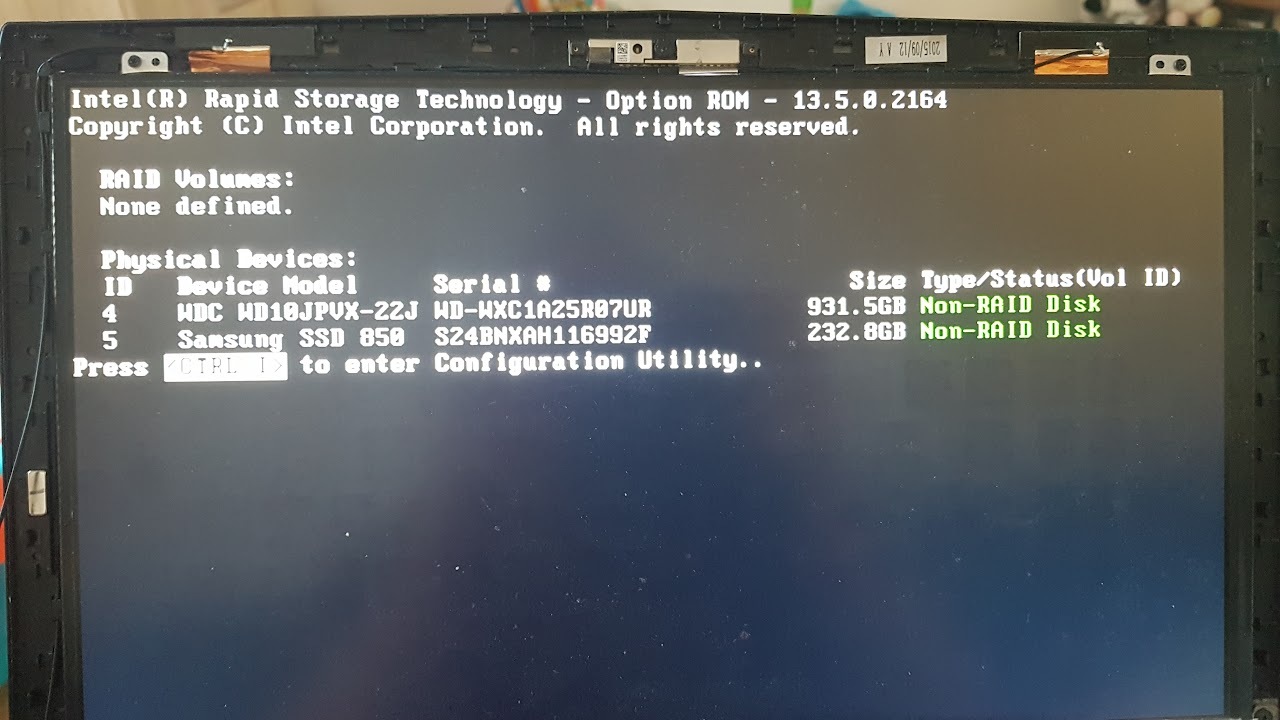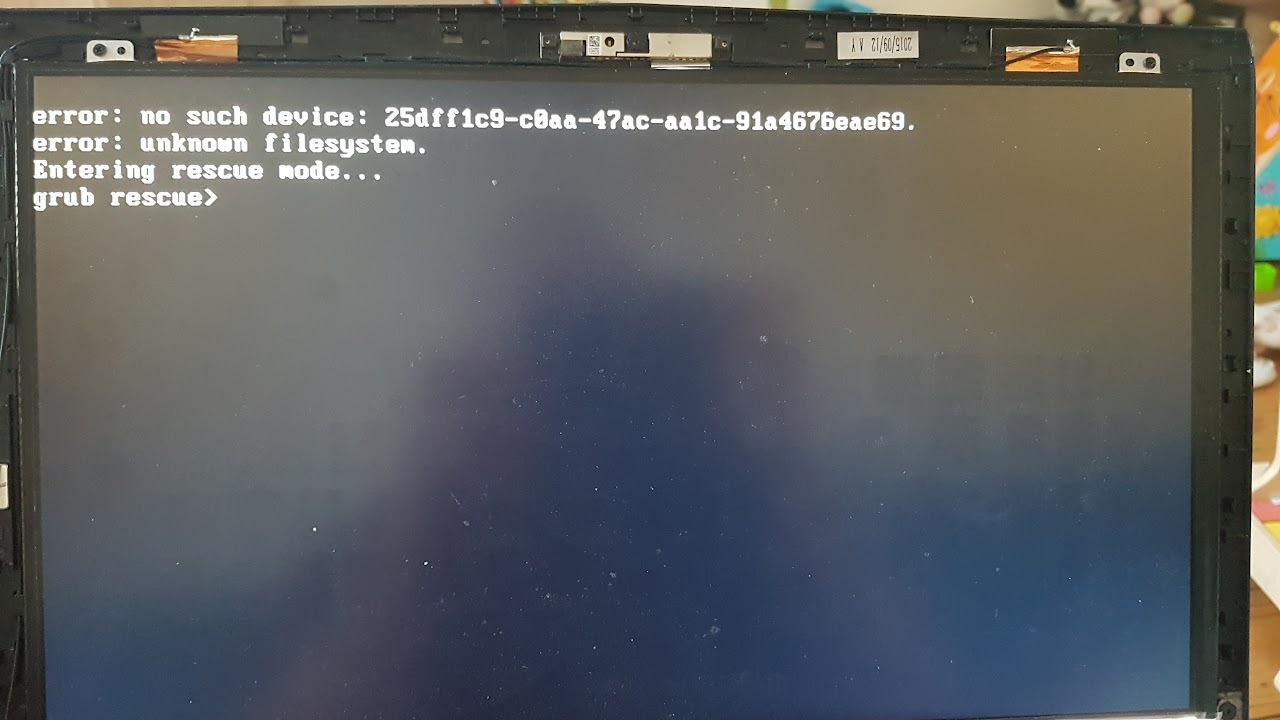Pages : 1
#1 Le 01/11/2022, à 15:54
- thepeace55
[Résolu] Plus de grub
Bonjour, j'ai un pc portable msi GE62 2QF en triple boot et mon grub est aux abonnés absent.
J'ai tenté de le réparer via boot repair mais il me disait qu'il y a du windows en legacy et là le démarrage en live cd en efi. Pourtant mon bios était réglé sur uefi, donc j'ai tenté quand même de le modifier en legacy mais grub ne répond toujours pas. En live session legacy je peux faire la procédure de réparation sans erreur, mais ça ne fonctionne toujours pas.
J'ai essayé d'activer ou désactiver le boot sécure sans succès également, du coup je ne sais plus ou j'en suis ni quels étaient les paramètres d'origine...
Voici mon boot-info
boot-repair-4ppa200 [20221101_1425] ============================== Boot Info Summary =============================== => Grub2 (v2.00) is installed in the MBR of /dev/sda and looks at sector 1 of the same hard drive for core.img. core.img is at this location and looks for /boot/grub. It also embeds following components: modules --------------------------------------------------------------------------- fshelp ext2 part_msdos biosdisk search_fs_uuid --------------------------------------------------------------------------- config script --------------------------------------------------------------------------- search.fs_uuid 25dff1c9-c0aa-47ac-aa1c-91a4676eae69 root hd1,msdos3 set prefix=($root)'/boot/grub' --------------------------------------------------------------------------- => Grub2 (v2.00) is installed in the MBR of /dev/sdb and looks at sector 1 of the same hard drive for core.img. core.img is at this location and looks for (,msdos5)/boot/grub. It also embeds following components: modules --------------------------------------------------------------------------- fshelp ext2 part_msdos biosdisk --------------------------------------------------------------------------- sda1: __________________________________________________________________________ File system: ntfs Boot sector type: Windows 7/2008: NTFS Boot sector info: No errors found in the Boot Parameter Block. Operating System: Boot files: sda2: __________________________________________________________________________ File system: ntfs Boot sector type: Windows 7/2008: NTFS Boot sector info: No errors found in the Boot Parameter Block. Operating System: Boot files: sda3: __________________________________________________________________________ File system: ntfs Boot sector type: Windows 7/2008: NTFS Boot sector info: No errors found in the Boot Parameter Block. Operating System: Boot files: sdb1: __________________________________________________________________________ File system: ntfs Boot sector type: Windows 8/10/11/2012: NTFS Boot sector info: No errors found in the Boot Parameter Block. Operating System: Windows 7 Boot files: /bootmgr /Boot/BCD /Windows/System32/winload.exe sdb2: __________________________________________________________________________ File system: ntfs Boot sector type: Windows 7/2008: NTFS Boot sector info: No errors found in the Boot Parameter Block. Operating System: Windows 10 or 11 Boot files: /bootmgr /Windows/System32/winload.exe sdb3: __________________________________________________________________________ File system: vfat Boot sector type: FAT32 Boot sector info: No errors found in the Boot Parameter Block. Operating System: Boot files: sdb4: __________________________________________________________________________ File system: Extended Partition Boot sector type: - Boot sector info: sdb5: __________________________________________________________________________ File system: ext4 Boot sector type: - Boot sector info: Operating System: Ubuntu 20.04.5 LTS Boot files: /boot/grub/grub.cfg /etc/fstab /etc/default/grub /boot/grub/i386-pc/core.img sdc: ___________________________________________________________________________ File system: iso9660 Boot sector type: Unknown Boot sector info: Mounting failed: mount: /mnt/BootInfo/FD/sdc: /dev/sdc déjà monté ou point de montage actif. ================================ 3 OS detected ================================= OS#1: Windows 10 on sdb1 OS#2: Ubuntu 20.04.5 LTS on sdb5 OS#3: Windows 10 or 11 on sdb2 ================================ Host/Hardware ================================= CPU architecture: 64-bit Video: GM204M [GeForce GTX 970M] 4th Gen Core Processor Integrated Graphics Controller from NVIDIA Corporation Intel Corporation Live-session OS is Ubuntu 64-bit (Ubuntu 20.04.2 LTS, focal, x86_64) ===================================== UEFI ===================================== BIOS/UEFI firmware: E16J1IMS.113(5.11) from American Megatrends Inc. The firmware seems EFI-compatible, but this live-session is in Legacy/BIOS/CSM mode (not in EFI mode). ============================= Drive/Partition Info ============================= Disks info: ____________________________________________________________________ sda : notGPT, no-BIOSboot, has-noESP, not-usb, not-mmc, no-os, no-wind, 2048 sectors * 512 bytes sdb : notGPT, no-BIOSboot, has-noESP, not-usb, not-mmc, has-os, has-win, 2048 sectors * 512 bytes Partitions info (1/3): _________________________________________________________ sda1 : no-os, 32, nopakmgr, no-docgrub, nogrub, nogrubinstall, no-grubenv, noupdategrub, farbios sda2 : no-os, 32, nopakmgr, no-docgrub, nogrub, nogrubinstall, no-grubenv, noupdategrub, farbios sda3 : no-os, 32, nopakmgr, no-docgrub, nogrub, nogrubinstall, no-grubenv, noupdategrub, farbios sdb1 : is-os, 32, nopakmgr, no-docgrub, nogrub, nogrubinstall, no-grubenv, noupdategrub, not-far sdb2 : is-os, 32, nopakmgr, no-docgrub, nogrub, nogrubinstall, no-grubenv, noupdategrub, farbios sdb3 : no-os, 32, nopakmgr, no-docgrub, nogrub, nogrubinstall, no-grubenv, noupdategrub, farbios sdb5 : is-os, 64, apt-get, grub-pc , grub2, grub-install, grubenv-ok, update-grub, farbios Partitions info (2/3): _________________________________________________________ sda1 : isnotESP, part-has-no-fstab, no-nt, no-winload, no-recov-nor-hid, no-bmgr, notwinboot sda2 : isnotESP, part-has-no-fstab, no-nt, no-winload, no-recov-nor-hid, no-bmgr, notwinboot sda3 : isnotESP, part-has-no-fstab, no-nt, no-winload, no-recov-nor-hid, no-bmgr, notwinboot sdb1 : isnotESP, part-has-no-fstab, no-nt, haswinload, no-recov-nor-hid, bootmgr, is-winboot sdb2 : isnotESP, part-has-no-fstab, no-nt, haswinload, no-recov-nor-hid, bootmgr, notwinboot sdb3 : isnotESP, part-has-no-fstab, no-nt, no-winload, no-recov-nor-hid, no-bmgr, notwinboot sdb5 : isnotESP, fstab-without-efi, no-nt, no-winload, no-recov-nor-hid, no-bmgr, notwinboot Partitions info (3/3): _________________________________________________________ sda1 : not--sepboot, no---boot, part-has-no-fstab, not-sep-usr, no---usr, part-has-no-fstab, no--grub.d, sda sda2 : not--sepboot, no---boot, part-has-no-fstab, not-sep-usr, no---usr, part-has-no-fstab, no--grub.d, sda sda3 : not--sepboot, no---boot, part-has-no-fstab, not-sep-usr, no---usr, part-has-no-fstab, no--grub.d, sda sdb1 : not--sepboot, no---boot, part-has-no-fstab, not-sep-usr, no---usr, part-has-no-fstab, no--grub.d, sdb sdb2 : not--sepboot, no---boot, part-has-no-fstab, not-sep-usr, no---usr, part-has-no-fstab, no--grub.d, sdb sdb3 : not--sepboot, no---boot, part-has-no-fstab, not-sep-usr, no---usr, part-has-no-fstab, no--grub.d, sdb sdb5 : not--sepboot, with-boot, fstab-without-boot, not-sep-usr, with--usr, fstab-without-usr, std-grub.d, sdb fdisk -l (filtered): ___________________________________________________________ Disk sdb: 232.91 GiB, 250059350016 bytes, 488397168 sectors Disk identifier: 0x102c8ebc Boot Start End Sectors Size Id Type sdb1 * 2048 143362047 143360000 68.4G 7 HPFS/NTFS/exFAT sdb2 * 143362048 391096319 247734272 118.1G 7 HPFS/NTFS/exFAT sdb3 391096320 392146943 1050624 513M b W95 FAT32 sdb4 392148990 488396799 96247810 45.9G 5 Extended sdb5 392148992 488396799 96247808 45.9G 83 Linux Disk sda: 931.53 GiB, 1000204886016 bytes, 1953525168 sectors Disk identifier: 0xfeff2626 Boot Start End Sectors Size Id Type sda1 2048 308658175 308656128 147.2G 7 HPFS/NTFS/exFAT sda2 308658176 1338345471 1029687296 491G 7 HPFS/NTFS/exFAT sda3 1338345472 1953523711 615178240 293.3G 7 HPFS/NTFS/exFAT Disk sdc: 3.86 GiB, 4127195136 bytes, 8060928 sectors Disk identifier: 0x38b1c112 Boot Start End Sectors Size Id Type sdc1 * 0 5619583 5619584 2.7G 0 Empty sdc2 1700 9699 8000 3.9M ef EFI (FAT-12/16/32) sdc3 5619712 8060927 2441216 1.2G 83 Linux parted -lm (filtered): _________________________________________________________ sda:1000GB:scsi:512:4096:msdos:ATA WDC WD10JPVX-22J:; 1:1049kB:158GB:158GB:ntfs::; 2:158GB:685GB:527GB:ntfs::; 3:685GB:1000GB:315GB:ntfs::; sdb:250GB:scsi:512:512:msdos:ATA Samsung SSD 850:; 1:1049kB:73.4GB:73.4GB:ntfs::boot; 2:73.4GB:200GB:127GB:ntfs::boot; 3:200GB:201GB:538MB:fat32::; 4:201GB:250GB:49.3GB:::; 5:201GB:250GB:49.3GB:ext4::; sdc:4127MB:scsi:512:512:unknown:DaneElec ZMate 4GB:; blkid (filtered): ______________________________________________________________ NAME FSTYPE UUID PARTUUID LABEL PARTLABEL sda ├─sda1 ntfs 273A75A861B75539 feff2626-01 stock_w7 ├─sda2 ntfs 5E89E20E34FBA9D6 feff2626-02 stock_w10 └─sda3 ntfs 4D6065871BE10563 feff2626-03 stockage sdb ├─sdb1 ntfs 19EEE33529660511 102c8ebc-01 win7 ├─sdb2 ntfs 47E77EA62A6203D0 102c8ebc-02 win10 ├─sdb3 vfat 93B6-7FD5 102c8ebc-03 ├─sdb4 102c8ebc-04 └─sdb5 ext4 b6ad6a2e-8673-473d-adee-66d7592557e9 102c8ebc-05 sdc iso9660 2021-02-09-19-06-26-00 Ubuntu 20.04.2.0 LTS amd64 ├─sdc1 iso9660 2021-02-09-19-06-26-00 38b1c112-01 Ubuntu 20.04.2.0 LTS amd64 ├─sdc2 vfat 54C5-9C6C 38b1c112-02 └─sdc3 ext4 b1843e5f-954c-41a7-9767-ef0450b7c231 38b1c112-03 writable Mount points (filtered): _______________________________________________________ Avail Use% Mounted on /dev/disk/by-label/writable[/install-logs-2022-11-01.5/crash] 1G 3% /var/crash /dev/disk/by-label/writable[/install-logs-2022-11-01.5/log] 1G 3% /var/log /dev/sda1 101.1G 31% /mnt/boot-sav/sda1 /dev/sda2 485G 1% /mnt/boot-sav/sda2 /dev/sda3 287.9G 2% /media/ubuntu/stockage /dev/sdb1 16.5G 76% /mnt/boot-sav/sdb1 /dev/sdb2 78.7G 33% /mnt/boot-sav/sdb2 /dev/sdb3 512M 0% /mnt/boot-sav/sdb3 /dev/sdb5 11.4G 69% /mnt/boot-sav/sdb5 /dev/sdc1 0 100% /cdrom Mount options (filtered): ______________________________________________________ /dev/disk/by-label/writable[/install-logs-2022-11-01.5/crash] ext4 rw,relatime /dev/disk/by-label/writable[/install-logs-2022-11-01.5/log] ext4 rw,relatime /dev/sda1 fuseblk rw,relatime,user_id=0,group_id=0,allow_other,blksize=4096 /dev/sda2 fuseblk rw,relatime,user_id=0,group_id=0,allow_other,blksize=4096 /dev/sda3 fuseblk rw,nosuid,nodev,relatime,user_id=0,group_id=0,default_permissions,allow_other,blksize=4096 /dev/sdb1 fuseblk rw,relatime,user_id=0,group_id=0,allow_other,blksize=4096 /dev/sdb2 fuseblk rw,relatime,user_id=0,group_id=0,allow_other,blksize=4096 /dev/sdb3 vfat rw,relatime,fmask=0022,dmask=0022,codepage=437,iocharset=iso8859-1,shortname=mixed,errors=remount-ro /dev/sdb5 ext4 rw,relatime /dev/sdc1 iso9660 ro,noatime,nojoliet,check=s,map=n,blocksize=2048 ====================== sdb5/boot/grub/grub.cfg (filtered) ====================== Ubuntu b6ad6a2e-8673-473d-adee-66d7592557e9 Ubuntu, with Linux 5.15.0-48-generic b6ad6a2e-8673-473d-adee-66d7592557e9 Ubuntu, with Linux 5.15.0-46-generic b6ad6a2e-8673-473d-adee-66d7592557e9 Windows 10 (on sdb1) 19EEE33529660511 ### END /etc/grub.d/30_os-prober ### ### END /etc/grub.d/30_uefi-firmware ### ========================== sdb5/etc/fstab (filtered) =========================== # <file system> <mount point> <type> <options> <dump> <pass> # / was on /dev/sdb5 during installation UUID=b6ad6a2e-8673-473d-adee-66d7592557e9 / ext4 errors=remount-ro 0 1 # /boot/efi was on /dev/sdb3 during installation /swapfile none swap sw 0 0 ======================= sdb5/etc/default/grub (filtered) ======================= GRUB_DEFAULT=0 GRUB_TIMEOUT_STYLE=menu GRUB_TIMEOUT=10 GRUB_DISTRIBUTOR=`lsb_release -i -s 2> /dev/null || echo Debian` GRUB_CMDLINE_LINUX_DEFAULT="quiet splash" GRUB_CMDLINE_LINUX="" GRUB_DISABLE_OS_PROBER=false ==================== sdb5: Location of files loaded by Grub ==================== GiB - GB File Fragment(s) 229,128471375 = 246,024822784 boot/grub/grub.cfg 1 229,193763733 = 246,094929920 boot/grub/i386-pc/core.img 1 195,970619202 = 210,421850112 boot/vmlinuz 1 226,827144623 = 243,553792000 boot/vmlinuz-5.15.0-46-generic 2 195,970619202 = 210,421850112 boot/vmlinuz-5.15.0-48-generic 1 226,827144623 = 243,553792000 boot/vmlinuz.old 2 232,405269623 = 249,543258112 boot/initrd.img 6 230,100582123 = 247,068618752 boot/initrd.img-5.15.0-46-generic 7 232,405269623 = 249,543258112 boot/initrd.img-5.15.0-48-generic 6 230,100582123 = 247,068618752 boot/initrd.img.old 7 ===================== sdb5: ls -l /etc/grub.d/ (filtered) ====================== -rwxr-xr-x 1 root root 18224 janv. 11 2022 10_linux -rwxr-xr-x 1 root root 42359 janv. 11 2022 10_linux_zfs -rwxr-xr-x 1 root root 12894 janv. 11 2022 20_linux_xen -rwxr-xr-x 1 root root 12059 janv. 11 2022 30_os-prober -rwxr-xr-x 1 root root 1424 janv. 11 2022 30_uefi-firmware -rwxr-xr-x 1 root root 214 janv. 11 2022 40_custom -rwxr-xr-x 1 root root 216 janv. 11 2022 41_custom ======================== Unknown MBRs/Boot Sectors/etc ========================= Unknown BootLoader on sdc 00000000 45 52 08 00 00 00 90 90 00 00 00 00 00 00 00 00 |ER..............| 00000010 00 00 00 00 00 00 00 00 00 00 00 00 00 00 00 00 |................| 00000020 33 ed fa 8e d5 bc 00 7c fb fc 66 31 db 66 31 c9 |3......|..f1.f1.| 00000030 66 53 66 51 06 57 8e dd 8e c5 52 be 00 7c bf 00 |fSfQ.W....R..|..| 00000040 06 b9 00 01 f3 a5 ea 4b 06 00 00 52 b4 41 bb aa |.......K...R.A..| 00000050 55 31 c9 30 f6 f9 cd 13 72 16 81 fb 55 aa 75 10 |U1.0....r...U.u.| 00000060 83 e1 01 74 0b 66 c7 06 f3 06 b4 42 eb 15 eb 02 |...t.f.....B....| 00000070 31 c9 5a 51 b4 08 cd 13 5b 0f b6 c6 40 50 83 e1 |1.ZQ....[...@P..| 00000080 3f 51 f7 e1 53 52 50 bb 00 7c b9 04 00 66 a1 b0 |?Q..SRP..|...f..| 00000090 07 e8 44 00 0f 82 80 00 66 40 80 c7 02 e2 f2 66 |..D.....f@.....f| 000000a0 81 3e 40 7c fb c0 78 70 75 09 fa bc ec 7b ea 44 |.>@|..xpu....{.D| 000000b0 7c 00 00 e8 83 00 69 73 6f 6c 69 6e 75 78 2e 62 ||.....isolinux.b| 000000c0 69 6e 20 6d 69 73 73 69 6e 67 20 6f 72 20 63 6f |in missing or co| 000000d0 72 72 75 70 74 2e 0d 0a 66 60 66 31 d2 66 03 06 |rrupt...f`f1.f..| 000000e0 f8 7b 66 13 16 fc 7b 66 52 66 50 06 53 6a 01 6a |.{f...{fRfP.Sj.j| 000000f0 10 89 e6 66 f7 36 e8 7b c0 e4 06 88 e1 88 c5 92 |...f.6.{........| 00000100 f6 36 ee 7b 88 c6 08 e1 41 b8 01 02 8a 16 f2 7b |.6.{....A......{| 00000110 cd 13 8d 64 10 66 61 c3 e8 1e 00 4f 70 65 72 61 |...d.fa....Opera| 00000120 74 69 6e 67 20 73 79 73 74 65 6d 20 6c 6f 61 64 |ting system load| 00000130 20 65 72 72 6f 72 2e 0d 0a 5e ac b4 0e 8a 3e 62 | error...^....>b| 00000140 04 b3 07 cd 10 3c 0a 75 f1 cd 18 f4 eb fd 00 00 |.....<.u........| 00000150 00 00 00 00 00 00 00 00 00 00 00 00 00 00 00 00 |................| * 000001b0 80 b6 05 00 00 00 00 00 12 c1 b1 38 00 00 80 00 |...........8....| 000001c0 01 00 00 ab e0 fc 00 00 00 00 80 bf 55 00 00 fe |............U...| 000001d0 ff ff ef fe ff ff a4 06 00 00 40 1f 00 00 00 ce |..........@.....| 000001e0 72 5d 83 c4 4f f5 00 c0 55 00 00 40 25 00 00 00 |r]..O...U..@%...| 000001f0 00 00 00 00 00 00 00 00 00 00 00 00 00 00 55 aa |..............U.| 00000200 Suggested repair: ______________________________________________________________ The default repair of the Boot-Repair utility would reinstall the grub2 of sdb5 into the MBR of sdb. Grub-efi would not be selected by default because no ESP detected. Additional repair would be performed: unhide-bootmenu-10s win-legacy-basic-fix Final advice in case of suggested repair: ______________________________________ Please do not forget to make your BIOS boot on sdb (ATA Samsung SSD 850) disk!
Je crois que la batterie du pc c'était completement vidée avant ce problème mais je ne sait pas s'il y a vraiement un lien.
En vous remerciant par avance
Dernière modification par thepeace55 (Le 06/02/2023, à 11:42)
msi Ge62 2QF Apache pro
15.6" GTX 970m HDD 1To + Samsung 250Go SSD 850 EVO M.2 Ram HyperX 2*8Go 1600Mhz
I5-4210h
Hors ligne
#2 Le 01/11/2022, à 16:25
- geole
Re : [Résolu] Plus de grub
Bonjour
Première analyse du boot-info
Windows est bien installé en LEGACY, il faut donc un boot LEGACY
Le boot légacy du grub dit
Pour le disque SDA
search.fs_uuid 25dff1c9-c0aa-47ac-aa1c-91a4676eae69 root hd1,msdos3
set prefix=($root)'/boot/grub'Mais le uuid n existe pas et sdb3 (hd1,msdos3) est une partition FAT32
Pour le disque SDB
for (,msdos5)/boot/grub. et SDB5 me semble correct
sdb5:__________________________________________________________________________
File system: ext4
Boot sector type: -
Boot sector info:
Operating System: Ubuntu 20.04.5 LTS
Boot files: /boot/grub/grub.cfg /etc/fstab /etc/default/grub
/boot/grub/i386-pc/core.imget sa structure de boot est bonne
====================== sdb5/boot/grub/grub.cfg (filtered) ======================
Ubuntu b6ad6a2e-8673-473d-adee-66d7592557e9
Ubuntu, with Linux 5.15.0-48-generic b6ad6a2e-8673-473d-adee-66d7592557e9
Ubuntu, with Linux 5.15.0-46-generic b6ad6a2e-8673-473d-adee-66d7592557e9
Windows 10 (on sdb1) 19EEE33529660511
### END /etc/grub.d/30_os-prober ###
└─sdb5 ext4 b6ad6a2e-8673-473d-adee-66d7592557e9 102c8ebc-05 Regarde si ton bios est toujours prévu pour booter en LEGACY sur le disque SDB
Tu pourras aussi supprimer cette partition
sdb3: __________________________________________________________________________
File system: vfat
Boot sector type: FAT32
Boot sector info: No errors found in the Boot Parameter Block.
Operating System:
Boot files: qui ne sert pas à grand chose puisque non décrit dans le fichier /etc/fstab
========================== sdb5/etc/fstab (filtered) ===========================
# <file system> <mount point> <type> <options> <dump> <pass>
# / was on /dev/sdb5 during installation
UUID=b6ad6a2e-8673-473d-adee-66d7592557e9 / ext4 errors=remount-ro 0 1
# /boot/efi was on /dev/sdb3 during installation
/swapfile none swap sw 0 0Dernière modification par geole (Le 01/11/2022, à 16:31)
Les grilles de l'installateur https://doc.ubuntu-fr.org/tutoriel/inst … _subiquity
"gedit admin:///etc/fstab" est proscrit, utilisez "pkexec env DISPLAY=$DISPLAY XAUTHORITY=$XAUTHORITY xdg-open /etc/fstab" Voir https://doc.ubuntu-fr.org/gedit
Les partitions EXT4 des disques externes => https://forum.ubuntu-fr.org/viewtopic.p … #p22697248
Hors ligne
#3 Le 01/11/2022, à 16:33
- thepeace55
Re : [Résolu] Plus de grub
Merci beaucoup pour la réponse rapide, l'analyse et la traduction même si je n'ai pas toute les compétences pour tout comprendre:D
Je vais commencer par remettre le bios en legacy, j'ai essayé sans résultat positif mais je te redit précisément ce qu'il en ressort.
msi Ge62 2QF Apache pro
15.6" GTX 970m HDD 1To + Samsung 250Go SSD 850 EVO M.2 Ram HyperX 2*8Go 1600Mhz
I5-4210h
Hors ligne
#5 Le 01/11/2022, à 16:48
- geole
Re : [Résolu] Plus de grub
J ai vu cette anomalie
Disk sdb: 232.91 GiB, 250059350016 bytes, 488397168 sectors
Boot Start End Sectors Size Id Type
sdb1 * 2048 143362047 143360000 68.4G 7 HPFS/NTFS/exFAT
sdb2 * 143362048 391096319 247734272 118.1G 7 HPFS/NTFS/exFATDeux partitions ont le flag boot, je crains que les mises à jours de windows se passent mal.
L' idéal serait un seul drapeau de boot et probablement sur SDB2 qui est windows10
Pour ton plantage, c est ce que je t'ai dit
Pour le disque SDA
search.fs_uuid 25dff1c9-c0aa-47ac-aa1c-91a4676eae69 root hd1,msdos3
set prefix=($root)'/boot/grub'
Mais le uuid n existe pas et sdb3 (hd1,msdos3) est une partition FAT32
Il faut modifier le bios pour lui dire de booter sur sdb et pas sur SDA
Dernière modification par geole (Le 01/11/2022, à 16:51)
Les grilles de l'installateur https://doc.ubuntu-fr.org/tutoriel/inst … _subiquity
"gedit admin:///etc/fstab" est proscrit, utilisez "pkexec env DISPLAY=$DISPLAY XAUTHORITY=$XAUTHORITY xdg-open /etc/fstab" Voir https://doc.ubuntu-fr.org/gedit
Les partitions EXT4 des disques externes => https://forum.ubuntu-fr.org/viewtopic.p … #p22697248
Hors ligne
#6 Le 01/11/2022, à 17:18
- thepeace55
Re : [Résolu] Plus de grub
Pour la partition sdb3 je dirais que c'est un des deux windows qui l'avait créé mais je ne suis pas attaché à elle, je peux m'en défaire ![]()
Avant il me semblait que dans le bios je pouvais choisir et sélectionner le bon disque dur, là je n'ai plus de détail, seulement disque dur, usb, lecteur cd... ![]() J'y retourne.
J'y retourne.
Sinon j'ai suivi ton conseil pour les drapeaux
msi Ge62 2QF Apache pro
15.6" GTX 970m HDD 1To + Samsung 250Go SSD 850 EVO M.2 Ram HyperX 2*8Go 1600Mhz
I5-4210h
Hors ligne
#7 Le 01/11/2022, à 17:28
- geole
Re : [Résolu] Plus de grub
Sous disque dur, il devrait y avoir une liste de disques.
Les grilles de l'installateur https://doc.ubuntu-fr.org/tutoriel/inst … _subiquity
"gedit admin:///etc/fstab" est proscrit, utilisez "pkexec env DISPLAY=$DISPLAY XAUTHORITY=$XAUTHORITY xdg-open /etc/fstab" Voir https://doc.ubuntu-fr.org/gedit
Les partitions EXT4 des disques externes => https://forum.ubuntu-fr.org/viewtopic.p … #p22697248
Hors ligne
#8 Le 01/11/2022, à 18:10
- thepeace55
Re : [Résolu] Plus de grub
https://zupimages.net/up/22/44/mj26.jpg
https://zupimages.net/up/22/44/38tz.jpg
https://zupimages.net/up/22/44/udba.jpg
En effet y'avait du désordre, ubuntu se relance bien maintenant ![]()
Avec le drapeau sur w10, w7 n'était plus proposé, avec le drapeau sur w7, les deux systèmes sont bien proposés mais w7 ferme après une brève apparition d'un écran bleu. Je pense le supprimer bientôt, je ne m'en servait que pour du diag auto avec du materiel qui ne fonctionne qu'avec un OS 32bits, même en virtualisation c'était impossible et ma sonde est HS.
Sinon avant le grub, il y a la première capture que j'ai mise dans le #4 que je n'avais pas avant, possible de le supprimer ou le cacher?
Merci pour tout et le temps passé. Pour le désordre causé ça peut être dût à l’extinction du pc portable à court de jus?
Modération : merci d'utiliser des images de petite taille (300x300) ou des miniatures pointant sur ces images.
Dernière modification par cqfd93 (Le 01/11/2022, à 18:16)
msi Ge62 2QF Apache pro
15.6" GTX 970m HDD 1To + Samsung 250Go SSD 850 EVO M.2 Ram HyperX 2*8Go 1600Mhz
I5-4210h
Hors ligne
Pages : 1