#26 Le 21/07/2023, à 22:34
- iznobe
Re : [Résolu] Problème Affichage Toshiba Portege R930 1K9
Bonsoir , la carte graphique est HS ? ca coute rien de tester avec windobz , histoire d ' etre sur ( que la carte graphique est HS ou pas ) .
Dernière modification par iznobe (Le 21/07/2023, à 22:35)
retour utilisable de commande
MSI Z490A-pro , i7 10700 , 32 GB RAM .
Hors ligne
#27 Le 22/07/2023, à 08:55
- Oléa
Re : [Résolu] Problème Affichage Toshiba Portege R930 1K9
Bonsoir.
Si le live-usb ne fonctionne pas bien non plus, il est totalement inutile de faire une installation. Cela donnera le même résultat. Il faudrait trouver d'abord la cause et je ne sais pas comment aborder le problème.
J'ai voulu refaire une installation propre mais j'ai formaté la partition windows depuis la session-live. Je ne peux plus monter ni sur windows ni sur Linux ![]()
Je voulais tenter de réparer le MBR, mais raté.
Hors ligne
#28 Le 22/07/2023, à 09:38
- geole
Re : [Résolu] Problème Affichage Toshiba Portege R930 1K9
Técharges un iso de windows depuis le site microsoft si tu n'en as pas et refais son installation
Les grilles de l'installateur https://doc.ubuntu-fr.org/tutoriel/inst … _subiquity
"gedit admin:///etc/fstab" est proscrit, utilisez "pkexec env DISPLAY=$DISPLAY XAUTHORITY=$XAUTHORITY xdg-open /etc/fstab" Voir https://doc.ubuntu-fr.org/gedit
Les partitions EXT4 des disques externes => https://forum.ubuntu-fr.org/viewtopic.p … #p22697248
Hors ligne
#29 Le 22/07/2023, à 17:32
- Oléa
Re : [Résolu] Problème Affichage Toshiba Portege R930 1K9
Bonsoir.
Si le live-usb ne fonctionne pas bien non plus, il est totalement inutile de faire une installation. Cela donnera le même résultat. Il faudrait trouver d'abord la cause et je ne sais pas comment aborder le problème.
j'ai tendance à croire à un problème de grub/mbr corrompu.
à cette heure je n'ai plus ni xubuntu ni windows.
Un windows live usb ne voit pas le boot ni la partition recovery
Hors ligne
#30 Le 22/07/2023, à 17:35
- Oléa
Re : [Résolu] Problème Affichage Toshiba Portege R930 1K9
Bonsoir , la carte graphique est HS ? ca coute rien de tester avec windobz , histoire d ' etre sur ( que la carte graphique est HS ou pas ) .
windows fonctionnait bien, une fois le menu grub dépassé.
Hors ligne
#31 Le 22/07/2023, à 17:37
- Oléa
Re : [Résolu] Problème Affichage Toshiba Portege R930 1K9
Técharges un iso de windows depuis le site microsoft si tu n'en as pas et refais son installation
Je l'ai fait, mais en principe il devrait m'amener sur ma partition de récupération - hors il ne la voit pas.
Je cherche à activer cette partition de récupération pour réinstaller windows sur tout le disque avec un MBR propre - puis réinstaller ubuntu.
Mais pour l'instant je n'y parviens pas.
Hors ligne
#32 Le 22/07/2023, à 17:53
- geole
Re : [Résolu] Problème Affichage Toshiba Portege R930 1K9
Si tu as des données personnelles à récupérer, boote avec un support d'installation ubuntu.
Installe testdisk.
Lance-le.
Si tu n'as fais que le formatage sans aller au-dela, il devrait retrouver les partitions. Au pire il retrouvera quelques données anciennes.
Tu peux aussi publier l'url générée par un boot-info
On y verra le contenu du MBR
Dernière modification par geole (Le 22/07/2023, à 17:56)
Les grilles de l'installateur https://doc.ubuntu-fr.org/tutoriel/inst … _subiquity
"gedit admin:///etc/fstab" est proscrit, utilisez "pkexec env DISPLAY=$DISPLAY XAUTHORITY=$XAUTHORITY xdg-open /etc/fstab" Voir https://doc.ubuntu-fr.org/gedit
Les partitions EXT4 des disques externes => https://forum.ubuntu-fr.org/viewtopic.p … #p22697248
Hors ligne
#33 Le 22/07/2023, à 18:05
- Oléa
Re : [Résolu] Problème Affichage Toshiba Portege R930 1K9
Si tu as des données personnelles à récupérer, boote avec un support d'installation ubuntu.
Installe testdisk.
Lance-le.
Si tu n'as fais que le formatage sans aller au-dela, il devrait retrouver les partitions. Au pire il retrouvera quelques données anciennes.Tu peux aussi publier l'url générée par un boot-info
On y verra le contenu du MBR
Merci
Faut-il que j'installe ubuntu ou juste que je reste en live ?
Hors ligne
#34 Le 22/07/2023, à 18:06
- geole
Re : [Résolu] Problème Affichage Toshiba Portege R930 1K9
En live usb ( support d'installation) et choisir essayer avant d'installer.
Dernière modification par geole (Le 22/07/2023, à 18:08)
Les grilles de l'installateur https://doc.ubuntu-fr.org/tutoriel/inst … _subiquity
"gedit admin:///etc/fstab" est proscrit, utilisez "pkexec env DISPLAY=$DISPLAY XAUTHORITY=$XAUTHORITY xdg-open /etc/fstab" Voir https://doc.ubuntu-fr.org/gedit
Les partitions EXT4 des disques externes => https://forum.ubuntu-fr.org/viewtopic.p … #p22697248
Hors ligne
#35 Le 22/07/2023, à 18:38
- Oléa
Re : [Résolu] Problème Affichage Toshiba Portege R930 1K9
Voici ce que me donne testdisk
/dev/sda - 120 GB / 111 GiB - XrayDisk 120GB
Disk /dev/sdb - 63 GB / 59 GiB - SanDisk Cruzer Glide 3.0
Disk /dev/loop0 - 2731 MB / 2605 MiB (RO)
Disk /dev/loop1 - 4096 B (RO)
Disk /dev/loop2 - 66 MB / 63 MiB (RO)
Disk /dev/loop3 - 252 MB / 240 MiB (RO)
Disk /dev/loop4 - 363 MB / 346 MiB (RO)
Disk /dev/loop5 - 96 MB / 91 MiB (RO)
Disk /dev/loop6 - 52 MB / 49 MiB (RO)
Disk /dev/loop7 - 311 KB / 304 KiB (RO)et le boot-info
boot-info-4ppa2056 [20230722_1635]
============================== Boot Info Summary ===============================
=> libparted MBR boot code is installed in the MBR of /dev/sda.
sda1: __________________________________________________________________________
File system: ext4
Boot sector type: -
Boot sector info:
Operating System:
Boot files:
sda2: __________________________________________________________________________
File system: ntfs
Boot sector type: Unknown
Boot sector info: No errors found in the Boot Parameter Block.
Operating System:
Boot files:
sdb: ___________________________________________________________________________
File system: iso9660
Boot sector type: Grub2 (v1.99-2.00)
Boot sector info: Grub2 (v1.99-2.00) is installed in the boot sector of
sdb and looks at sector 0 of the same hard drive for
core.img, but core.img can not be found at this
location.
Mounting failed: mount: /mnt/BootInfo/FD/sdb: /dev/sdb déjà monté ou point de montage actif.
================================ 0 OS detected =================================
================================ Host/Hardware =================================
CPU architecture: 64-bit
Video: 3rd Gen Core processor Graphics Controller from Intel Corporation
Live-session OS is Ubuntu 64-bit (Ubuntu 22.04.2 LTS, jammy, x86_64)
===================================== UEFI =====================================
BIOS/UEFI firmware: Version 6.80 (6.80) from TOSHIBA
The firmware is EFI-compatible, and is set in EFI-mode for this live-session.
SecureBoot disabled (confirmed by mokutil).
BootCurrent: 0000
Timeout: 1 seconds
BootOrder: 0001,0000,0002,0006,0005
Boot0000* Mémoire USB PciRoot(0x0)/Pci(0x14,0x0)/USB(0,0)
Boot0001* HDD/SSD PciRoot(0x0)/Pci(0x1f,0x2)/Ata(0,0,0)
Boot0002* ODD PciRoot(0x0)/Pci(0x1f,0x2)/Ata(0,1,0)
Boot0003* LAN1 BBS(128,pÿ,0x0)........................A..............................................
Boot0004* USB MEM(FDD) BBS(Floppy,,0x0)............................ ..........................................
Boot0005* Réseau2 PciRoot(0x0)/Pci(0x19,0x0)/MAC(b86b23b55473,0)/IPv4(0.0.0.00.0.0.0,0,0)
Boot0006* Réseau1 PciRoot(0x0)/Pci(0x19,0x0)/MAC(b86b23b55473,0)/IPv6([::]:<->[::]:,0,0)
============================= Drive/Partition Info =============================
Disks info: ____________________________________________________________________
sda : notGPT, no-BIOSboot, has-noESP, not-usb, not-mmc, no-os, no-wind, 2048 sectors * 512 bytes
Partitions info (1/3): _________________________________________________________
sda1 : no-os, 64, nopakmgr, no-docgrub, nogrub, nogrubinstall, no-grubenv, noupdategrub, not-far
sda2 : no-os, 64, nopakmgr, no-docgrub, nogrub, nogrubinstall, no-grubenv, noupdategrub, farbios
Partitions info (2/3): _________________________________________________________
sda1 : isnotESP, part-has-no-fstab, no-nt, no-winload, no-recov-nor-hid, no-bmgr, notwinboot
sda2 : isnotESP, part-has-no-fstab, no-nt, no-winload, no-recov-nor-hid, no-bmgr, notwinboot
Partitions info (3/3): _________________________________________________________
sda1 : maybesepboot, no---boot, part-has-no-fstab, not-sep-usr, no---usr, part-has-no-fstab, no--grub.d, sda
sda2 : not--sepboot, no---boot, part-has-no-fstab, not-sep-usr, no---usr, part-has-no-fstab, no--grub.d, sda
fdisk -l (filtered): ___________________________________________________________
Disk sda: 111.79 GiB, 120034123776 bytes, 234441648 sectors
Disk identifier: 0xd9e0cc1f
Boot Start End Sectors Size Id Type
sda1 2048 122380287 122378240 58.4G 83 Linux
sda2 122380288 234440703 112060416 53.4G 7 HPFS/NTFS/exFAT
Disk sdb: 59.16 GiB, 63518539776 bytes, 124059648 sectors
Disk identifier: A0891D7E-B930-4513-94D9-F629DBD637B2
Start End Sectors Size Type
sdb1 64 9613459 9613396 4.6G Microsoft basic data
sdb2 9613460 9623527 10068 4.9M EFI System
sdb3 9623528 9624127 600 300K Microsoft basic data
sdb4 9625600 124059584 114433985 54.6G Linux filesystem
parted -lm (filtered): _________________________________________________________
sda:120GB:scsi:512:512:msdos:ATA XrayDisk 120GB:;
1:1049kB:62.7GB:62.7GB:ext4::;
2:62.7GB:120GB:57.4GB:ntfs::;
sdb:63.5GB:scsi:512:512:gpt:SanDisk Cruzer Glide 3.0:;
1:32.8kB:4922MB:4922MB::ISO9660:hidden, msftdata;
2:4922MB:4927MB:5155kB::Appended2:boot, esp;
3:4927MB:4928MB:307kB::Gap1:hidden, msftdata;
4:4928MB:63.5GB:58.6GB:ext4::;
blkid (filtered): ______________________________________________________________
NAME FSTYPE UUID PARTUUID LABEL PARTLABEL
sda
ââsda1 ext4 5aa74a15-c879-4944-800b-7667a98d3acf d9e0cc1f-01
ââsda2 ntfs 3DAFA41C57B3ABE2 d9e0cc1f-02
sdb iso9660 2023-02-23-04-13-44-00 Ubuntu 22.04.2 LTS amd64
ââsdb1 iso9660 2023-02-23-04-13-44-00 a0891d7e-b930-4513-94d8-f629dbd637b2 Ubuntu 22.04.2 LTS amd64 ISO9660
ââsdb2 vfat F7DB-4D56 a0891d7e-b930-4513-94db-f629dbd637b2 ESP Appended2
ââsdb3 a0891d7e-b930-4513-94da-f629dbd637b2 Gap1
ââsdb4 ext4 6e92e681-52e3-4912-bda1-b9747bb586f3 fcc622d8-bbc1-e54a-a9ba-ad6725012fac writable
Mount points (filtered): _______________________________________________________
Avail Use% Mounted on
/dev/disk/by-label/writable[/install-logs-2023-07-22.0/crash] 50.7G 0% /var/crash
/dev/disk/by-label/writable[/install-logs-2023-07-22.0/log] 50.7G 0% /var/log
/dev/sda1 54.2G 0% /mnt/boot-sav/sda1
/dev/sda2 53.3G 0% /mnt/boot-sav/sda2
/dev/sdb1 0 100% /cdrom
Mount options (filtered): ______________________________________________________
======================== Unknown MBRs/Boot Sectors/etc =========================
Unknown BootLoader on sda2
Suggested repair: ______________________________________________________________
The default repair of the Boot-Repair utility would not act on the boot.
paste.ubuntu.com ko ()
paste.debian.net ko ()Hors ligne
#36 Le 22/07/2023, à 18:57
- Oléa
Re : [Résolu] Problème Affichage Toshiba Portege R930 1K9
Je vois par ailleurs que seuls 111Go sont libres sur mon DD 120Go, j'ai tendance à croire que la partition recovery de windows se trouve par là ?
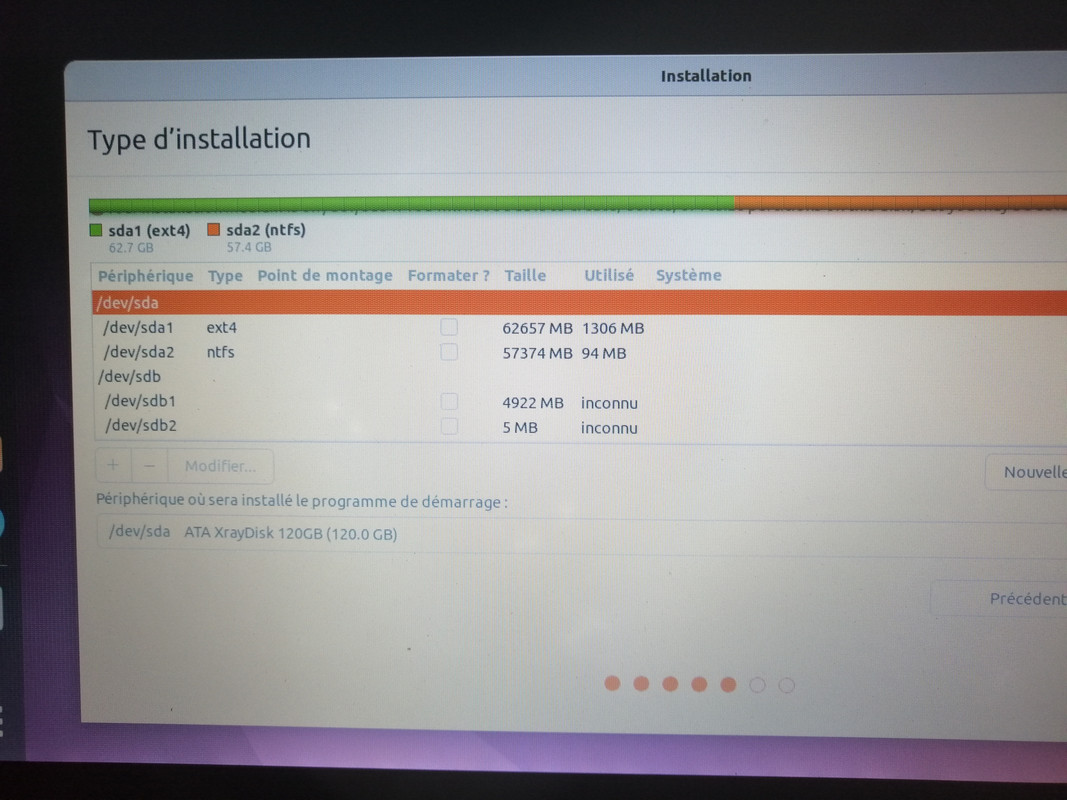
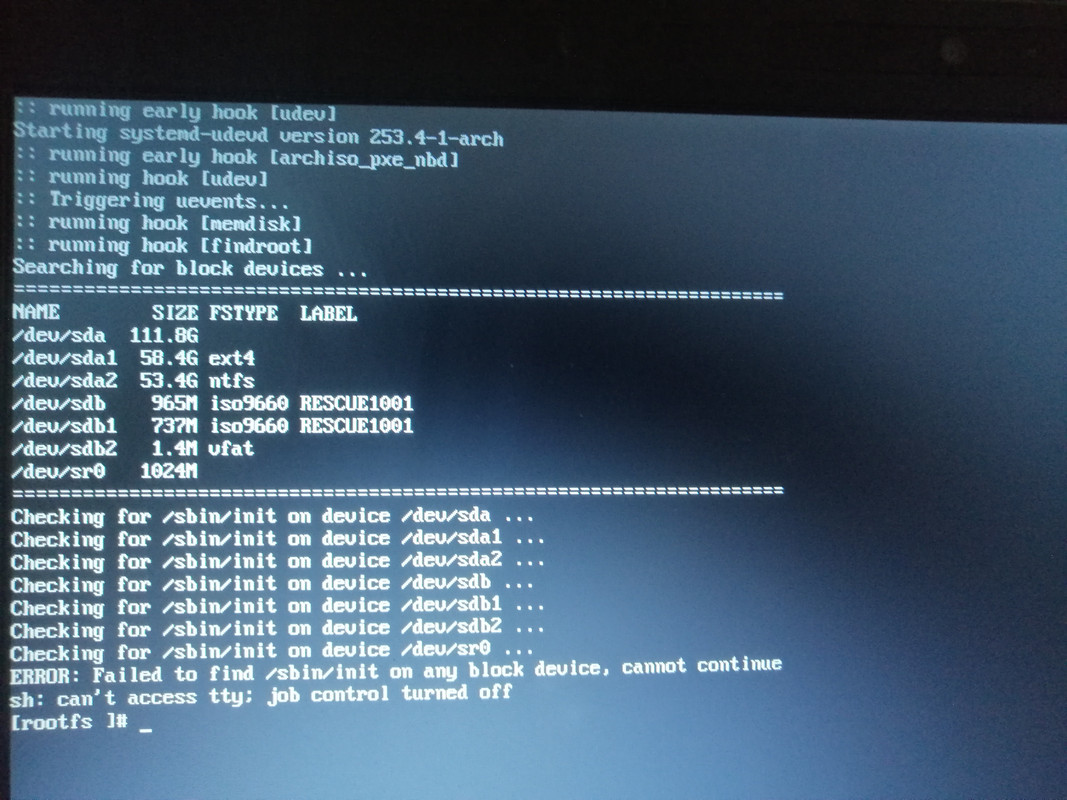
Dernière modification par Oléa (Le 22/07/2023, à 18:59)
Hors ligne
#37 Le 22/07/2023, à 19:25
- geole
Re : [Résolu] Problème Affichage Toshiba Portege R930 1K9
Je vois que SDA est un SSD. Donc on ne peut rien récupérer avec teskdisk. Au mieux avec photorec
Deux partitions sont visibles
Mount points (filtered): _______________________________________________________
Avail Use% Mounted on
/dev/sda1 54.2G 0% /mnt/boot-sav/sda1
/dev/sda2 53.3G 0% /mnt/boot-sav/sda2 Elles ont toutes les deux 0% d'espace disque d'utilisé.
Elles viennent donc d'être formatées. L'espace disque a donc été restitué au logiciel du SSD.
Il en fait ce qu'il veut en le réorganisant à sa manière.
Considère que tu as un disque tout neuf disponible pour des installations.
Ta photo gparted montre 94 Mo d'utilisé dans SDA2. C'est l'espace destiné à la gestion NTFS. Ce ne sont pas des données,
Elle montre auss, 1306 Mi d'utilisé dans SDA1 ( 5% de sa taille). C'est l'espace destiné à la gestion EXT4, Ce n'est pas winre.
Dernière modification par geole (Le 22/07/2023, à 19:44)
Les grilles de l'installateur https://doc.ubuntu-fr.org/tutoriel/inst … _subiquity
"gedit admin:///etc/fstab" est proscrit, utilisez "pkexec env DISPLAY=$DISPLAY XAUTHORITY=$XAUTHORITY xdg-open /etc/fstab" Voir https://doc.ubuntu-fr.org/gedit
Les partitions EXT4 des disques externes => https://forum.ubuntu-fr.org/viewtopic.p … #p22697248
Hors ligne
#38 Le 22/07/2023, à 20:08
- Oléa
Re : [Résolu] Problème Affichage Toshiba Portege R930 1K9
j'ai tout perdu quoi... ![]()
Hors ligne
#39 Le 22/07/2023, à 21:16
- geole
Re : [Résolu] Problème Affichage Toshiba Portege R930 1K9
Oui.
Les grilles de l'installateur https://doc.ubuntu-fr.org/tutoriel/inst … _subiquity
"gedit admin:///etc/fstab" est proscrit, utilisez "pkexec env DISPLAY=$DISPLAY XAUTHORITY=$XAUTHORITY xdg-open /etc/fstab" Voir https://doc.ubuntu-fr.org/gedit
Les partitions EXT4 des disques externes => https://forum.ubuntu-fr.org/viewtopic.p … #p22697248
Hors ligne
#40 Le 23/07/2023, à 07:14
- Oléa
Re : [Résolu] Problème Affichage Toshiba Portege R930 1K9
Bonjour,
Réinstallation d'ubuntu 22.04 avec formatage du disque.
L'installation se déroule correctement. Demande de redémarrage sans la clé.
Ubuntu ne se lance pas + problème d'affichage toujours là + message sur écran noir "insérez le disque système dans le lecteur. Appuyez sur une touche pour continuer" qui tourne en boucle.
Dernière modification par Oléa (Le 23/07/2023, à 08:48)
Hors ligne
#41 Le 23/07/2023, à 12:09
- geole
Re : [Résolu] Problème Affichage Toshiba Portege R930 1K9
Bonjour.
Afin de regarder comment cette installation a été faite, peux-tu poster l'URL générée par un
boot-info
Les grilles de l'installateur https://doc.ubuntu-fr.org/tutoriel/inst … _subiquity
"gedit admin:///etc/fstab" est proscrit, utilisez "pkexec env DISPLAY=$DISPLAY XAUTHORITY=$XAUTHORITY xdg-open /etc/fstab" Voir https://doc.ubuntu-fr.org/gedit
Les partitions EXT4 des disques externes => https://forum.ubuntu-fr.org/viewtopic.p … #p22697248
Hors ligne
#42 Le 23/07/2023, à 14:44
- Oléa
Re : [Résolu] Problème Affichage Toshiba Portege R930 1K9
voici le boot-info
boot-info-4ppa2056 [20230723_1237]
============================== Boot Info Summary ===============================
=> No boot loader is installed in the MBR of /dev/sda.
sda1: __________________________________________________________________________
File system: vfat
Boot sector type: FAT32
Boot sector info: No errors found in the Boot Parameter Block.
Operating System:
Boot files: /efi/BOOT/fbx64.efi /efi/BOOT/mmx64.efi
/efi/ubuntu/grubx64.efi /efi/ubuntu/mmx64.efi
/efi/ubuntu/shimx64.efi /efi/ubuntu/grub.cfg
sda2: __________________________________________________________________________
File system: ext4
Boot sector type: -
Boot sector info:
Operating System: Ubuntu 22.04.2 LTS
Boot files: /boot/grub/grub.cfg /etc/fstab /etc/default/grub
sdb: ___________________________________________________________________________
File system: iso9660
Boot sector type: Grub2 (v1.99-2.00)
Boot sector info: Grub2 (v1.99-2.00) is installed in the boot sector of
sdb and looks at sector 0 of the same hard drive for
core.img, but core.img can not be found at this
location.
Mounting failed: mount: /mnt/BootInfo/FD/sdb: /dev/sdb déjà monté ou point de montage actif.
================================ 1 OS detected =================================
OS#1: Ubuntu 22.04.2 LTS on sda2
================================ Host/Hardware =================================
CPU architecture: 64-bit
Video: 3rd Gen Core processor Graphics Controller from Intel Corporation
Live-session OS is Ubuntu 64-bit (Ubuntu 22.04.2 LTS, jammy, x86_64)
===================================== UEFI =====================================
BIOS/UEFI firmware: Version 6.80 (6.80) from TOSHIBA
The firmware is EFI-compatible, and is set in EFI-mode for this live-session.
SecureBoot disabled (confirmed by mokutil).
BootCurrent: 0006
Timeout: 1 seconds
BootOrder: 0006,0000,0001,0005,0002
Boot0000* HDD/SSD PciRoot(0x0)/Pci(0x1f,0x2)/Ata(0,0,0)
Boot0001* ODD PciRoot(0x0)/Pci(0x1f,0x2)/Ata(0,1,0)
Boot0002* Réseau2 PciRoot(0x0)/Pci(0x19,0x0)/MAC(b86b23b55473,0)/IPv4(0.0.0.00.0.0.0,0,0)
Boot0003* LAN1 BBS(128,pÿ,0x0)........................A..............................................
Boot0004* USB MEM(FDD) BBS(Floppy,,0x0)............................ ..........................................
Boot0005* Réseau1 PciRoot(0x0)/Pci(0x19,0x0)/MAC(b86b23b55473,0)/IPv6([::]:<->[::]:,0,0)
Boot0006* Mémoire USB PciRoot(0x0)/Pci(0x14,0x0)/USB(0,0)
a9c517741ac31962d7feb152948ad1ee sda1/BOOT/fbx64.efi
a660182adef313615746a665966d2ccc sda1/BOOT/mmx64.efi
5ddf997e8b025bfbc2009e85b32f60dc sda1/ubuntu/grubx64.efi
a660182adef313615746a665966d2ccc sda1/ubuntu/mmx64.efi
64349b3622c65f495a99dbf6102496e3 sda1/ubuntu/shimx64.efi
64349b3622c65f495a99dbf6102496e3 sda1/BOOT/BOOTX64.efi
============================= Drive/Partition Info =============================
Disks info: ____________________________________________________________________
sda : is-GPT, no-BIOSboot, has---ESP, not-usb, not-mmc, has-os, no-wind, 2048 sectors * 512 bytes
Partitions info (1/3): _________________________________________________________
sda1 : no-os, 64, nopakmgr, no-docgrub, nogrub, nogrubinstall, no-grubenv, noupdategrub, not-far
sda2 : is-os, 64, apt-get, signed grub-pc grub-efi , grub2, grub-install, grubenv-ok, update-grub, farbios
Partitions info (2/3): _________________________________________________________
sda1 : is---ESP, part-has-no-fstab, no-nt, no-winload, no-recov-nor-hid, no-bmgr, notwinboot
sda2 : isnotESP, fstab-has-goodEFI, no-nt, no-winload, no-recov-nor-hid, no-bmgr, notwinboot
Partitions info (3/3): _________________________________________________________
sda1 : not--sepboot, no---boot, part-has-no-fstab, not-sep-usr, no---usr, part-has-no-fstab, no--grub.d, sda
sda2 : not--sepboot, with-boot, fstab-without-boot, not-sep-usr, with--usr, fstab-without-usr, std-grub.d, sda
fdisk -l (filtered): ___________________________________________________________
Disk sda: 111.79 GiB, 120034123776 bytes, 234441648 sectors
Disk identifier: E9A690A2-0353-4915-BFF6-34AF92299DA1
Start End Sectors Size Type
sda1 2048 1050623 1048576 512M EFI System
sda2 1050624 234440703 233390080 111.3G Linux filesystem
Disk sdb: 59.16 GiB, 63518539776 bytes, 124059648 sectors
Disk identifier: A0891D7E-B930-4513-94D9-F629DBD637B2
Start End Sectors Size Type
sdb1 64 9613459 9613396 4.6G Microsoft basic data
sdb2 9613460 9623527 10068 4.9M EFI System
sdb3 9623528 9624127 600 300K Microsoft basic data
sdb4 9625600 124059584 114433985 54.6G Linux filesystem
parted -lm (filtered): _________________________________________________________
sda:120GB:scsi:512:512:gpt:ATA XrayDisk 120GB:;
1:1049kB:538MB:537MB:fat32:EFI System Partition:boot, esp;
2:538MB:120GB:119GB:ext4::;
sdb:63.5GB:scsi:512:512:gpt:SanDisk Cruzer Glide 3.0:;
1:32.8kB:4922MB:4922MB::ISO9660:hidden, msftdata;
2:4922MB:4927MB:5155kB::Appended2:boot, esp;
3:4927MB:4928MB:307kB::Gap1:hidden, msftdata;
4:4928MB:63.5GB:58.6GB:ext4::;
blkid (filtered): ______________________________________________________________
NAME FSTYPE UUID PARTUUID LABEL PARTLABEL
sda
ââsda1 vfat BA05-3748 26b8c104-a40a-40dc-84dc-db37e78e129f EFI System Partition
ââsda2 ext4 e78b50a7-6ccf-438f-a11f-d57c7e2d29a8 c10e0e8e-cb89-4939-813c-a649f0fb45be
sdb iso9660 2023-02-23-04-13-44-00 Ubuntu 22.04.2 LTS amd64
ââsdb1 iso9660 2023-02-23-04-13-44-00 a0891d7e-b930-4513-94d8-f629dbd637b2 Ubuntu 22.04.2 LTS amd64 ISO9660
ââsdb2 vfat F7DB-4D56 a0891d7e-b930-4513-94db-f629dbd637b2 ESP Appended2
ââsdb3 a0891d7e-b930-4513-94da-f629dbd637b2 Gap1
ââsdb4 ext4 6e92e681-52e3-4912-bda1-b9747bb586f3 fcc622d8-bbc1-e54a-a9ba-ad6725012fac writable
Mount points (filtered): _______________________________________________________
Avail Use% Mounted on
/dev/disk/by-label/writable[/install-logs-2023-07-23.2/crash] 50.7G 0% /var/crash
/dev/disk/by-label/writable[/install-logs-2023-07-23.2/log] 50.7G 0% /var/log
/dev/sda1 504.9M 1% /mnt/boot-sav/sda1
/dev/sda2 92.7G 10% /mnt/boot-sav/sda2
/dev/sdb1 0 100% /cdrom
Mount options (filtered): ______________________________________________________
===================== sda1/efi/ubuntu/grub.cfg (filtered) ======================
search.fs_uuid e78b50a7-6ccf-438f-a11f-d57c7e2d29a8 root hd0,gpt2
set prefix=($root)'/boot/grub'
configfile $prefix/grub.cfg
====================== sda2/boot/grub/grub.cfg (filtered) ======================
Ubuntu e78b50a7-6ccf-438f-a11f-d57c7e2d29a8
Ubuntu, with Linux 5.19.0-46-generic e78b50a7-6ccf-438f-a11f-d57c7e2d29a8
Ubuntu, with Linux 5.19.0-32-generic e78b50a7-6ccf-438f-a11f-d57c7e2d29a8
### END /etc/grub.d/30_os-prober ###
### END /etc/grub.d/30_uefi-firmware ###
========================== sda2/etc/fstab (filtered) ===========================
# <file system> <mount point> <type> <options> <dump> <pass>
# / was on /dev/sda2 during installation
UUID=e78b50a7-6ccf-438f-a11f-d57c7e2d29a8 / ext4 errors=remount-ro 0 1
# /boot/efi was on /dev/sda1 during installation
UUID=BA05-3748 /boot/efi vfat umask=0077 0 1
/swapfile none swap sw 0 0
======================= sda2/etc/default/grub (filtered) =======================
GRUB_DEFAULT=0
GRUB_TIMEOUT_STYLE=hidden
GRUB_TIMEOUT=0
GRUB_DISTRIBUTOR=`lsb_release -i -s 2> /dev/null || echo Debian`
GRUB_CMDLINE_LINUX_DEFAULT="quiet splash"
GRUB_CMDLINE_LINUX=""
==================== sda2: Location of files loaded by Grub ====================
GiB - GB File Fragment(s)
11,608959198 = 12,465025024 boot/grub/grub.cfg 1
26,871730804 = 28,853301248 boot/vmlinuz 1
84,715450287 = 90,962522112 boot/vmlinuz-5.19.0-32-generic 2
26,871730804 = 28,853301248 boot/vmlinuz-5.19.0-46-generic 1
84,715450287 = 90,962522112 boot/vmlinuz.old 2
27,223560333 = 29,231075328 boot/initrd.img 1
26,918693542 = 28,903727104 boot/initrd.img-5.19.0-32-generic 2
27,223560333 = 29,231075328 boot/initrd.img-5.19.0-46-generic 1
26,918693542 = 28,903727104 boot/initrd.img.old 2
===================== sda2: ls -l /etc/grub.d/ (filtered) ======================
-rwxr-xr-x 1 root root 18683 Dec 2 2022 10_linux
-rwxr-xr-x 1 root root 43031 Dec 2 2022 10_linux_zfs
-rwxr-xr-x 1 root root 14387 Dec 18 2022 20_linux_xen
-rwxr-xr-x 1 root root 13369 Dec 2 2022 30_os-prober
-rwxr-xr-x 1 root root 1372 Dec 2 2022 30_uefi-firmware
-rwxr-xr-x 1 root root 700 Sep 20 2022 35_fwupd
-rwxr-xr-x 1 root root 214 Dec 2 2022 40_custom
-rwxr-xr-x 1 root root 215 Dec 2 2022 41_custom
Suggested repair: ______________________________________________________________
The default repair of the Boot-Repair utility would reinstall the grub-efi of
sda2,
using the following options: sda1/boot/efi
Additional repair would be performed: unhide-bootmenu-10s use-standard-efi-file
Final advice in case of suggested repair: ______________________________________
Please do not forget to make your UEFI firmware boot on the Ubuntu 22.04.2 LTS entry (sda1/efi/****/grub****.efi (**** will be updated in the final message) file) !je persiste à croire que j'ai un problème de grub/mbr corrompu depuis le début (qui provoquerait mon problème d'affichage)
Autre chose, après être monté en session live j'ai lancé gparted qui me montre sda2 de 111Go en ext4
Mais assi une partition sda1 EFI System partition de 512Mo en fat 32 avec un drapeau "boot esp" - partition non montée.
Est-ce que ça ne serait pas ma partition recovery windows ? Ça correspond en taille et linux n'uttilise pas le fat 32 pour son installation, si ?
Dernière modification par Oléa (Le 23/07/2023, à 14:46)
Hors ligne
#43 Le 23/07/2023, à 15:44
- geole
Re : [Résolu] Problème Affichage Toshiba Portege R930 1K9
Ton installation EFI et parfaite.
En EFI, le MBR est inutilisé. Il ne peut donc pas être corrompu.
D'après la documentation ubuntu, ton ordinateur ne sait booter que windows et l'installeur ubuntu ne le fabrique pas.
Donc la suite est à faire par toi-même voir cette discussion
donc maintenant, avec le support d'installation
1) Montage de la partition.
sudo mount -v /dev/sda1 /mnt2) Création du répertoire.
sudo mkdir -vp /mnt/efi/Microsoft/Boot3) Recopie du fichier de boot.
sudo cp -v /mnt/efi/ubuntu/grubx64.efi /mnt/efi/Microsoft/Boot/bootmgfw.efi
4) Reboot pour essai.
shutdown 0D'autre part, voici le contenu de ta partition SDA1. Microsoft n'est pas (encore) mentionné
sda1: __________________________________________________________________________
File system: vfat
Boot sector type: FAT32
Boot sector info: No errors found in the Boot Parameter Block.
Operating System:
Boot files: /efi/BOOT/fbx64.efi /efi/BOOT/mmx64.efi
/efi/ubuntu/grubx64.efi /efi/ubuntu/mmx64.efi
/efi/ubuntu/shimx64.efi /efi/ubuntu/grub.cfgDernière modification par geole (Le 23/07/2023, à 15:48)
Les grilles de l'installateur https://doc.ubuntu-fr.org/tutoriel/inst … _subiquity
"gedit admin:///etc/fstab" est proscrit, utilisez "pkexec env DISPLAY=$DISPLAY XAUTHORITY=$XAUTHORITY xdg-open /etc/fstab" Voir https://doc.ubuntu-fr.org/gedit
Les partitions EXT4 des disques externes => https://forum.ubuntu-fr.org/viewtopic.p … #p22697248
Hors ligne
#44 Le 23/07/2023, à 19:27
- Oléa
Re : [Résolu] Problème Affichage Toshiba Portege R930 1K9
Je l'ai fait en session-live.
Les lignes de commande sont passées sans problème.
Ça ne change rien au redémarrage : "insérez le disque système dans le lecteur"
Dernière modification par Oléa (Le 23/07/2023, à 19:51)
Hors ligne
#45 Le 23/07/2023, à 19:55
- geole
Re : [Résolu] Problème Affichage Toshiba Portege R930 1K9
Peux-tu aller le bios pour regarder son réglage EFI/LEGACY?
A priori il serait EFI pour les supports USB et LEGACY pour le disque dur
Essaie de voir si tu peux mettre le disque dur en choix EFI
Sinon, Supprime le mode CSM/EFI du support USB pour le mettre en LEGACY pur, puis reboote en live USB et fais la réparation recommandée par boot-repair. Cette fois-ci, il va créer un MBR. Tu posteras le résultat de la réparation.
Les grilles de l'installateur https://doc.ubuntu-fr.org/tutoriel/inst … _subiquity
"gedit admin:///etc/fstab" est proscrit, utilisez "pkexec env DISPLAY=$DISPLAY XAUTHORITY=$XAUTHORITY xdg-open /etc/fstab" Voir https://doc.ubuntu-fr.org/gedit
Les partitions EXT4 des disques externes => https://forum.ubuntu-fr.org/viewtopic.p … #p22697248
Hors ligne
#46 Le 23/07/2023, à 20:50
- Oléa
Re : [Résolu] Problème Affichage Toshiba Portege R930 1K9
J'ai l'option démarrage UEFI ou CSM
Jusque là j'étais en UEFI. Je passe en CSM ?
[img]uefi[/img]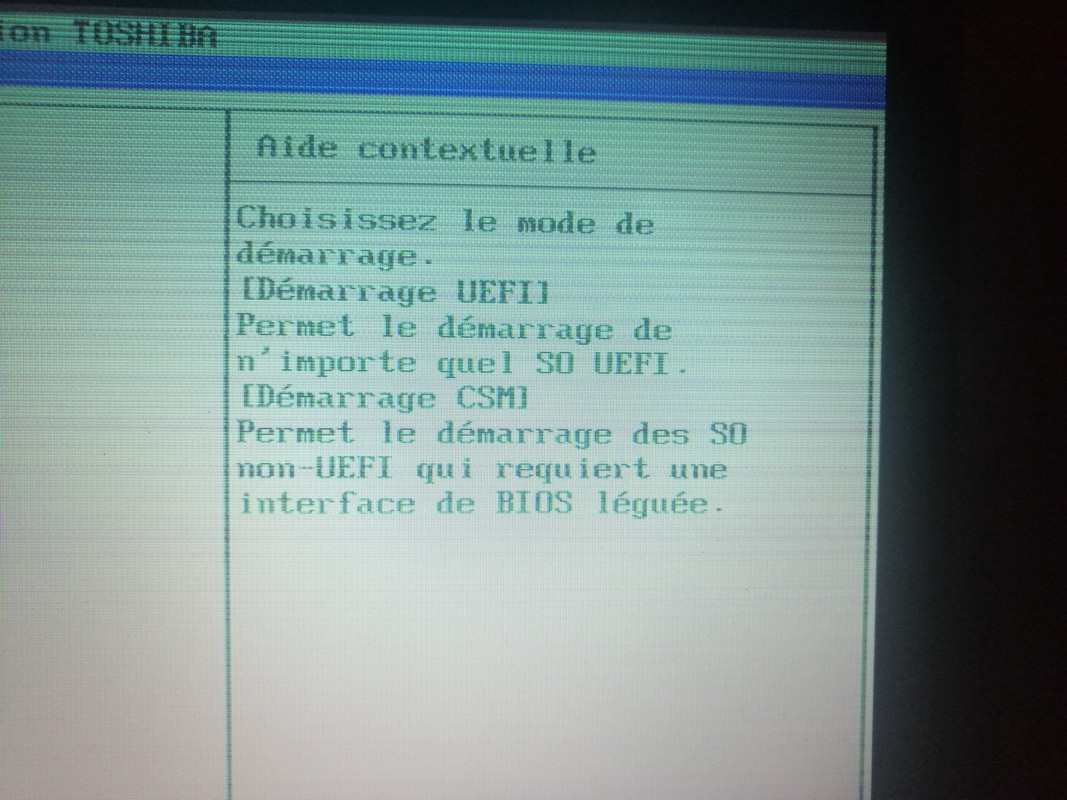
Par contre j'ai aussi une option qui me permet de changer de type de mémoire USB en HDD ou FDD.
puis, tu veux dire de repasser les 4 lignes de commandes de ton post précédent ?
Dernière modification par Oléa (Le 23/07/2023, à 21:09)
Hors ligne
#47 Le 23/07/2023, à 21:37
- Oléa
Re : [Résolu] Problème Affichage Toshiba Portege R930 1K9
Boot-repair
boot-repair-4ppa2056 [20230723_1934]
============================= Boot Repair Summary ==============================
Recommended repair: ____________________________________________________________
The default repair of the Boot-Repair utility will reinstall the grub-efi of
sda2,
using the following options: sda1/boot/efi
Additional repair will be performed: unhide-bootmenu-10s use-standard-efi-file
Mount sda1 on /mnt/boot-sav/sda2/boot/efi
Unhide GRUB boot menu in sda2/etc/default/grub
======================== Reinstall the grub-efi of sda2 ========================
chroot /mnt/boot-sav/sda2 grub-install --version
grub-install (GRUB) 2.06-2ubuntu7.2
chroot /mnt/boot-sav/sda2 modprobe efivars
chroot /mnt/boot-sav/sda2 efibootmgr -v before grub install
BootCurrent: 0000
Timeout: 1 seconds
BootOrder: 0000,0001,0002,0006,0005
Boot0000* Mémoire USB PciRoot(0x0)/Pci(0x14,0x0)/USB(0,0)
Boot0001* HDD/SSD PciRoot(0x0)/Pci(0x1f,0x2)/Ata(0,0,0)
Boot0002* ODD PciRoot(0x0)/Pci(0x1f,0x2)/Ata(0,1,0)
Boot0004* USB MEM(FDD) BBS(Floppy,,0x0)............................ ..........................................
Boot0005* Réseau2 PciRoot(0x0)/Pci(0x19,0x0)/MAC(b86b23b55473,0)/IPv4(0.0.0.00.0.0.0,0,0)
Boot0006* Réseau1 PciRoot(0x0)/Pci(0x19,0x0)/MAC(b86b23b55473,0)/IPv6([::]:<->[::]:,0,0)
chroot /mnt/boot-sav/sda2 uname -r
5.19.0-32-generic
chroot /mnt/boot-sav/sda2 grub-install --efi-directory=/boot/efi --target=x86_64-efi
Installing for x86_64-efi platform.
grub-install: warning: EFI variables cannot be set on this system.
grub-install: warning: You will have to complete the GRUB setup manually.
Installation finished. No error reported.
df /dev/sda1
mv /mnt/boot-sav/sda2/boot/efi/EFI/Boot/bootx64.efi /mnt/boot-sav/sda2/boot/efi/EFI/Boot/bkpbootx64.efi
cp /mnt/boot-sav/sda2/boot/efi/efi/ubuntu/grubx64.efi /mnt/boot-sav/sda2/boot/efi/EFI/Boot/bootx64.efi
chroot /mnt/boot-sav/sda2 grub-install --efi-directory=/boot/efi --target=x86_64-efi
Installing for x86_64-efi platform.
grub-install: warning: EFI variables cannot be set on this system.
grub-install: warning: You will have to complete the GRUB setup manually.
Installation finished. No error reported.
chroot /mnt/boot-sav/sda2 efibootmgr -v after grub install
BootCurrent: 0000
Timeout: 1 seconds
BootOrder: 0000,0001,0002,0006,0005
Boot0000* Mémoire USB PciRoot(0x0)/Pci(0x14,0x0)/USB(0,0)
Boot0001* HDD/SSD PciRoot(0x0)/Pci(0x1f,0x2)/Ata(0,0,0)
Boot0002* ODD PciRoot(0x0)/Pci(0x1f,0x2)/Ata(0,1,0)
Boot0004* USB MEM(FDD) BBS(Floppy,,0x0)............................ ..........................................
Boot0005* Réseau2 PciRoot(0x0)/Pci(0x19,0x0)/MAC(b86b23b55473,0)/IPv4(0.0.0.00.0.0.0,0,0)
Boot0006* Réseau1 PciRoot(0x0)/Pci(0x19,0x0)/MAC(b86b23b55473,0)/IPv6([::]:<->[::]:,0,0)
Error: NVram is locked (Ubuntu not found in efibootmgr). Veuillez indiquer ce message à boot.repair@gmail.com
chroot /mnt/boot-sav/sda2 update-grub
Sourcing file `/etc/default/grub'
Sourcing file `/etc/default/grub.d/init-select.cfg'
Generating grub configuration file ...
Found linux image: /boot/vmlinuz-5.19.0-46-generic
Found initrd image: /boot/initrd.img-5.19.0-46-generic
Found linux image: /boot/vmlinuz-5.19.0-32-generic
Found initrd image: /boot/initrd.img-5.19.0-32-generic
Memtest86+ needs a 16-bit boot, that is not available on EFI, exiting
Warning: os-prober will be executed to detect other bootable partitions.
Its output will be used to detect bootable binaries on them and create new boot entries.
Unhide GRUB boot menu in sda2/boot/grub/grub.cfg
Une erreur est survenue pendant la réparation.
Error: NVram is locked (Ubuntu not found in efibootmgr). Veuillez indiquer ce message à boot.repair@gmail.com
Locked-NVram détecté.
============================ Boot Info After Repair ============================
=> Windows 7/8/10/11/2012 is installed in the MBR of /dev/sda.
sda1: __________________________________________________________________________
File system: vfat
Boot sector type: FAT32
Boot sector info: No errors found in the Boot Parameter Block.
Operating System:
Boot files: /efi/BOOT/bkpbootx64.efi /efi/BOOT/bootx64.efi
/efi/BOOT/fbx64.efi /efi/BOOT/mmx64.efi
/efi/ubuntu/grubx64.efi /efi/ubuntu/mmx64.efi
/efi/ubuntu/shimx64.efi /efi/ubuntu/grub.cfg
/efi/Microsoft/Boot/bootmgfw.efi
sda2: __________________________________________________________________________
File system: ext4
Boot sector type: -
Boot sector info:
Operating System: Ubuntu 22.04.2 LTS
Boot files: /boot/grub/grub.cfg /etc/fstab /etc/default/grub
sdb: ___________________________________________________________________________
File system: iso9660
Boot sector type: Grub2 (v1.99-2.00)
Boot sector info: Grub2 (v1.99-2.00) is installed in the boot sector of
sdb and looks at sector 0 of the same hard drive for
core.img, but core.img can not be found at this
location.
Mounting failed: mount: /mnt/BootInfo/FD/sdb: /dev/sdb déjà monté ou point de montage actif.
================================ 1 OS detected =================================
OS#1: Ubuntu 22.04.2 LTS on sda2
================================ Host/Hardware =================================
CPU architecture: 64-bit
Video: 3rd Gen Core processor Graphics Controller from Intel Corporation
Live-session OS is Ubuntu 64-bit (Ubuntu 22.04.2 LTS, jammy, x86_64)
===================================== UEFI =====================================
BIOS/UEFI firmware: Version 6.80 (6.80) from TOSHIBA
The firmware is EFI-compatible, and is set in EFI-mode for this live-session.
SecureBoot disabled (confirmed by mokutil).
BootCurrent: 0000
Timeout: 1 seconds
BootOrder: 0000,0001,0002,0006,0005
Boot0000* Mémoire USB PciRoot(0x0)/Pci(0x14,0x0)/USB(0,0)
Boot0001* HDD/SSD PciRoot(0x0)/Pci(0x1f,0x2)/Ata(0,0,0)
Boot0002* ODD PciRoot(0x0)/Pci(0x1f,0x2)/Ata(0,1,0)
Boot0003* LAN1 BBS(128,pÿ,0x0)........................A..............................................
Boot0004* USB MEM(FDD) BBS(Floppy,,0x0)............................ ..........................................
Boot0005* Réseau2 PciRoot(0x0)/Pci(0x19,0x0)/MAC(b86b23b55473,0)/IPv4(0.0.0.00.0.0.0,0,0)
Boot0006* Réseau1 PciRoot(0x0)/Pci(0x19,0x0)/MAC(b86b23b55473,0)/IPv6([::]:<->[::]:,0,0)
64349b3622c65f495a99dbf6102496e3 sda1/BOOT/bkpbootx64.efi
64349b3622c65f495a99dbf6102496e3 sda1/BOOT/bootx64.efi
a9c517741ac31962d7feb152948ad1ee sda1/BOOT/fbx64.efi
a660182adef313615746a665966d2ccc sda1/BOOT/mmx64.efi
5ddf997e8b025bfbc2009e85b32f60dc sda1/ubuntu/grubx64.efi
a660182adef313615746a665966d2ccc sda1/ubuntu/mmx64.efi
64349b3622c65f495a99dbf6102496e3 sda1/ubuntu/shimx64.efi
5ddf997e8b025bfbc2009e85b32f60dc sda1/Microsoft/Boot/bootmgfw.efi
============================= Drive/Partition Info =============================
Disks info: ____________________________________________________________________
sda : is-GPT, no-BIOSboot, has---ESP, not-usb, not-mmc, has-os, no-wind, 2048 sectors * 512 bytes
Partitions info (1/3): _________________________________________________________
sda1 : no-os, 64, nopakmgr, no-docgrub, nogrub, nogrubinstall, no-grubenv, noupdategrub, not-far
sda2 : is-os, 64, apt-get, signed grub-pc grub-efi , grub2, grub-install, grubenv-ok, update-grub, farbios
Partitions info (2/3): _________________________________________________________
sda1 : is---ESP, part-has-no-fstab, no-nt, no-winload, no-recov-nor-hid, no-bmgr, notwinboot
sda2 : isnotESP, fstab-has-goodEFI, no-nt, no-winload, no-recov-nor-hid, no-bmgr, notwinboot
Partitions info (3/3): _________________________________________________________
sda1 : not--sepboot, no---boot, part-has-no-fstab, not-sep-usr, no---usr, part-has-no-fstab, no--grub.d, sda
sda2 : not--sepboot, with-boot, fstab-without-boot, not-sep-usr, with--usr, fstab-without-usr, std-grub.d, sda
fdisk -l (filtered): ___________________________________________________________
Disk sda: 111.79 GiB, 120034123776 bytes, 234441648 sectors
Disk identifier: E9A690A2-0353-4915-BFF6-34AF92299DA1
Start End Sectors Size Type
sda1 2048 1050623 1048576 512M EFI System
sda2 1050624 234440703 233390080 111.3G Linux filesystem
Disk sdb: 59.16 GiB, 63518539776 bytes, 124059648 sectors
Disk identifier: A0891D7E-B930-4513-94D9-F629DBD637B2
Start End Sectors Size Type
sdb1 64 9613459 9613396 4.6G Microsoft basic data
sdb2 9613460 9623527 10068 4.9M EFI System
sdb3 9623528 9624127 600 300K Microsoft basic data
sdb4 9625600 124059584 114433985 54.6G Linux filesystem
parted -lm (filtered): _________________________________________________________
sda:120GB:scsi:512:512:gpt:ATA XrayDisk 120GB:;
1:1049kB:538MB:537MB:fat32:EFI System Partition:boot, esp;
2:538MB:120GB:119GB:ext4::;
sdb:63.5GB:scsi:512:512:gpt:SanDisk Cruzer Glide 3.0:;
1:32.8kB:4922MB:4922MB::ISO9660:hidden, msftdata;
2:4922MB:4927MB:5155kB::Appended2:boot, esp;
3:4927MB:4928MB:307kB::Gap1:hidden, msftdata;
4:4928MB:63.5GB:58.6GB:ext4::;
blkid (filtered): ______________________________________________________________
NAME FSTYPE UUID PARTUUID LABEL PARTLABEL
sda
ââsda1 vfat BA05-3748 26b8c104-a40a-40dc-84dc-db37e78e129f EFI System Partition
ââsda2 ext4 e78b50a7-6ccf-438f-a11f-d57c7e2d29a8 c10e0e8e-cb89-4939-813c-a649f0fb45be
sdb iso9660 2023-02-23-04-13-44-00 Ubuntu 22.04.2 LTS amd64
ââsdb1 iso9660 2023-02-23-04-13-44-00 a0891d7e-b930-4513-94d8-f629dbd637b2 Ubuntu 22.04.2 LTS amd64 ISO9660
ââsdb2 vfat F7DB-4D56 a0891d7e-b930-4513-94db-f629dbd637b2 ESP Appended2
ââsdb3 a0891d7e-b930-4513-94da-f629dbd637b2 Gap1
ââsdb4 ext4 fe208157-d47b-498a-bf6a-3c85edf174f0 3fdaab28-8847-3a4f-82b8-f6ee8661176c writable
Mount points (filtered): _______________________________________________________
Avail Use% Mounted on
/dev/disk/by-label/writable[/install-logs-2023-07-23.3/crash] 50.7G 0% /var/crash
/dev/disk/by-label/writable[/install-logs-2023-07-23.3/log] 50.7G 0% /var/log
/dev/sda1 501.5M 2% /mnt/boot-sav/sda1
/dev/sda2 92.7G 10% /mnt/boot-sav/sda2
/dev/sdb1 0 100% /cdrom
Mount options (filtered): ______________________________________________________
===================== sda1/efi/ubuntu/grub.cfg (filtered) ======================
search.fs_uuid e78b50a7-6ccf-438f-a11f-d57c7e2d29a8 root hd0,gpt2
set prefix=($root)'/boot/grub'
configfile $prefix/grub.cfg
====================== sda2/boot/grub/grub.cfg (filtered) ======================
Ubuntu e78b50a7-6ccf-438f-a11f-d57c7e2d29a8
Ubuntu, with Linux 5.19.0-46-generic e78b50a7-6ccf-438f-a11f-d57c7e2d29a8
Ubuntu, with Linux 5.19.0-32-generic e78b50a7-6ccf-438f-a11f-d57c7e2d29a8
### END /etc/grub.d/30_os-prober ###
### END /etc/grub.d/30_uefi-firmware ###
========================== sda2/etc/fstab (filtered) ===========================
# <file system> <mount point> <type> <options> <dump> <pass>
# / was on /dev/sda2 during installation
UUID=e78b50a7-6ccf-438f-a11f-d57c7e2d29a8 / ext4 errors=remount-ro 0 1
# /boot/efi was on /dev/sda1 during installation
UUID=BA05-3748 /boot/efi vfat umask=0077 0 1
/swapfile none swap sw 0 0
======================= sda2/etc/default/grub (filtered) =======================
GRUB_DEFAULT=0
GRUB_TIMEOUT_STYLE=menu
GRUB_TIMEOUT=10
GRUB_DISTRIBUTOR=`lsb_release -i -s 2> /dev/null || echo Debian`
GRUB_CMDLINE_LINUX_DEFAULT="quiet splash"
GRUB_CMDLINE_LINUX=""
GRUB_DISABLE_OS_PROBER=false
==================== sda2: Location of files loaded by Grub ====================
GiB - GB File Fragment(s)
?? = ?? boot/grub/grub.cfg 1
26,871730804 = 28,853301248 boot/vmlinuz 1
84,715450287 = 90,962522112 boot/vmlinuz-5.19.0-32-generic 2
26,871730804 = 28,853301248 boot/vmlinuz-5.19.0-46-generic 1
84,715450287 = 90,962522112 boot/vmlinuz.old 2
27,223560333 = 29,231075328 boot/initrd.img 1
26,918693542 = 28,903727104 boot/initrd.img-5.19.0-32-generic 2
27,223560333 = 29,231075328 boot/initrd.img-5.19.0-46-generic 1
26,918693542 = 28,903727104 boot/initrd.img.old 2
===================== sda2: ls -l /etc/grub.d/ (filtered) ======================
-rwxr-xr-x 1 root root 18683 Dec 2 2022 10_linux
-rwxr-xr-x 1 root root 43031 Dec 2 2022 10_linux_zfs
-rwxr-xr-x 1 root root 14387 Dec 18 2022 20_linux_xen
-rwxr-xr-x 1 root root 13369 Dec 2 2022 30_os-prober
-rwxr-xr-x 1 root root 1372 Dec 2 2022 30_uefi-firmware
-rwxr-xr-x 1 root root 700 Sep 20 2022 35_fwupd
-rwxr-xr-x 1 root root 214 Dec 2 2022 40_custom
-rwxr-xr-x 1 root root 215 Dec 2 2022 41_customHors ligne
#48 Le 23/07/2023, à 21:51
- geole
Re : [Résolu] Problème Affichage Toshiba Portege R930 1K9
Le boot-repair montre que tu as encore booté en EFI
Les grilles de l'installateur https://doc.ubuntu-fr.org/tutoriel/inst … _subiquity
"gedit admin:///etc/fstab" est proscrit, utilisez "pkexec env DISPLAY=$DISPLAY XAUTHORITY=$XAUTHORITY xdg-open /etc/fstab" Voir https://doc.ubuntu-fr.org/gedit
Les partitions EXT4 des disques externes => https://forum.ubuntu-fr.org/viewtopic.p … #p22697248
Hors ligne
#49 Le 24/07/2023, à 08:12
- Oléa
Re : [Résolu] Problème Affichage Toshiba Portege R930 1K9
Quand je le fait en mode CSM le réparateur de démarrage me renvoie le message suivant :
"La session en cours est en mode de compatibilité BIOS. Veuillez désactiver le mode bios-compatibility/csm/legacy dans votre firmware UEFI et utiliser ce logiciel depuis un live cd (ou live usb) qui est compatible avec le mode de démarrage UEFI. Par exemple, utilisez le live usb de boot-repair-disk-64bit après avoir vérifié que votre bios est reglé sur pour démarrer l'usb en mode EFI"
edit : je suis monté via une clé usb-live-boot-repair, il me réclame le mode Uefi pour travailler
Dernière modification par Oléa (Le 24/07/2023, à 09:46)
Hors ligne
#50 Le 24/07/2023, à 10:32
- geole
Re : [Résolu] Problème Affichage Toshiba Portege R930 1K9
Quand je le fait en mode CSM le réparateur de démarrage me renvoie le message suivant :
"La session en cours est en mode de compatibilité BIOS. Veuillez désactiver le mode bios-compatibility/csm/legacy dans votre firmware UEFI et utiliser ce logiciel depuis un live cd (ou live usb) qui est compatible avec le mode de démarrage UEFI. Par exemple, utilisez le live usb de boot-repair-disk-64bit après avoir vérifié que votre bios est reglé sur pour démarrer l'usb en mode EFI"
Bonjour.
C'est bien d'avoir ce message qui signale que tu bootes pas en EFI.
Fais comme s'il n'existait pas et continue de travailler en LEGACY.
On a vu qu'une installation standard EFI ne boote pas.
On a vu qu'une installation windows EFI ne boote pas.
On verra bien si une installation Legacy boote ou pas. Si elle ne boote pas, il faudra chercher dur dans le net...
Les grilles de l'installateur https://doc.ubuntu-fr.org/tutoriel/inst … _subiquity
"gedit admin:///etc/fstab" est proscrit, utilisez "pkexec env DISPLAY=$DISPLAY XAUTHORITY=$XAUTHORITY xdg-open /etc/fstab" Voir https://doc.ubuntu-fr.org/gedit
Les partitions EXT4 des disques externes => https://forum.ubuntu-fr.org/viewtopic.p … #p22697248
Hors ligne