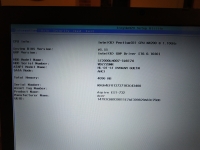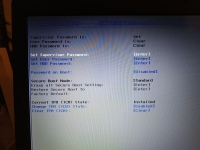#1 Le 13/02/2019, à 21:27
- nicolas_pau
installation Ubuntu 18.04 sur ACER ES1-732-P03D (sans W10)
Bonjour,
J'ai fait l'acquisition d'un ACER ES1-732-P0 avec Windows 10 préinstallé.
J'ai tenté d'installer Ubuntu en dual boot... et puis je me suis énervé au bout de X tentatives... et j'ai fini par tenter l'installation sans conserver windows... (sans avoir fait de sauvegarde de W10, bien entendu...). A la rigueur, c'est pas grave car je souhaite n'utiliser que Ubuntu.
N'arrivant pas à m'en sortir (même en ayant fouiné sur le forum), j'en appelle en désespoir de cause aux experts du forum.
Résumé des épisodes précédents:
dans le BIOS EFI, j'ai enlevé le mode secure (disable),
avec la clef live , je suis passé en try ubuntu, puis installation.
mais à chaque fois ca bloque au bout de quelques minutes d'installation (ca freeze: la souris ne bouge plus, je ne peux plus fermer les fenetres et je suis obligé d'éteindre le PC.
en rallumant, il ne boot sur rien ("check media") et je suis obligé de remettre la clé live usb pour qu'il se passe quelque chose...
Je précise que j'avais déjà installé UBUNTU sans gros problèmes sur mon précédant PC (depuis 7 ans) mais à part ca, je suis pas bidouilleur...
Voici le rapport repair boot:
http://paste.ubuntu.com/p/jgqNqgCR3n/
Merci
Hors ligne
#2 Le 14/02/2019, à 10:20
- malbo

Re : installation Ubuntu 18.04 sur ACER ES1-732-P03D (sans W10)
Bonjour,
Ton Boot-Info est là :
Boot Info Script 8f991e4 + Boot-Repair extra info [Boot-Info 25oct2017]
============================= Boot Info Summary: ===============================
=> No known boot loader is installed in the MBR of /dev/sda.
=> No boot loader is installed in the MBR of /dev/sdb.
sda1: __________________________________________________________________________
File system: iso9660
Boot sector type: Unknown
Boot sector info:
Mounting failed: mount: /mnt/BootInfo/sda1: /dev/sda1 already mounted or mount point busy.
sda2: __________________________________________________________________________
File system: vfat
Boot sector type: FAT16
Boot sector info: According to the info in the boot sector, sda2 starts
at sector 0. But according to the info from fdisk,
sda2 starts at sector 3737268. According to the info
in the boot sector, sda2 has 0 sectors.
Mounting failed: mount: /mnt/BootInfo/sda1: /dev/sda1 already mounted or mount point busy.
mount: /mnt/BootInfo/sda2: /dev/sda2 already mounted or mount point busy.
sdb1: __________________________________________________________________________
File system: vfat
Boot sector type: FAT32
Boot sector info: No errors found in the Boot Parameter Block.
Operating System:
Boot files: /EFI/ubuntu/grub.cfg /EFI/ubuntu/fwupx64.efi
/EFI/ubuntu/grubx64.efi
sdb2: __________________________________________________________________________
File system: ext4
Boot sector type: -
Boot sector info:
Operating System: Ubuntu 18.04.1 LTS
Boot files: /etc/fstab
============================ Drive/Partition Info: =============================
Drive: sda _____________________________________________________________________
Disk /dev/sda: 3.8 GiB, 4009754624 bytes, 7831552 sectors
Units: sectors of 1 * 512 = 512 bytes
Sector size (logical/physical): 512 bytes / 512 bytes
I/O size (minimum/optimal): 512 bytes / 512 bytes
Disklabel type: dos
Partition Boot Start Sector End Sector # of Sectors Id System
/dev/sda1 * 0 3,815,135 3,815,136 0 Empty
/dev/sda2 3,737,268 3,741,939 4,672 ef EFI (FAT-12/16/32)
/dev/sda1 overlaps with /dev/sda2
GUID Partition Table detected, but does not seem to be used.
Partition Attrs Start Sector End Sector # of Sectors System
/dev/sda1 + R 0 3,815,079 3,815,080 Data partition (Windows/Linux)
/dev/sda2 + R 3,737,268 3,741,939 4,672 Data partition (Windows/Linux)
Attributes: R=Required, N=No Block IO, B=Legacy BIOS Bootable, +=More bits set
Drive: sdb _____________________________________________________________________
Disk /dev/sdb: 1.8 TiB, 2000398934016 bytes, 3907029168 sectors
Units: sectors of 1 * 512 = 512 bytes
Sector size (logical/physical): 512 bytes / 4096 bytes
I/O size (minimum/optimal): 4096 bytes / 4096 bytes
Disklabel type: gpt
Partition Boot Start Sector End Sector # of Sectors Id System
/dev/sdb1 1 3,907,029,167 3,907,029,167 ee GPT
GUID Partition Table detected.
Partition Attrs Start Sector End Sector # of Sectors System
/dev/sdb1 2,048 1,050,623 1,048,576 EFI System partition
/dev/sdb2 1,050,624 3,907,028,991 3,905,978,368 Data partition (Linux)
Attributes: R=Required, N=No Block IO, B=Legacy BIOS Bootable, +=More bits set
"blkid" output: ________________________________________________________________
Device UUID TYPE LABEL
/dev/loop0 squashfs
/dev/loop1 squashfs
/dev/loop2 squashfs
/dev/loop3 squashfs
/dev/loop4 squashfs
/dev/loop5 squashfs
/dev/loop6 squashfs
/dev/loop7 squashfs
/dev/sda1 2018-07-25-03-21-56-00 iso9660 Ubuntu 18.04.1 LTS amd64
/dev/sda2 0D5F-1DB6 vfat
/dev/sdb1 1FC6-20AB vfat
/dev/sdb2 b37e7535-ee7a-42cc-bf57-84ca64ba37e9 ext4
========================= "ls -l /dev/disk/by-id" output: ======================
total 0
lrwxrwxrwx 1 root root 9 Feb 13 18:43 ata-HL-DT-ST_DVDRAM_GUE1N_KXSH6DL2232 -> ../../sr0
lrwxrwxrwx 1 root root 9 Feb 13 18:50 ata-ST2000LM007-1R8174_WDZ7ZBNR -> ../../sdb
lrwxrwxrwx 1 root root 10 Feb 13 18:50 ata-ST2000LM007-1R8174_WDZ7ZBNR-part1 -> ../../sdb1
lrwxrwxrwx 1 root root 10 Feb 13 18:50 ata-ST2000LM007-1R8174_WDZ7ZBNR-part2 -> ../../sdb2
lrwxrwxrwx 1 root root 9 Feb 13 18:50 usb-090c_1000_CCYYMMDDHHmmSSJE8R8B-0:0 -> ../../sda
lrwxrwxrwx 1 root root 10 Feb 13 18:50 usb-090c_1000_CCYYMMDDHHmmSSJE8R8B-0:0-part1 -> ../../sda1
lrwxrwxrwx 1 root root 10 Feb 13 18:50 usb-090c_1000_CCYYMMDDHHmmSSJE8R8B-0:0-part2 -> ../../sda2
lrwxrwxrwx 1 root root 9 Feb 13 18:50 wwn-0x5000c500ab0ea3f6 -> ../../sdb
lrwxrwxrwx 1 root root 10 Feb 13 18:50 wwn-0x5000c500ab0ea3f6-part1 -> ../../sdb1
lrwxrwxrwx 1 root root 10 Feb 13 18:50 wwn-0x5000c500ab0ea3f6-part2 -> ../../sdb2
lrwxrwxrwx 1 root root 9 Feb 13 18:43 wwn-0x5001480000000000 -> ../../sr0
================================ Mount points: =================================
Device Mount_Point Type Options
/dev/loop0 /rofs squashfs (ro,noatime)
/dev/sda /cdrom iso9660 (ro,noatime,nojoliet,check=s,map=n,blocksize=2048)
========================== sdb1/EFI/ubuntu/grub.cfg: ===========================
--------------------------------------------------------------------------------
search.fs_uuid b37e7535-ee7a-42cc-bf57-84ca64ba37e9 root hd1,gpt2
set prefix=($root)'/boot/grub'
--------------------------------------------------------------------------------
=============================== sdb2/etc/fstab: ================================
--------------------------------------------------------------------------------
# /etc/fstab: static file system information.
#
# Use 'blkid' to print the universally unique identifier for a
# device; this may be used with UUID= as a more robust way to name devices
# that works even if disks are added and removed. See fstab(5).
#
# <file system> <mount point> <type> <options> <dump> <pass>
# / was on /dev/sdb2 during installation
UUID=b37e7535-ee7a-42cc-bf57-84ca64ba37e9 / ext4 errors=remount-ro 0 1
# /boot/efi was on /dev/sdb1 during installation
UUID=1FC6-20AB /boot/efi vfat umask=0077 0 1
/swapfile none swap sw 0 0
--------------------------------------------------------------------------------
=================== sdb2: Location of files loaded by Grub: ====================
GiB - GB File Fragment(s)
364.641826630 = 391.531180032 boot/vmlinuz-4.15.0-29-generic 1
364.641826630 = 391.531180032 vmlinuz 1
1568.881343842 = 1684.573515776 boot/initrd.img-4.15.0-29-generic 4
1568.881343842 = 1684.573515776 initrd.img 4
1568.881343842 = 1684.573515776 initrd.img.old 4
======================== Unknown MBRs/Boot Sectors/etc: ========================
Unknown MBR on /dev/sda
00000000 45 52 08 00 00 00 90 90 00 00 00 00 00 00 00 00 |ER..............|
00000010 00 00 00 00 00 00 00 00 00 00 00 00 00 00 00 00 |................|
00000020 33 ed fa 8e d5 bc 00 7c fb fc 66 31 db 66 31 c9 |3......|..f1.f1.|
00000030 66 53 66 51 06 57 8e dd 8e c5 52 be 00 7c bf 00 |fSfQ.W....R..|..|
00000040 06 b9 00 01 f3 a5 ea 4b 06 00 00 52 b4 41 bb aa |.......K...R.A..|
00000050 55 31 c9 30 f6 f9 cd 13 72 16 81 fb 55 aa 75 10 |U1.0....r...U.u.|
00000060 83 e1 01 74 0b 66 c7 06 f3 06 b4 42 eb 15 eb 02 |...t.f.....B....|
00000070 31 c9 5a 51 b4 08 cd 13 5b 0f b6 c6 40 50 83 e1 |1.ZQ....[...@P..|
00000080 3f 51 f7 e1 53 52 50 bb 00 7c b9 04 00 66 a1 b0 |?Q..SRP..|...f..|
00000090 07 e8 44 00 0f 82 80 00 66 40 80 c7 02 e2 f2 66 |..D.....f@.....f|
000000a0 81 3e 40 7c fb c0 78 70 75 09 fa bc ec 7b ea 44 |.>@|..xpu....{.D|
000000b0 7c 00 00 e8 83 00 69 73 6f 6c 69 6e 75 78 2e 62 ||.....isolinux.b|
000000c0 69 6e 20 6d 69 73 73 69 6e 67 20 6f 72 20 63 6f |in missing or co|
000000d0 72 72 75 70 74 2e 0d 0a 66 60 66 31 d2 66 03 06 |rrupt...f`f1.f..|
000000e0 f8 7b 66 13 16 fc 7b 66 52 66 50 06 53 6a 01 6a |.{f...{fRfP.Sj.j|
000000f0 10 89 e6 66 f7 36 e8 7b c0 e4 06 88 e1 88 c5 92 |...f.6.{........|
00000100 f6 36 ee 7b 88 c6 08 e1 41 b8 01 02 8a 16 f2 7b |.6.{....A......{|
00000110 cd 13 8d 64 10 66 61 c3 e8 1e 00 4f 70 65 72 61 |...d.fa....Opera|
00000120 74 69 6e 67 20 73 79 73 74 65 6d 20 6c 6f 61 64 |ting system load|
00000130 20 65 72 72 6f 72 2e 0d 0a 5e ac b4 0e 8a 3e 62 | error...^....>b|
00000140 04 b3 07 cd 10 3c 0a 75 f1 cd 18 f4 eb fd 00 00 |.....<.u........|
00000150 00 00 00 00 00 00 00 00 00 00 00 00 00 00 00 00 |................|
00000160 00 00 00 00 00 00 00 00 00 00 00 00 00 00 00 00 |................|
00000170 00 00 00 00 00 00 00 00 00 00 00 00 00 00 00 00 |................|
00000180 00 00 00 00 00 00 00 00 00 00 00 00 00 00 00 00 |................|
00000190 00 00 00 00 00 00 00 00 00 00 00 00 00 00 00 00 |................|
000001a0 00 00 00 00 00 00 00 00 00 00 00 00 00 00 00 00 |................|
000001b0 58 ed 38 00 00 00 00 00 c4 b4 3e 66 00 00 80 00 |X.8.......>f....|
000001c0 01 00 00 74 e0 fa 00 00 00 00 e0 36 3a 00 00 fe |...t.......6:...|
000001d0 ff ff ef fe ff ff b4 06 39 00 40 12 00 00 00 00 |........9.@.....|
000001e0 00 00 00 00 00 00 00 00 00 00 00 00 00 00 00 00 |................|
000001f0 00 00 00 00 00 00 00 00 00 00 00 00 00 00 55 aa |..............U.|
00000200
/dev/sda1: unknown GPT attributes
1000000000000001
/dev/sda2: unknown GPT attributes
1000000000000001
Unknown BootLoader on sda1
00000000 45 52 08 00 00 00 90 90 00 00 00 00 00 00 00 00 |ER..............|
00000010 00 00 00 00 00 00 00 00 00 00 00 00 00 00 00 00 |................|
00000020 33 ed fa 8e d5 bc 00 7c fb fc 66 31 db 66 31 c9 |3......|..f1.f1.|
00000030 66 53 66 51 06 57 8e dd 8e c5 52 be 00 7c bf 00 |fSfQ.W....R..|..|
00000040 06 b9 00 01 f3 a5 ea 4b 06 00 00 52 b4 41 bb aa |.......K...R.A..|
00000050 55 31 c9 30 f6 f9 cd 13 72 16 81 fb 55 aa 75 10 |U1.0....r...U.u.|
00000060 83 e1 01 74 0b 66 c7 06 f3 06 b4 42 eb 15 eb 02 |...t.f.....B....|
00000070 31 c9 5a 51 b4 08 cd 13 5b 0f b6 c6 40 50 83 e1 |1.ZQ....[...@P..|
00000080 3f 51 f7 e1 53 52 50 bb 00 7c b9 04 00 66 a1 b0 |?Q..SRP..|...f..|
00000090 07 e8 44 00 0f 82 80 00 66 40 80 c7 02 e2 f2 66 |..D.....f@.....f|
000000a0 81 3e 40 7c fb c0 78 70 75 09 fa bc ec 7b ea 44 |.>@|..xpu....{.D|
000000b0 7c 00 00 e8 83 00 69 73 6f 6c 69 6e 75 78 2e 62 ||.....isolinux.b|
000000c0 69 6e 20 6d 69 73 73 69 6e 67 20 6f 72 20 63 6f |in missing or co|
000000d0 72 72 75 70 74 2e 0d 0a 66 60 66 31 d2 66 03 06 |rrupt...f`f1.f..|
000000e0 f8 7b 66 13 16 fc 7b 66 52 66 50 06 53 6a 01 6a |.{f...{fRfP.Sj.j|
000000f0 10 89 e6 66 f7 36 e8 7b c0 e4 06 88 e1 88 c5 92 |...f.6.{........|
00000100 f6 36 ee 7b 88 c6 08 e1 41 b8 01 02 8a 16 f2 7b |.6.{....A......{|
00000110 cd 13 8d 64 10 66 61 c3 e8 1e 00 4f 70 65 72 61 |...d.fa....Opera|
00000120 74 69 6e 67 20 73 79 73 74 65 6d 20 6c 6f 61 64 |ting system load|
00000130 20 65 72 72 6f 72 2e 0d 0a 5e ac b4 0e 8a 3e 62 | error...^....>b|
00000140 04 b3 07 cd 10 3c 0a 75 f1 cd 18 f4 eb fd 00 00 |.....<.u........|
00000150 00 00 00 00 00 00 00 00 00 00 00 00 00 00 00 00 |................|
*
000001b0 58 ed 38 00 00 00 00 00 c4 b4 3e 66 00 00 80 00 |X.8.......>f....|
000001c0 01 00 00 74 e0 fa 00 00 00 00 e0 36 3a 00 00 fe |...t.......6:...|
000001d0 ff ff ef fe ff ff b4 06 39 00 40 12 00 00 00 00 |........9.@.....|
000001e0 00 00 00 00 00 00 00 00 00 00 00 00 00 00 00 00 |................|
000001f0 00 00 00 00 00 00 00 00 00 00 00 00 00 00 55 aa |..............U.|
00000200
=============================== StdErr Messages: ===============================
File descriptor 9 (/proc/6251/mountinfo) leaked on lvs invocation. Parent PID 15800: bash
File descriptor 63 (pipe:[84157]) leaked on lvs invocation. Parent PID 15800: bash
ADDITIONAL INFORMATION :
=================== log of boot-repair 20190213_1849 ===================
boot-repair version : 4ppa65
boot-sav version : 4ppa65
boot-sav-extra version : 4ppa65
glade2script version : 3.2.3~ppa4
grub-probe : erreur : impossible de trouver un périphérique GRUB pour /dev/sda1. Vérifiez device.map..
Warning: The driver descriptor says the physical block size is 2048 bytes, but Linux says it is 512 bytes.
boot-repair is executed in live-session (Ubuntu 18.04.1 LTS, bionic, Ubuntu, x86_64)
CPU op-mode(s): 32-bit, 64-bit
BOOT_IMAGE=/casper/vmlinuz file=/cdrom/preseed/ubuntu.seed boot=casper quiet splash ---
ls: impossible d'accéder à '/home/usr/.config': Aucun fichier ou dossier de ce type
=================== os-prober:
/dev/sdb2:Ubuntu 18.04.1 LTS (18.04):Ubuntu:linux
=================== blkid:
/dev/loop0: TYPE="squashfs"
/dev/loop1: TYPE="squashfs"
/dev/loop2: TYPE="squashfs"
/dev/loop3: TYPE="squashfs"
/dev/loop4: TYPE="squashfs"
/dev/loop5: TYPE="squashfs"
/dev/loop6: TYPE="squashfs"
/dev/loop7: TYPE="squashfs"
/dev/sdb1: UUID="1FC6-20AB" TYPE="vfat" PARTLABEL="EFI System Partition" PARTUUID="fb0b87da-b78e-4cb1-972d-860e82926d7e"
/dev/sdb2: UUID="b37e7535-ee7a-42cc-bf57-84ca64ba37e9" TYPE="ext4" PARTUUID="33e7672f-c282-4c89-bf57-eae871bf7dbd"
/dev/sda1: UUID="2018-07-25-03-21-56-00" LABEL="Ubuntu 18.04.1 LTS amd64" TYPE="iso9660" PTUUID="663eb4c4" PTTYPE="dos" PARTUUID="663eb4c4-01"
/dev/sda2: SEC_TYPE="msdos" UUID="0D5F-1DB6" TYPE="vfat" PARTUUID="663eb4c4-02"
1 disks with OS, 1 OS : 1 Linux, 0 MacOS, 0 Windows, 0 unknown type OS.
=================== sdb2/etc/grub.d/ :
drwxr-xr-x 2 root root 4096 Jul 25 2018 grub.d
total 80
-rwxr-xr-x 1 root root 9783 Jul 17 2018 00_header
-rwxr-xr-x 1 root root 6258 Jul 16 2018 05_debian_theme
-rwxr-xr-x 1 root root 12693 Jul 17 2018 10_linux
-rwxr-xr-x 1 root root 11298 Jul 17 2018 20_linux_xen
-rwxr-xr-x 1 root root 1992 Jan 28 2016 20_memtest86+
-rwxr-xr-x 1 root root 12059 Jul 17 2018 30_os-prober
-rwxr-xr-x 1 root root 1418 Jul 17 2018 30_uefi-firmware
-rwxr-xr-x 1 root root 214 Jul 17 2018 40_custom
-rwxr-xr-x 1 root root 216 Jul 17 2018 41_custom
-rw-r--r-- 1 root root 483 Jul 17 2018 README
=================== sdb2/etc/default/grub :
# If you change this file, run 'update-grub' afterwards to update
# /boot/grub/grub.cfg.
# For full documentation of the options in this file, see:
# info -f grub -n 'Simple configuration'
GRUB_DEFAULT=0
GRUB_TIMEOUT_STYLE=hidden
GRUB_TIMEOUT=10
GRUB_DISTRIBUTOR=`lsb_release -i -s 2> /dev/null || echo Debian`
GRUB_CMDLINE_LINUX_DEFAULT="quiet splash"
GRUB_CMDLINE_LINUX=""
# Uncomment to enable BadRAM filtering, modify to suit your needs
# This works with Linux (no patch required) and with any kernel that obtains
# the memory map information from GRUB (GNU Mach, kernel of FreeBSD ...)
#GRUB_BADRAM="0x01234567,0xfefefefe,0x89abcdef,0xefefefef"
# Uncomment to disable graphical terminal (grub-pc only)
#GRUB_TERMINAL=console
# The resolution used on graphical terminal
# note that you can use only modes which your graphic card supports via VBE
# you can see them in real GRUB with the command `vbeinfo'
#GRUB_GFXMODE=640x480
# Uncomment if you don't want GRUB to pass "root=UUID=xxx" parameter to Linux
#GRUB_DISABLE_LINUX_UUID=true
# Uncomment to disable generation of recovery mode menu entries
#GRUB_DISABLE_RECOVERY="true"
# Uncomment to get a beep at grub start
#GRUB_INIT_TUNE="480 440 1"
/boot/efi detected in the fstab of sdb2: UUID=1FC6-20AB (sdb1)
/usr/share/boot-sav/bs-cmd_terminal.sh: ligne 179: avertissement : command substitution: ignored null byte in input
=================== efibootmgr -v
BootCurrent: 0001
Timeout: 0 seconds
BootOrder: 0001,2003,2001,2002
Boot0000* Unknown Device: HD(1,GPT,fb0b87da-b78e-4cb1-972d-860e82926d7e,0x800,0x100000)/File(EFIubuntugrubx64.efi)RC
Boot0001* Linux HD(1,MBR,0x663eb4c4,0x3906b4,0x1240)/File(EFIBootgrubx64.efi)RC
Boot0002* Network Boot-IPV4: 98-29-A6-3C-75-DD PciRoot(0x0)/Pci(0x13,0x0)/Pci(0x0,0x0)/MAC(9829a63c75dd,0)/IPv4(0.0.0.00.0.0.0,0,0)RC
Boot0003* Network Boot-IPV6: 98-29-A6-3C-75-DD PciRoot(0x0)/Pci(0x13,0x0)/Pci(0x0,0x0)/MAC(9829a63c75dd,0)/IPv6([::]:<->[::]:,0,0)RC
Boot2001* EFI USB Device RC
Boot2002* EFI DVD/CDROM RC
Boot2003* EFI Network RC
=================== UEFI/Legacy mode:
BIOS is EFI-compatible, and is setup in EFI-mode for this live-session.
SecureBoot disabled. (maybe sec-boot, Veuillez indiquer ce message à boot.repair@gmail.com)
=================== PARTITIONS & DISKS:
sdb1 : sdb, not-sepboot, no-grubenv nogrub, no-docgrub, no-update-grub, 32, no-boot, no-os, is-correct-EFI, part-has-no-fstab, part-has-no-fstab, no-nt, no-winload, no-recov-nor-hid, no-bmgr, notwinboot, nopakmgr, nogrubinstall, no---usr, part-has-no-fstab, not-sep-usr, standard, not-far, notbiosboot, /mnt/boot-sav/sdb1.
sdb2 : sdb, not-sepboot, grubenv-ok grub2, signed grub-pc grub-efi , update-grub, 64, with-boot, is-os, not--efi--part, fstab-without-boot, fstab-has-goodEFI, no-nt, no-winload, no-recov-nor-hid, no-bmgr, notwinboot, apt-get, grub-install, with--usr, fstab-without-usr, not-sep-usr, standard, farbios, notbiosboot, /mnt/boot-sav/sdb2.
sdb : GPT, no-BIOS_boot, has-correctEFI, not-usb, not-mmc, has-os, 2048 sectors * 512 bytes
=================== parted -lm:
BYT;
/dev/sda:4010MB:scsi:512:512:unknown: :;
BYT;
/dev/sdb:2000GB:scsi:512:4096:gpt:ATA ST2000LM007-1R81:;
1:1049kB:538MB:537MB:fat32:EFI System Partition:boot, esp;
2:538MB:2000GB:2000GB:ext4::;
=================== lsblk:
KNAME TYPE FSTYPE SIZE LABEL
loop0 loop squashfs 1.8G
loop1 loop squashfs 86.9M
loop2 loop squashfs 34.7M
loop3 loop squashfs 140.9M
loop4 loop squashfs 2.3M
loop5 loop squashfs 13M
loop6 loop squashfs 14.5M
loop7 loop squashfs 3.7M
sda disk iso9660 3.8G Ubuntu 18.04.1 LTS amd64
sda1 part iso9660 1.8G Ubuntu 18.04.1 LTS amd64
sda2 part vfat 2.3M Ubuntu 18.04.1 LTS amd64
sdb disk 1.8T
sdb1 part vfat 512M
sdb2 part ext4 1.8T
sr0 rom 1024M
KNAME ROTA RO RM STATE MOUNTPOINT
loop0 1 1 0 /rofs
loop1 1 1 0 /snap/core/4917
loop2 1 1 0 /snap/gtk-common-themes/319
loop3 1 1 0 /snap/gnome-3-26-1604/70
loop4 1 1 0 /snap/gnome-calculator/180
loop5 1 1 0 /snap/gnome-characters/103
loop6 1 1 0 /snap/gnome-logs/37
loop7 1 1 0 /snap/gnome-system-monitor/51
sda 1 0 1 running /cdrom
sda1 1 0 1
sda2 1 0 1
sdb 1 0 0 running
sdb1 1 0 0 /mnt/boot-sav/sdb1
sdb2 1 0 0 /mnt/boot-sav/sdb2
sr0 1 0 1 running
=================== mount:
sysfs on /sys type sysfs (rw,nosuid,nodev,noexec,relatime)
proc on /proc type proc (rw,nosuid,nodev,noexec,relatime)
udev on /dev type devtmpfs (rw,nosuid,relatime,size=1908576k,nr_inodes=477144,mode=755)
devpts on /dev/pts type devpts (rw,nosuid,noexec,relatime,gid=5,mode=620,ptmxmode=000)
tmpfs on /run type tmpfs (rw,nosuid,noexec,relatime,size=385952k,mode=755)
/dev/sda on /cdrom type iso9660 (ro,noatime,nojoliet,check=s,map=n,blocksize=2048)
/dev/loop0 on /rofs type squashfs (ro,noatime)
/cow on / type overlay (rw,relatime,lowerdir=//filesystem.squashfs,upperdir=/cow/upper,workdir=/cow/work)
securityfs on /sys/kernel/security type securityfs (rw,nosuid,nodev,noexec,relatime)
tmpfs on /dev/shm type tmpfs (rw,nosuid,nodev)
tmpfs on /run/lock type tmpfs (rw,nosuid,nodev,noexec,relatime,size=5120k)
tmpfs on /sys/fs/cgroup type tmpfs (ro,nosuid,nodev,noexec,mode=755)
cgroup on /sys/fs/cgroup/unified type cgroup2 (rw,nosuid,nodev,noexec,relatime,nsdelegate)
cgroup on /sys/fs/cgroup/systemd type cgroup (rw,nosuid,nodev,noexec,relatime,xattr,name=systemd)
pstore on /sys/fs/pstore type pstore (rw,nosuid,nodev,noexec,relatime)
efivarfs on /sys/firmware/efi/efivars type efivarfs (rw,nosuid,nodev,noexec,relatime)
cgroup on /sys/fs/cgroup/cpuset type cgroup (rw,nosuid,nodev,noexec,relatime,cpuset)
cgroup on /sys/fs/cgroup/blkio type cgroup (rw,nosuid,nodev,noexec,relatime,blkio)
cgroup on /sys/fs/cgroup/cpu,cpuacct type cgroup (rw,nosuid,nodev,noexec,relatime,cpu,cpuacct)
cgroup on /sys/fs/cgroup/rdma type cgroup (rw,nosuid,nodev,noexec,relatime,rdma)
cgroup on /sys/fs/cgroup/net_cls,net_prio type cgroup (rw,nosuid,nodev,noexec,relatime,net_cls,net_prio)
cgroup on /sys/fs/cgroup/freezer type cgroup (rw,nosuid,nodev,noexec,relatime,freezer)
cgroup on /sys/fs/cgroup/perf_event type cgroup (rw,nosuid,nodev,noexec,relatime,perf_event)
cgroup on /sys/fs/cgroup/hugetlb type cgroup (rw,nosuid,nodev,noexec,relatime,hugetlb)
cgroup on /sys/fs/cgroup/pids type cgroup (rw,nosuid,nodev,noexec,relatime,pids)
cgroup on /sys/fs/cgroup/memory type cgroup (rw,nosuid,nodev,noexec,relatime,memory)
cgroup on /sys/fs/cgroup/devices type cgroup (rw,nosuid,nodev,noexec,relatime,devices)
systemd-1 on /proc/sys/fs/binfmt_misc type autofs (rw,relatime,fd=26,pgrp=1,timeout=0,minproto=5,maxproto=5,direct,pipe_ino=13247)
hugetlbfs on /dev/hugepages type hugetlbfs (rw,relatime,pagesize=2M)
mqueue on /dev/mqueue type mqueue (rw,relatime)
debugfs on /sys/kernel/debug type debugfs (rw,relatime)
tracefs on /sys/kernel/debug/tracing type tracefs (rw,relatime)
fusectl on /sys/fs/fuse/connections type fusectl (rw,relatime)
configfs on /sys/kernel/config type configfs (rw,relatime)
tmpfs on /tmp type tmpfs (rw,nosuid,nodev,relatime)
tmpfs on /run/user/999 type tmpfs (rw,nosuid,nodev,relatime,size=385948k,mode=700,uid=999,gid=999)
/var/lib/snapd/snaps/core_4917.snap on /snap/core/4917 type squashfs (ro,nodev,relatime,x-gdu.hide)
/var/lib/snapd/snaps/gtk-common-themes_319.snap on /snap/gtk-common-themes/319 type squashfs (ro,nodev,relatime,x-gdu.hide)
/var/lib/snapd/snaps/gnome-3-26-1604_70.snap on /snap/gnome-3-26-1604/70 type squashfs (ro,nodev,relatime,x-gdu.hide)
/var/lib/snapd/snaps/gnome-calculator_180.snap on /snap/gnome-calculator/180 type squashfs (ro,nodev,relatime,x-gdu.hide)
/var/lib/snapd/snaps/gnome-characters_103.snap on /snap/gnome-characters/103 type squashfs (ro,nodev,relatime,x-gdu.hide)
/var/lib/snapd/snaps/gnome-logs_37.snap on /snap/gnome-logs/37 type squashfs (ro,nodev,relatime,x-gdu.hide)
/var/lib/snapd/snaps/gnome-system-monitor_51.snap on /snap/gnome-system-monitor/51 type squashfs (ro,nodev,relatime,x-gdu.hide)
tmpfs on /run/user/121 type tmpfs (rw,nosuid,nodev,relatime,size=385948k,mode=700,uid=121,gid=125)
gvfsd-fuse on /run/user/999/gvfs type fuse.gvfsd-fuse (rw,nosuid,nodev,relatime,user_id=999,group_id=999)
/dev/sdb1 on /mnt/boot-sav/sdb1 type vfat (rw,relatime,fmask=0022,dmask=0022,codepage=437,iocharset=iso8859-1,shortname=mixed,errors=remount-ro)
/dev/sdb2 on /mnt/boot-sav/sdb2 type ext4 (rw,relatime,data=ordered)
=================== ls:
/sys/block/sda (filtered): alignment_offset bdi capability dev device discard_alignment events events_async events_poll_msecs ext_range hidden holders inflight integrity power queue range removable ro sda1 sda2 size slaves stat subsystem trace uevent
/sys/block/sdb (filtered): alignment_offset bdi capability dev device discard_alignment events events_async events_poll_msecs ext_range hidden holders inflight integrity power queue range removable ro sdb1 sdb2 size slaves stat subsystem trace uevent
/sys/block/sr0 (filtered): alignment_offset bdi capability dev device discard_alignment events events_async events_poll_msecs ext_range hidden holders inflight integrity power queue range removable ro size slaves stat subsystem trace uevent
/dev (filtered): autofs block bsg btrfs-control bus cdrom cdrw char console core cpu cpu_dma_latency cuse disk dri drm_dp_aux0 dvd dvdrw ecryptfs fb0 fd full fuse gpiochip0 hidraw0 hidraw1 hpet hugepages hwrng i2c-0 i2c-1 i2c-10 i2c-11 i2c-2 i2c-3 i2c-4 i2c-5 i2c-6 i2c-7 i2c-8 i2c-9 initctl input kmsg kvm lightnvm log mapper mcelog media0 mei0 mem memory_bandwidth mqueue net network_latency network_throughput null port ppp psaux ptmx pts random rfkill rtc rtc0 sda sda1 sda2 sdb sdb1 sdb2 sg0 sg1 sg2 shm snapshot snd sr0 stderr stdin stdout uhid uinput urandom userio v4l vfio vga_arbiter vhci vhost-net vhost-vsock video0 zero
ls /dev/mapper: control
=================== hexdump -n512 -C /dev/sdb1
00000000 eb 58 90 6d 6b 66 73 2e 66 61 74 00 02 08 20 00 |.X.mkfs.fat... .|
00000010 02 00 00 00 00 f8 00 00 3f 00 ff 00 00 08 00 00 |........?.......|
00000020 00 00 10 00 00 04 00 00 00 00 00 00 02 00 00 00 |................|
00000030 01 00 06 00 00 00 00 00 00 00 00 00 00 00 00 00 |................|
00000040 80 01 29 ab 20 c6 1f 4e 4f 20 4e 41 4d 45 20 20 |..). ..NO NAME |
00000050 20 20 46 41 54 33 32 20 20 20 0e 1f be 77 7c ac | FAT32 ...w|.|
00000060 22 c0 74 0b 56 b4 0e bb 07 00 cd 10 5e eb f0 32 |".t.V.......^..2|
00000070 e4 cd 16 cd 19 eb fe 54 68 69 73 20 69 73 20 6e |.......This is n|
00000080 6f 74 20 61 20 62 6f 6f 74 61 62 6c 65 20 64 69 |ot a bootable di|
00000090 73 6b 2e 20 20 50 6c 65 61 73 65 20 69 6e 73 65 |sk. Please inse|
000000a0 72 74 20 61 20 62 6f 6f 74 61 62 6c 65 20 66 6c |rt a bootable fl|
000000b0 6f 70 70 79 20 61 6e 64 0d 0a 70 72 65 73 73 20 |oppy and..press |
000000c0 61 6e 79 20 6b 65 79 20 74 6f 20 74 72 79 20 61 |any key to try a|
000000d0 67 61 69 6e 20 2e 2e 2e 20 0d 0a 00 00 00 00 00 |gain ... .......|
000000e0 00 00 00 00 00 00 00 00 00 00 00 00 00 00 00 00 |................|
*
000001f0 00 00 00 00 00 00 00 00 00 00 00 00 00 00 55 aa |..............U.|
00000200
=================== df -Th:
Filesystem Type Size Used Avail Use% Mounted on
udev devtmpfs 1.9G 0 1.9G 0% /dev
tmpfs tmpfs 377M 1.9M 376M 1% /run
/dev/sda iso9660 1.9G 1.9G 0 100% /cdrom
/dev/loop0 squashfs 1.8G 1.8G 0 100% /rofs
/cow overlay 1.9G 406M 1.5G 22% /
tmpfs tmpfs 1.9G 23M 1.9G 2% /dev/shm
tmpfs tmpfs 5.0M 4.0K 5.0M 1% /run/lock
tmpfs tmpfs 1.9G 0 1.9G 0% /sys/fs/cgroup
tmpfs tmpfs 1.9G 520K 1.9G 1% /tmp
tmpfs tmpfs 377M 52K 377M 1% /run/user/999
/dev/loop1 squashfs 87M 87M 0 100% /snap/core/4917
/dev/loop2 squashfs 35M 35M 0 100% /snap/gtk-common-themes/319
/dev/loop3 squashfs 141M 141M 0 100% /snap/gnome-3-26-1604/70
/dev/loop4 squashfs 2.4M 2.4M 0 100% /snap/gnome-calculator/180
/dev/loop5 squashfs 13M 13M 0 100% /snap/gnome-characters/103
/dev/loop6 squashfs 15M 15M 0 100% /snap/gnome-logs/37
/dev/loop7 squashfs 3.8M 3.8M 0 100% /snap/gnome-system-monitor/51
tmpfs tmpfs 377M 12K 377M 1% /run/user/121
/dev/sdb1 vfat 511M 7.6M 504M 2% /mnt/boot-sav/sdb1
/dev/sdb2 ext4 1.8T 5.6G 1.7T 1% /mnt/boot-sav/sdb2
=================== fdisk -l:
Disk /dev/loop0: 1.8 GiB, 1864450048 bytes, 3641504 sectors
Units: sectors of 1 * 512 = 512 bytes
Sector size (logical/physical): 512 bytes / 512 bytes
I/O size (minimum/optimal): 512 bytes / 512 bytes
Disk /dev/loop1: 86.9 MiB, 91099136 bytes, 177928 sectors
Units: sectors of 1 * 512 = 512 bytes
Sector size (logical/physical): 512 bytes / 512 bytes
I/O size (minimum/optimal): 512 bytes / 512 bytes
Disk /dev/loop2: 34.7 MiB, 36323328 bytes, 70944 sectors
Units: sectors of 1 * 512 = 512 bytes
Sector size (logical/physical): 512 bytes / 512 bytes
I/O size (minimum/optimal): 512 bytes / 512 bytes
Disk /dev/loop3: 140.9 MiB, 147722240 bytes, 288520 sectors
Units: sectors of 1 * 512 = 512 bytes
Sector size (logical/physical): 512 bytes / 512 bytes
I/O size (minimum/optimal): 512 bytes / 512 bytes
Disk /dev/loop4: 2.3 MiB, 2433024 bytes, 4752 sectors
Units: sectors of 1 * 512 = 512 bytes
Sector size (logical/physical): 512 bytes / 512 bytes
I/O size (minimum/optimal): 512 bytes / 512 bytes
Disk /dev/loop5: 13 MiB, 13619200 bytes, 26600 sectors
Units: sectors of 1 * 512 = 512 bytes
Sector size (logical/physical): 512 bytes / 512 bytes
I/O size (minimum/optimal): 512 bytes / 512 bytes
Disk /dev/loop6: 14.5 MiB, 15196160 bytes, 29680 sectors
Units: sectors of 1 * 512 = 512 bytes
Sector size (logical/physical): 512 bytes / 512 bytes
I/O size (minimum/optimal): 512 bytes / 512 bytes
Disk /dev/loop7: 3.7 MiB, 3887104 bytes, 7592 sectors
Units: sectors of 1 * 512 = 512 bytes
Sector size (logical/physical): 512 bytes / 512 bytes
I/O size (minimum/optimal): 512 bytes / 512 bytes
Disk /dev/sdb: 1.8 TiB, 2000398934016 bytes, 3907029168 sectors
Units: sectors of 1 * 512 = 512 bytes
Sector size (logical/physical): 512 bytes / 4096 bytes
I/O size (minimum/optimal): 4096 bytes / 4096 bytes
Disklabel type: gpt
Disk identifier: D204B90C-7872-47F1-A9DC-09CB2CB90829
Device Start End Sectors Size Type
/dev/sdb1 2048 1050623 1048576 512M EFI System
/dev/sdb2 1050624 3907028991 3905978368 1.8T Linux filesystem
Disk /dev/sda: 3.8 GiB, 4009754624 bytes, 7831552 sectors
Units: sectors of 1 * 512 = 512 bytes
Sector size (logical/physical): 512 bytes / 512 bytes
I/O size (minimum/optimal): 512 bytes / 512 bytes
Disklabel type: dos
Disk identifier: 0x663eb4c4
Device Boot Start End Sectors Size Id Type
/dev/sda1 * 0 3815135 3815136 1.8G 0 Empty
/dev/sda2 3737268 3741939 4672 2.3M ef EFI (FAT-12/16/32)
=================== Suggested repair
The default repair of the Boot-Repair utility would reinstall the grub-efi-amd64-signed of sdb2, using the following options: sdb1/boot/efi,
Additional repair would be performed: unhide-bootmenu-10s use-standard-efi-file
=================== Final advice in case of suggested repair
N'oubliez pas de régler votre BIOS pour qu'il amorce sur le fichier sdb1/efi/.../grub*.efi !
=================== User settings
The settings chosen by the user will not act on the boot.Moi je ne sais pas t'aider à faire fonctionner Ubuntu dans ce modèle ACER ES1-732-P03D. On peut voir dans ce fil que grrg-nancy a réussi à le faire dans un modèle proche : https://forum.ubuntu-fr.org/viewtopic.php?id=2016316
Mais je ne sais pas comment il a fait.
BillyB s'est acharné pour y parvenir avec le même modèle que toi (ACER ES1-732-P03D) mais il n'y est jamais arrivé : https://forum.ubuntu-fr.org/viewtopic.php?id=2024553
Dernière modification par malbo (Le 14/02/2019, à 10:30)
Hors ligne
#3 Le 14/02/2019, à 10:43
- NicoApi73
Re : installation Ubuntu 18.04 sur ACER ES1-732-P03D (sans W10)
Bonjour,
Sans aucune prétention d'expertise, je me permets de te poser quelques questions :
As tu la possibilité de passer ton bios en legacy et d'essayer d'installer de cette manière?
A partir d'une session live, pourrais tu donner le retour de :
sudo lshw -numericA priori, tu as une carte graphique intel, qui ne devrait pas poser de problème. On peut regarder comment est détecter le reste du matériel par la live.
Hors ligne
#4 Le 14/02/2019, à 11:26
- Nuliel

Re : installation Ubuntu 18.04 sur ACER ES1-732-P03D (sans W10)
Hello,
Je vais suivre la discussion.
Hors ligne
#5 Le 14/02/2019, à 11:35
- NicoApi73
Re : installation Ubuntu 18.04 sur ACER ES1-732-P03D (sans W10)
Merci Naziel. J'ai effacé mes messages dans l'autre discussion (Ca ne sert à rien de la polluer ![]() )
)
@nicolas_pau : peux tu donner en plus, toujours à partir d'une session live :
dmesg -lerr -lcrit@malbo ; j'ai regardé tes liens et ceux fournis dans ceux-ci. Effectivement, pas très positif tout ça ![]()
Hors ligne
#6 Le 14/02/2019, à 12:44
- Mobilis
Re : installation Ubuntu 18.04 sur ACER ES1-732-P03D (sans W10)
Bonjour,
J'ai fait l'acquisition d'un ACER ES1-732-P0 avec Windows 10 préinstallé.
J'ai tenté d'installer Ubuntu en dual boot... et puis je me suis énervé au bout de X tentatives... et j'ai fini par tenter l'installation sans conserver windows... (sans avoir fait de sauvegarde de W10, bien entendu...).
Bonjour. Je me permet un petit HS ici qui sera rapide.
On n'a plus besoin de faire de sauvegarde pour W10, il est disponible en téléchargement sur le site de Microsoft.
Et ta licence est conservée dans le Bios EFI de la machine même si W10 n'est plus présent ( c'est une licence numérique )
Donc si un jour tu veux le réinstaller, avant de revendre ton PC par exemple, tu n'auras aucun souci pour le faire.
En espérant que tes problèmes pour installer Ubuntu se résolvent rapidement... @ plus.
Hors ligne
#7 Le 14/02/2019, à 12:45
- Nuliel

Re : installation Ubuntu 18.04 sur ACER ES1-732-P03D (sans W10)
Donc si un jour tu veux le réinstaller, avant de revendre ton PC par exemple, tu n'auras aucun souci pour le faire.
Modulo l'installation des pilotes préinstallés du constructeur, sinon c'est vrai
Dernière modification par Nuliel (Le 14/02/2019, à 12:46)
Hors ligne
#8 Le 14/02/2019, à 12:50
- Mobilis
Re : installation Ubuntu 18.04 sur ACER ES1-732-P03D (sans W10)
Je n'ai jamais installé aucun pilote constructeur sur ce genre de PC portable. Les pilotes génériques de W10 font le taf.
Pas de carte graphique dédiée en plus donc aucun souci, sauf gros coup de malchance.
Hors ligne
#9 Le 14/02/2019, à 12:58
- Nuliel

Re : installation Ubuntu 18.04 sur ACER ES1-732-P03D (sans W10)
Ok, sur le mien il avait fallu réinstaller pas mal de pilotes pour que tout remarche (mais il y a une puce graphique radeon R5 m330, une carte wifi qui demande un pilote, ...)
Hors ligne
#10 Le 15/02/2019, à 23:18
- nicolas_pau
Re : installation Ubuntu 18.04 sur ACER ES1-732-P03D (sans W10)
Bonjour,
J'ai été entre temps conseillé par un membre du forum pour installer refind dans la partition EFI (chez mois sdb1).
Cela marche très bien: je boot au démarrage du PC sur Refind. par contre, bien que UBUNTU soit installé sur la seconde partition (sdb2), Refind ne voit pas Ubuntu et ne me propose pas de le lancer au démarrage (comme si il n'y avait pas de lien entre la première et la seconde partition?)
Du coup je fais ce que vous me proposez:
ubuntu@ubuntu:~$ dmesg -lerr -lcrit
[ 22.557623] Problem loading UEFI:db X.509 certificate (-65)
[ 22.557668] Problem loading UEFI:db X.509 certificate (-65)
[ 22.557845] Couldn't get size: 0x800000000000000e
[ 25.487718] sd 2:0:0:0: [sda] No Caching mode page found
[ 25.487787] sd 2:0:0:0: [sda] Assuming drive cache: write through
[ 36.825525] tpm tpm0: A TPM error (378) occurred get tpm pcr allocation
[ 39.969208] EDAC pnd2: Failed to register device with error -22.
ubuntu@ubuntu:~$
et
ubuntu@ubuntu:~$ sudo lshw -numeric
ubuntu
description: Notebook
product: Aspire ES1-732 (Aspire ES1-732_1086_V1.11)
vendor: Acer
version: V1.11
serial: NXGH4EF013737103C43400
width: 64 bits
capabilities: smbios-3.0 dmi-3.0 smp vsyscall32
configuration: chassis=notebook family=APL sku=Aspire ES1-732_1086_V1.11 uuid=14793CDB-9398-11E7-AE30-9829A63C75DD
*-core
description: Motherboard
product: Seismo_AP
vendor: Acer
physical id: 0
version: V1.11
serial: NBGH4110037378B7C73400
slot: Type2 - Board Chassis Location
*-firmware
description: BIOS
vendor: Insyde Corp.
physical id: 0
version: V1.11
date: 07/14/2017
size: 128KiB
capacity: 4544KiB
capabilities: pci upgrade shadowing cdboot bootselect edd int13floppynec int13floppytoshiba int13floppy360 int13floppy1200 int13floppy720 int13floppy2880 int9keyboard int10video acpi usb biosbootspecification uefi
*-cpu
description: CPU
product: Intel(R) Pentium(R) CPU N4200 @ 1.10GHz
vendor: Intel Corp.
physical id: 4
bus info: cpu@0
version: Intel(R) Pentium(R) CPU N4200 @ 1.10GHz
serial: To Be Filled By O.E.M.
slot: U3E1
size: 1455MHz
capacity: 2500MHz
width: 64 bits
clock: 100MHz
capabilities: x86-64 fpu fpu_exception wp vme de pse tsc msr pae mce cx8 apic sep mtrr pge mca cmov pat pse36 clflush dts acpi mmx fxsr sse sse2 ss ht tm pbe syscall nx pdpe1gb rdtscp constant_tsc art arch_perfmon pebs bts rep_good nopl xtopology tsc_reliable nonstop_tsc cpuid aperfmperf tsc_known_freq pni pclmulqdq dtes64 monitor ds_cpl vmx est tm2 ssse3 sdbg cx16 xtpr pdcm sse4_1 sse4_2 x2apic movbe popcnt tsc_deadline_timer aes xsave rdrand lahf_lm 3dnowprefetch cpuid_fault cat_l2 pti tpr_shadow vnmi flexpriority ept vpid fsgsbase tsc_adjust smep erms mpx rdt_a rdseed smap clflushopt intel_pt sha_ni xsaveopt xsavec xgetbv1 xsaves dtherm ida arat pln pts cpufreq
configuration: cores=4 enabledcores=4 threads=4
*-cache:0
description: L1 cache
physical id: 6
slot: L1 Cache
size: 32KiB
capacity: 32KiB
capabilities: synchronous internal write-back instruction
configuration: level=1
*-cache:1
description: L2 cache
physical id: 7
slot: L2 Cache
size: 1MiB
capacity: 1MiB
capabilities: synchronous internal write-back unified
configuration: level=2
*-cache
description: L1 cache
physical id: 5
slot: L1 Cache
size: 24KiB
capacity: 24KiB
capabilities: synchronous internal write-back data
configuration: level=1
*-memory
description: System Memory
physical id: b
slot: System board or motherboard
size: 4GiB
*-bank
description: SODIMM DDR3 Synchronous 1600 MHz (0.6 ns)
product: AM1L16BC4R1-B1WS
vendor: Fujitsu
physical id: 0
serial: 19130100
slot: ChannelA-DIMM1
size: 4GiB
width: 8 bits
clock: 1600MHz (0.6ns)
*-pci
description: Host bridge
product: Celeron N3350/Pentium N4200/Atom E3900 Series Host Bridge [8086:5AF0]
vendor: Intel Corporation [8086]
physical id: 100
bus info: pci@0000:00:00.0
version: 0b
width: 32 bits
clock: 33MHz
*-display
description: VGA compatible controller
product: Celeron N3350/Pentium N4200/Atom E3900 Series Integrated Graphics Controller [8086:5A84]
vendor: Intel Corporation [8086]
physical id: 2
bus info: pci@0000:00:02.0
version: 0b
width: 64 bits
clock: 33MHz
capabilities: pciexpress msi pm vga_controller bus_master cap_list rom
configuration: driver=i915 latency=0
resources: irq:125 memory:90000000-90ffffff memory:80000000-8fffffff ioport:2000(size=64) memory:c0000-dffff
*-multimedia
description: Audio device
product: Celeron N3350/Pentium N4200/Atom E3900 Series Audio Cluster [8086:5A98]
vendor: Intel Corporation [8086]
physical id: e
bus info: pci@0000:00:0e.0
version: 0b
width: 64 bits
clock: 33MHz
capabilities: pm msi pciexpress bus_master cap_list
configuration: driver=snd_hda_intel latency=0
resources: irq:127 memory:91310000-91313fff memory:91000000-910fffff
*-communication
description: Communication controller
product: Celeron N3350/Pentium N4200/Atom E3900 Series Trusted Execution Engine [8086:5A9A]
vendor: Intel Corporation [8086]
physical id: f
bus info: pci@0000:00:0f.0
version: 0b
width: 64 bits
clock: 33MHz
capabilities: pm msi bus_master cap_list
configuration: driver=mei_me latency=0
resources: irq:126 memory:91316000-91316fff
*-storage
description: SATA controller
product: Celeron N3350/Pentium N4200/Atom E3900 Series SATA AHCI Controller [8086:5AE3]
vendor: Intel Corporation [8086]
physical id: 12
bus info: pci@0000:00:12.0
version: 0b
width: 32 bits
clock: 66MHz
capabilities: storage msi pm ahci_1.0 bus_master cap_list
configuration: driver=ahci latency=0
resources: irq:123 memory:91314000-91315fff memory:91339000-913390ff ioport:2080(size=8) ioport:2088(size=4) ioport:2060(size=32) memory:91337000-913377ff
*-pci:0
description: PCI bridge
product: Celeron N3350/Pentium N4200/Atom E3900 Series PCI Express Port A #3 [8086:5ADA]
vendor: Intel Corporation [8086]
physical id: 13
bus info: pci@0000:00:13.0
version: fb
width: 32 bits
clock: 33MHz
capabilities: pci pciexpress msi pm normal_decode bus_master cap_list
configuration: driver=pcieport
resources: irq:120 ioport:1000(size=4096) memory:91200000-912fffff
*-network
description: Ethernet interface
product: RTL8111/8168/8411 PCI Express Gigabit Ethernet Controller [10EC:8168]
vendor: Realtek Semiconductor Co., Ltd. [10EC]
physical id: 0
bus info: pci@0000:01:00.0
logical name: enp1s0
version: 15
serial: 98:29:a6:3c:75:dd
size: 10Mbit/s
capacity: 1Gbit/s
width: 64 bits
clock: 33MHz
capabilities: pm msi pciexpress msix bus_master cap_list ethernet physical tp mii 10bt 10bt-fd 100bt 100bt-fd 1000bt 1000bt-fd autonegotiation
configuration: autonegotiation=on broadcast=yes driver=r8169 driverversion=2.3LK-NAPI duplex=half firmware=rtl8168h-2_0.0.2 02/26/15 latency=0 link=no multicast=yes port=MII speed=10Mbit/s
resources: irq:16 ioport:1000(size=256) memory:91204000-91204fff memory:91200000-91203fff
*-pci:1
description: PCI bridge
product: Celeron N3350/Pentium N4200/Atom E3900 Series PCI Express Port A #4 [8086:5ADB]
vendor: Intel Corporation [8086]
physical id: 13.3
bus info: pci@0000:00:13.3
version: fb
width: 32 bits
clock: 33MHz
capabilities: pci pciexpress msi pm normal_decode bus_master cap_list
configuration: driver=pcieport
resources: irq:121 memory:91100000-911fffff
*-network
description: Wireless interface
product: Intel Corporation [8086:24FB]
vendor: Intel Corporation [8086]
physical id: 0
bus info: pci@0000:02:00.0
logical name: wlp2s0
version: 10
serial: 88:b1:11:c5:28:bc
width: 64 bits
clock: 33MHz
capabilities: pm msi pciexpress bus_master cap_list ethernet physical wireless
configuration: broadcast=yes driver=iwlwifi driverversion=4.15.0-29-generic firmware=29.1044073957.0 ip=192.168.1.29 latency=0 link=yes multicast=yes wireless=IEEE 802.11
resources: irq:128 memory:91100000-91101fff
*-usb
description: USB controller
product: Celeron N3350/Pentium N4200/Atom E3900 Series USB xHCI [8086:5AA8]
vendor: Intel Corporation [8086]
physical id: 15
bus info: pci@0000:00:15.0
version: 0b
width: 64 bits
clock: 33MHz
capabilities: pm msi xhci bus_master cap_list
configuration: driver=xhci_hcd latency=0
resources: irq:122 memory:91300000-9130ffff
*-usbhost:0
product: xHCI Host Controller [1D6B:2]
vendor: Linux 4.15.0-29-generic xhci-hcd [1D6B]
physical id: 0
bus info: usb@1
logical name: usb1
version: 4.15
capabilities: usb-2.00
configuration: driver=hub slots=8 speed=480Mbit/s
*-usb:0
description: Mouse
product: HID compliant device [461:4E81]
vendor: Primax Electronics, Ltd [461]
physical id: 2
bus info: usb@1:2
version: 1.03
capabilities: usb-2.00
configuration: driver=usbhid maxpower=100mA speed=12Mbit/s
*-usb:1
description: Mass storage device
product: Flash Drive [90C:1000]
vendor: Silicon Motion, Inc. - Taiwan (formerly Feiya Technology Corp.) [90C]
physical id: 4
bus info: usb@1:4
logical name: scsi2
version: 11.00
serial: CCYYMMDDHHmmSSJE8R8B
capabilities: usb-2.00 scsi emulated scsi-host
configuration: driver=usb-storage maxpower=500mA speed=480Mbit/s
*-disk
description: SCSI Disk
physical id: 0.0.0
bus info: scsi@2:0.0.0
logical name: /dev/sda
logical name: /cdrom
version: 1100
size: 3824MiB (4009MB)
capabilities: removable
configuration: logicalsectorsize=512 mount.fstype=iso9660 mount.options=ro,noatime,nojoliet,check=s,map=n,blocksize=2048 sectorsize=512 state=mounted
*-medium
physical id: 0
logical name: /dev/sda
logical name: /cdrom
size: 3824MiB (4009MB)
capabilities: partitioned partitioned:dos
configuration: mount.fstype=iso9660 mount.options=ro,noatime,nojoliet,check=s,map=n,blocksize=2048 signature=663eb4c4 state=mounted
*-volume
description: Windows FAT volume
vendor: mkfs.fat
physical id: 2
logical name: /dev/sda2
version: FAT12
serial: 0d5f-1db6
size: 15EiB
capabilities: primary boot fat initialized
configuration: FATs=2 filesystem=fat
*-usb:2
description: Bluetooth wireless interface
vendor: Intel Corp. [8087]
physical id: 5
bus info: usb@1:5
version: 0.01
capabilities: bluetooth usb-2.00
configuration: driver=btusb maxpower=100mA speed=12Mbit/s
*-usb:3
description: Video
product: VGA Webcam [4F2:B47F]
vendor: Chicony Electronics Co.,Ltd. [4F2]
physical id: 7
bus info: usb@1:7
version: 40.51
serial: 0x0001
capabilities: usb-2.00
configuration: driver=uvcvideo maxpower=500mA speed=480Mbit/s
*-usb:4
description: Generic USB device
product: USB2.0-CRW [BDA:129]
vendor: Generic [BDA]
physical id: 8
bus info: usb@1:8
version: 39.60
serial: 20100201396000000
capabilities: usb-2.00
configuration: driver=rtsx_usb maxpower=500mA speed=480Mbit/s
*-usbhost:1
product: xHCI Host Controller [1D6B:3]
vendor: Linux 4.15.0-29-generic xhci-hcd [1D6B]
physical id: 1
bus info: usb@2
logical name: usb2
version: 4.15
capabilities: usb-3.00
configuration: driver=hub slots=7 speed=5000Mbit/s
*-generic:0
description: Signal processing controller
product: Celeron N3350/Pentium N4200/Atom E3900 Series I2C Controller #1 [8086:5AAC]
vendor: Intel Corporation [8086]
physical id: 16
bus info: pci@0000:00:16.0
version: 0b
width: 64 bits
clock: 33MHz
capabilities: pm bus_master cap_list
configuration: driver=intel-lpss latency=0
resources: irq:27 memory:91319000-91319fff memory:9131a000-9131afff
*-generic:1
description: Signal processing controller
product: Celeron N3350/Pentium N4200/Atom E3900 Series I2C Controller #2 [8086:5AAE]
vendor: Intel Corporation [8086]
physical id: 16.1
bus info: pci@0000:00:16.1
version: 0b
width: 64 bits
clock: 33MHz
capabilities: pm bus_master cap_list
configuration: driver=intel-lpss latency=0
resources: irq:28 memory:9131b000-9131bfff memory:9131c000-9131cfff
*-generic:2
description: Signal processing controller
product: Celeron N3350/Pentium N4200/Atom E3900 Series I2C Controller #3 [8086:5AB0]
vendor: Intel Corporation [8086]
physical id: 16.2
bus info: pci@0000:00:16.2
version: 0b
width: 64 bits
clock: 33MHz
capabilities: pm bus_master cap_list
configuration: driver=intel-lpss latency=0
resources: irq:29 memory:9131d000-9131dfff memory:9131e000-9131efff
*-generic:3
description: Signal processing controller
product: Celeron N3350/Pentium N4200/Atom E3900 Series I2C Controller #4 [8086:5AB2]
vendor: Intel Corporation [8086]
physical id: 16.3
bus info: pci@0000:00:16.3
version: 0b
width: 64 bits
clock: 33MHz
capabilities: pm bus_master cap_list
configuration: driver=intel-lpss latency=0
resources: irq:30 memory:9131f000-9131ffff memory:91320000-91320fff
*-generic:4
description: Signal processing controller
product: Celeron N3350/Pentium N4200/Atom E3900 Series I2C Controller #5 [8086:5AB4]
vendor: Intel Corporation [8086]
physical id: 17
bus info: pci@0000:00:17.0
version: 0b
width: 64 bits
clock: 33MHz
capabilities: pm bus_master cap_list
configuration: driver=intel-lpss latency=0
resources: irq:31 memory:91321000-91321fff memory:91322000-91322fff
*-generic:5
description: Signal processing controller
product: Celeron N3350/Pentium N4200/Atom E3900 Series I2C Controller #6 [8086:5AB6]
vendor: Intel Corporation [8086]
physical id: 17.1
bus info: pci@0000:00:17.1
version: 0b
width: 64 bits
clock: 33MHz
capabilities: pm bus_master cap_list
configuration: driver=intel-lpss latency=0
resources: irq:32 memory:91323000-91323fff memory:91324000-91324fff
*-generic:6
description: Signal processing controller
product: Celeron N3350/Pentium N4200/Atom E3900 Series I2C Controller #7 [8086:5AB8]
vendor: Intel Corporation [8086]
physical id: 17.2
bus info: pci@0000:00:17.2
version: 0b
width: 64 bits
clock: 33MHz
capabilities: pm bus_master cap_list
configuration: driver=intel-lpss latency=0
resources: irq:33 memory:91325000-91325fff memory:91326000-91326fff
*-generic:7
description: Signal processing controller
product: Celeron N3350/Pentium N4200/Atom E3900 Series I2C Controller #8 [8086:5ABA]
vendor: Intel Corporation [8086]
physical id: 17.3
bus info: pci@0000:00:17.3
version: 0b
width: 64 bits
clock: 33MHz
capabilities: pm bus_master cap_list
configuration: driver=intel-lpss latency=0
resources: irq:34 memory:91327000-91327fff memory:91328000-91328fff
*-generic:8
description: Signal processing controller
product: Celeron N3350/Pentium N4200/Atom E3900 Series HSUART Controller #1 [8086:5ABC]
vendor: Intel Corporation [8086]
physical id: 18
bus info: pci@0000:00:18.0
version: 0b
width: 64 bits
clock: 33MHz
capabilities: pm bus_master cap_list
configuration: driver=intel-lpss latency=0
resources: irq:4 memory:91329000-91329fff memory:9132a000-9132afff
*-generic:9
description: Signal processing controller
product: Celeron N3350/Pentium N4200/Atom E3900 Series HSUART Controller #2 [8086:5ABE]
vendor: Intel Corporation [8086]
physical id: 18.1
bus info: pci@0000:00:18.1
version: 0b
width: 64 bits
clock: 33MHz
capabilities: pm bus_master cap_list
configuration: driver=intel-lpss latency=0
resources: irq:5 memory:9132b000-9132bfff memory:9132c000-9132cfff
*-generic:10 UNCLAIMED
description: Signal processing controller
product: Celeron N3350/Pentium N4200/Atom E3900 Series HSUART Controller #3 [8086:5AC0]
vendor: Intel Corporation [8086]
physical id: 18.2
bus info: pci@0000:00:18.2
version: 0b
width: 64 bits
clock: 33MHz
capabilities: pm cap_list
configuration: latency=0
resources: memory:91317000-91317fff memory:91318000-91318fff
*-generic:11
description: Signal processing controller
product: Celeron N3350/Pentium N4200/Atom E3900 Series HSUART Controller #4 [8086:5AEE]
vendor: Intel Corporation [8086]
physical id: 18.3
bus info: pci@0000:00:18.3
version: 0b
width: 64 bits
clock: 33MHz
capabilities: pm bus_master cap_list
configuration: driver=intel-lpss latency=0
resources: irq:7 memory:9132d000-9132dfff memory:9132e000-9132efff
*-generic:12
description: Signal processing controller
product: Celeron N3350/Pentium N4200/Atom E3900 Series SPI Controller #1 [8086:5AC2]
vendor: Intel Corporation [8086]
physical id: 19
bus info: pci@0000:00:19.0
version: 0b
width: 64 bits
clock: 33MHz
capabilities: pm bus_master cap_list
configuration: driver=intel-lpss latency=0
resources: irq:35 memory:9132f000-9132ffff memory:91330000-91330fff
*-generic:13
description: Signal processing controller
product: Celeron N3350/Pentium N4200/Atom E3900 Series SPI Controller #2 [8086:5AC4]
vendor: Intel Corporation [8086]
physical id: 19.1
bus info: pci@0000:00:19.1
version: 0b
width: 64 bits
clock: 33MHz
capabilities: pm bus_master cap_list
configuration: driver=intel-lpss latency=0
resources: irq:36 memory:91331000-91331fff memory:91332000-91332fff
*-generic:14
description: Signal processing controller
product: Celeron N3350/Pentium N4200/Atom E3900 Series SPI Controller #3 [8086:5AC6]
vendor: Intel Corporation [8086]
physical id: 19.2
bus info: pci@0000:00:19.2
version: 0b
width: 64 bits
clock: 33MHz
capabilities: pm bus_master cap_list
configuration: driver=intel-lpss latency=0
resources: irq:37 memory:91333000-91333fff memory:91334000-91334fff
*-generic:15
description: SD Host controller
product: Celeron N3350/Pentium N4200/Atom E3900 Series eMMC Controller [8086:5ACC]
vendor: Intel Corporation [8086]
physical id: 1c
bus info: pci@0000:00:1c.0
version: 0b
width: 64 bits
clock: 33MHz
capabilities: pm bus_master cap_list
configuration: driver=sdhci-pci latency=0
resources: irq:39 memory:91335000-91335fff memory:91336000-91336fff
*-isa
description: ISA bridge
product: Celeron N3350/Pentium N4200/Atom E3900 Series Low Pin Count Interface [8086:5AE8]
vendor: Intel Corporation [8086]
physical id: 1f
bus info: pci@0000:00:1f.0
version: 0b
width: 32 bits
clock: 33MHz
capabilities: isa bus_master
configuration: driver=lpc_ich latency=0
resources: irq:0
*-serial UNCLAIMED
description: SMBus
product: Celeron N3350/Pentium N4200/Atom E3900 Series SMBus Controller [8086:5AD4]
vendor: Intel Corporation [8086]
physical id: 1f.1
bus info: pci@0000:00:1f.1
version: 0b
width: 64 bits
clock: 33MHz
configuration: latency=0
resources: memory:91338000-913380ff ioport:2040(size=32)
*-scsi:0
physical id: 1
logical name: scsi0
capabilities: emulated
*-disk
description: ATA Disk
product: ST2000LM007-1R81
vendor: Seagate
physical id: 0.0.0
bus info: scsi@0:0.0.0
logical name: /dev/sdb
version: ACM1
serial: WDZ7ZBNR
size: 1863GiB (2TB)
capabilities: gpt-1.00 partitioned partitioned:gpt
configuration: ansiversion=5 guid=d204b90c-7872-47f1-a9dc-09cb2cb90829 logicalsectorsize=512 sectorsize=4096
*-volume:0
description: Windows FAT volume
vendor: mkfs.fat
physical id: 1
bus info: scsi@0:0.0.0,1
logical name: /dev/sdb1
logical name: /media/ubuntu/1FC6-20AB
version: FAT32
serial: 1fc6-20ab
size: 510MiB
capacity: 511MiB
capabilities: boot fat initialized
configuration: FATs=2 filesystem=fat mount.fstype=vfat mount.options=rw,nosuid,nodev,relatime,uid=999,gid=999,fmask=0022,dmask=0022,codepage=437,iocharset=iso8859-1,shortname=mixed,showexec,utf8,flush,errors=remount-ro name=EFI System Partition state=mounted
*-volume:1
description: EXT4 volume
vendor: Linux
physical id: 2
bus info: scsi@0:0.0.0,2
logical name: /dev/sdb2
version: 1.0
serial: 8b41f51d-98e1-44e3-b94e-506c3778b453
size: 1862GiB
capabilities: journaled extended_attributes large_files huge_files dir_nlink 64bit extents ext4 ext2 initialized
configuration: created=2019-02-15 19:51:49 filesystem=ext4 lastmountpoint=/target modified=2019-02-15 20:54:42 mounted=2019-02-15 19:52:01 state=clean
*-scsi:1
physical id: 2
logical name: scsi1
capabilities: emulated
*-cdrom
description: DVD-RAM writer
product: DVDRAM GUE1N
vendor: HL-DT-ST
physical id: 0.0.0
bus info: scsi@1:0.0.0
logical name: /dev/cdrom
logical name: /dev/cdrw
logical name: /dev/dvd
logical name: /dev/dvdrw
logical name: /dev/sr0
version: 1.00
capabilities: removable audio cd-r cd-rw dvd dvd-r dvd-ram
configuration: ansiversion=5 status=nodiscModération: pour la prochaine fois merci de penser aux balises code: https://forum.ubuntu-fr.org/viewtopic.php?id=1614731
Dernière modification par Nuliel (Le 15/02/2019, à 23:20)
Hors ligne
#11 Le 15/02/2019, à 23:24
- Nuliel

Re : installation Ubuntu 18.04 sur ACER ES1-732-P03D (sans W10)
Qui t'a consellé refind?
Hors ligne
#12 Le 15/02/2019, à 23:29
- nicolas_pau
Re : installation Ubuntu 18.04 sur ACER ES1-732-P03D (sans W10)
Et voici aussi un repair boot suite à l'installation de refind:
http://paste.ubuntu.com/p/D8dwS9rYvg/
Sinon, pour le conseil refind, c'est un mail de "Rigole"...
et désolé pour le message trop long, je passerai donc par les "balises" la prochaine fois.
Merci
Dernière modification par nicolas_pau (Le 15/02/2019, à 23:30)
Hors ligne
#13 Le 15/02/2019, à 23:37
- Nuliel

Re : installation Ubuntu 18.04 sur ACER ES1-732-P03D (sans W10)
Ok pour ce pseudo "inconnu"
Je maitrise pas refind et comme toujours je pense que grub est suffisant (sauf exception des portables avec bios 32 bits). (d'ailleurs on va peut être le supprimer)
Tu peux prendre des photos du bios afin de voir les paramètres disponibles? Je te laisse suivre https://forum.ubuntu-fr.org/viewtopic.php?id=2021144 pour poster les photos
Dernière modification par Nuliel (Le 15/02/2019, à 23:39)
Hors ligne
#14 Le 16/02/2019, à 00:41
- nicolas_pau
Re : installation Ubuntu 18.04 sur ACER ES1-732-P03D (sans W10)
voici l'image de la page 1 du bios
du coup, je pense que ce qui est interessant, c'est que j'ai pu passer en secure boot disabled (photo 4)
et que sur la photo 3, on voit que "secure boot mode" est en "standard" mais en noir (non modifiable)
Dernière modification par nicolas_pau (Le 16/02/2019, à 00:47)
Hors ligne
#15 Le 16/02/2019, à 09:13
- ikewdu
Re : installation Ubuntu 18.04 sur ACER ES1-732-P03D (sans W10)
Salut,
Tant dans ton BIOS que dans le rapport boot-info, je ne vois aucune entrée vers Refind. Es-tu sûr de démarrer dessus ? Ensuite, à moins que boot-info soit à nouveau déficient, il semble que ton Ubuntu soit incomplètement installée.
Hors ligne
#16 Le 16/02/2019, à 10:06
- jfbenat

Re : installation Ubuntu 18.04 sur ACER ES1-732-P03D (sans W10)
Le paste du boot-repair se termine par :
=================== Suggested repair
The default repair of the Boot-Repair utility would purge (in order to fix packages) and reinstall the grub-efi-amd64-signed of sdb2, using the following options: sdb1/boot/efi,
Additional repair would be performed: unhide-bootmenu-10s use-standard-efi-file=================== Final advice in case of suggested repair
Please do not forget to make your BIOS boot on sdb1/efi/.../grub*.efi file!=================== User settings
The settings chosen by the user will not act on the boot.
Est-ce significatif ?
Hors ligne
#17 Le 16/02/2019, à 10:08
- xubu1957

Re : installation Ubuntu 18.04 sur ACER ES1-732-P03D (sans W10)
Bonjour,
Collage du boot-info :
Boot Info Script 8f991e4 + Boot-Repair extra info [Boot-Info 25oct2017]
============================= Boot Info Summary: ===============================
=> No known boot loader is installed in the MBR of /dev/sda.
=> No boot loader is installed in the MBR of /dev/sdb.
sda1: __________________________________________________________________________
File system: iso9660
Boot sector type: Unknown
Boot sector info:
Mounting failed: mount: /mnt/BootInfo/sda1: /dev/sda1 already mounted or mount point busy.
sda2: __________________________________________________________________________
File system: vfat
Boot sector type: FAT16
Boot sector info: According to the info in the boot sector, sda2 starts
at sector 0. But according to the info from fdisk,
sda2 starts at sector 3737268. According to the info
in the boot sector, sda2 has 0 sectors.
Mounting failed: mount: /mnt/BootInfo/sda1: /dev/sda1 already mounted or mount point busy.
mount: /mnt/BootInfo/sda2: /dev/sda2 already mounted or mount point busy.
sdb1: __________________________________________________________________________
File system: vfat
Boot sector type: FAT32
Boot sector info: No errors found in the Boot Parameter Block.
Operating System:
Boot files: /EFI/Boot/bootx64.efi /EFI/Boot/refind_x64.efi
/EFI/refind/refind_x64.efi /EFI/ubuntu/fwupx64.efi
/EFI/Boot/refind/refind_x64.efi
/EFI/Boot/ubuntu/fwupx64.efi
/EFI/Boot/ubuntu/grubx64.efi
sdb2: __________________________________________________________________________
File system: ext4
Boot sector type: -
Boot sector info:
Operating System: Ubuntu 18.04.1 LTS
Boot files: /etc/fstab
============================ Drive/Partition Info: =============================
Drive: sda _____________________________________________________________________
Disk /dev/sda: 3.8 GiB, 4009754624 bytes, 7831552 sectors
Units: sectors of 1 * 512 = 512 bytes
Sector size (logical/physical): 512 bytes / 512 bytes
I/O size (minimum/optimal): 512 bytes / 512 bytes
Disklabel type: dos
Partition Boot Start Sector End Sector # of Sectors Id System
/dev/sda1 * 0 3,815,135 3,815,136 0 Empty
/dev/sda2 3,737,268 3,741,939 4,672 ef EFI (FAT-12/16/32)
/dev/sda1 overlaps with /dev/sda2
GUID Partition Table detected, but does not seem to be used.
Partition Attrs Start Sector End Sector # of Sectors System
/dev/sda1 + R 0 3,815,079 3,815,080 Data partition (Windows/Linux)
/dev/sda2 + R 3,737,268 3,741,939 4,672 Data partition (Windows/Linux)
Attributes: R=Required, N=No Block IO, B=Legacy BIOS Bootable, +=More bits set
Drive: sdb _____________________________________________________________________
Disk /dev/sdb: 1.8 TiB, 2000398934016 bytes, 3907029168 sectors
Units: sectors of 1 * 512 = 512 bytes
Sector size (logical/physical): 512 bytes / 4096 bytes
I/O size (minimum/optimal): 4096 bytes / 4096 bytes
Disklabel type: gpt
Partition Boot Start Sector End Sector # of Sectors Id System
/dev/sdb1 1 3,907,029,167 3,907,029,167 ee GPT
GUID Partition Table detected.
Partition Attrs Start Sector End Sector # of Sectors System
/dev/sdb1 2,048 1,050,623 1,048,576 EFI System partition
/dev/sdb2 1,050,624 3,907,028,991 3,905,978,368 Data partition (Linux)
Attributes: R=Required, N=No Block IO, B=Legacy BIOS Bootable, +=More bits set
"blkid" output: ________________________________________________________________
Device UUID TYPE LABEL
/dev/loop0 squashfs
/dev/loop1 squashfs
/dev/loop2 squashfs
/dev/loop3 squashfs
/dev/loop4 squashfs
/dev/loop5 squashfs
/dev/loop6 squashfs
/dev/loop7 squashfs
/dev/sda1 2018-07-25-03-21-56-00 iso9660 Ubuntu 18.04.1 LTS amd64
/dev/sda2 0D5F-1DB6 vfat
/dev/sdb1 1FC6-20AB vfat
/dev/sdb2 8b41f51d-98e1-44e3-b94e-506c3778b453 ext4
========================= "ls -l /dev/disk/by-id" output: ======================
total 0
lrwxrwxrwx 1 root root 9 Feb 15 20:53 ata-HL-DT-ST_DVDRAM_GUE1N_KXSH6DL2232 -> ../../sr0
lrwxrwxrwx 1 root root 9 Feb 15 21:21 ata-ST2000LM007-1R8174_WDZ7ZBNR -> ../../sdb
lrwxrwxrwx 1 root root 10 Feb 15 21:21 ata-ST2000LM007-1R8174_WDZ7ZBNR-part1 -> ../../sdb1
lrwxrwxrwx 1 root root 10 Feb 15 21:21 ata-ST2000LM007-1R8174_WDZ7ZBNR-part2 -> ../../sdb2
lrwxrwxrwx 1 root root 9 Feb 15 21:21 usb-090c_1000_CCYYMMDDHHmmSSJE8R8B-0:0 -> ../../sda
lrwxrwxrwx 1 root root 10 Feb 15 21:21 usb-090c_1000_CCYYMMDDHHmmSSJE8R8B-0:0-part1 -> ../../sda1
lrwxrwxrwx 1 root root 10 Feb 15 21:21 usb-090c_1000_CCYYMMDDHHmmSSJE8R8B-0:0-part2 -> ../../sda2
lrwxrwxrwx 1 root root 9 Feb 15 21:21 wwn-0x5000c500ab0ea3f6 -> ../../sdb
lrwxrwxrwx 1 root root 10 Feb 15 21:21 wwn-0x5000c500ab0ea3f6-part1 -> ../../sdb1
lrwxrwxrwx 1 root root 10 Feb 15 21:21 wwn-0x5000c500ab0ea3f6-part2 -> ../../sdb2
lrwxrwxrwx 1 root root 9 Feb 15 20:53 wwn-0x5001480000000000 -> ../../sr0
================================ Mount points: =================================
Device Mount_Point Type Options
/dev/loop0 /rofs squashfs (ro,noatime)
/dev/sda /cdrom iso9660 (ro,noatime,nojoliet,check=s,map=n,blocksize=2048)
/dev/sdb1 /media/ubuntu/1FC6-20AB vfat (rw,nosuid,nodev,relatime,uid=999,gid=999,fmask=0022,dmask=0022,codepage=437,iocharset=iso8859-1,shortname=mixed,showexec,utf8,flush,errors=remount-ro,uhelper=udisks2)
=============================== sdb2/etc/fstab: ================================
--------------------------------------------------------------------------------
# /etc/fstab: static file system information.
#
# Use 'blkid' to print the universally unique identifier for a
# device; this may be used with UUID= as a more robust way to name devices
# that works even if disks are added and removed. See fstab(5).
#
# <file system> <mount point> <type> <options> <dump> <pass>
# / was on /dev/sdb2 during installation
UUID=8b41f51d-98e1-44e3-b94e-506c3778b453 / ext4 errors=remount-ro 0 1
# /boot/efi was on /dev/sdb1 during installation
UUID=1FC6-20AB /boot/efi vfat umask=0077 0 1
/swapfile none swap sw 0 0
--------------------------------------------------------------------------------
=================== sdb2: Location of files loaded by Grub: ====================
GiB - GB File Fragment(s)
1480.696163177 = 1589.885399040 boot/vmlinuz-4.15.0-29-generic 1
4.465717316 = 4.795027456 boot/vmlinuz-4.15.0-45-generic 1
1480.696163177 = 1589.885399040 vmlinuz 1
1514.645122528 = 1626.337816576 boot/initrd.img-4.15.0-29-generic 2
1526.627143860 = 1639.203414016 boot/initrd.img-4.15.0-45-generic 3
1514.645122528 = 1626.337816576 initrd.img 2
1514.645122528 = 1626.337816576 initrd.img.old 2
======================== Unknown MBRs/Boot Sectors/etc: ========================
Unknown MBR on /dev/sda
00000000 45 52 08 00 00 00 90 90 00 00 00 00 00 00 00 00 |ER..............|
00000010 00 00 00 00 00 00 00 00 00 00 00 00 00 00 00 00 |................|
00000020 33 ed fa 8e d5 bc 00 7c fb fc 66 31 db 66 31 c9 |3......|..f1.f1.|
00000030 66 53 66 51 06 57 8e dd 8e c5 52 be 00 7c bf 00 |fSfQ.W....R..|..|
00000040 06 b9 00 01 f3 a5 ea 4b 06 00 00 52 b4 41 bb aa |.......K...R.A..|
00000050 55 31 c9 30 f6 f9 cd 13 72 16 81 fb 55 aa 75 10 |U1.0....r...U.u.|
00000060 83 e1 01 74 0b 66 c7 06 f3 06 b4 42 eb 15 eb 02 |...t.f.....B....|
00000070 31 c9 5a 51 b4 08 cd 13 5b 0f b6 c6 40 50 83 e1 |1.ZQ....[...@P..|
00000080 3f 51 f7 e1 53 52 50 bb 00 7c b9 04 00 66 a1 b0 |?Q..SRP..|...f..|
00000090 07 e8 44 00 0f 82 80 00 66 40 80 c7 02 e2 f2 66 |..D.....f@.....f|
000000a0 81 3e 40 7c fb c0 78 70 75 09 fa bc ec 7b ea 44 |.>@|..xpu....{.D|
000000b0 7c 00 00 e8 83 00 69 73 6f 6c 69 6e 75 78 2e 62 ||.....isolinux.b|
000000c0 69 6e 20 6d 69 73 73 69 6e 67 20 6f 72 20 63 6f |in missing or co|
000000d0 72 72 75 70 74 2e 0d 0a 66 60 66 31 d2 66 03 06 |rrupt...f`f1.f..|
000000e0 f8 7b 66 13 16 fc 7b 66 52 66 50 06 53 6a 01 6a |.{f...{fRfP.Sj.j|
000000f0 10 89 e6 66 f7 36 e8 7b c0 e4 06 88 e1 88 c5 92 |...f.6.{........|
00000100 f6 36 ee 7b 88 c6 08 e1 41 b8 01 02 8a 16 f2 7b |.6.{....A......{|
00000110 cd 13 8d 64 10 66 61 c3 e8 1e 00 4f 70 65 72 61 |...d.fa....Opera|
00000120 74 69 6e 67 20 73 79 73 74 65 6d 20 6c 6f 61 64 |ting system load|
00000130 20 65 72 72 6f 72 2e 0d 0a 5e ac b4 0e 8a 3e 62 | error...^....>b|
00000140 04 b3 07 cd 10 3c 0a 75 f1 cd 18 f4 eb fd 00 00 |.....<.u........|
00000150 00 00 00 00 00 00 00 00 00 00 00 00 00 00 00 00 |................|
00000160 00 00 00 00 00 00 00 00 00 00 00 00 00 00 00 00 |................|
00000170 00 00 00 00 00 00 00 00 00 00 00 00 00 00 00 00 |................|
00000180 00 00 00 00 00 00 00 00 00 00 00 00 00 00 00 00 |................|
00000190 00 00 00 00 00 00 00 00 00 00 00 00 00 00 00 00 |................|
000001a0 00 00 00 00 00 00 00 00 00 00 00 00 00 00 00 00 |................|
000001b0 58 ed 38 00 00 00 00 00 c4 b4 3e 66 00 00 80 00 |X.8.......>f....|
000001c0 01 00 00 74 e0 fa 00 00 00 00 e0 36 3a 00 00 fe |...t.......6:...|
000001d0 ff ff ef fe ff ff b4 06 39 00 40 12 00 00 00 00 |........9.@.....|
000001e0 00 00 00 00 00 00 00 00 00 00 00 00 00 00 00 00 |................|
000001f0 00 00 00 00 00 00 00 00 00 00 00 00 00 00 55 aa |..............U.|
00000200
/dev/sda1: unknown GPT attributes
1000000000000001
/dev/sda2: unknown GPT attributes
1000000000000001
Unknown BootLoader on sda1
00000000 45 52 08 00 00 00 90 90 00 00 00 00 00 00 00 00 |ER..............|
00000010 00 00 00 00 00 00 00 00 00 00 00 00 00 00 00 00 |................|
00000020 33 ed fa 8e d5 bc 00 7c fb fc 66 31 db 66 31 c9 |3......|..f1.f1.|
00000030 66 53 66 51 06 57 8e dd 8e c5 52 be 00 7c bf 00 |fSfQ.W....R..|..|
00000040 06 b9 00 01 f3 a5 ea 4b 06 00 00 52 b4 41 bb aa |.......K...R.A..|
00000050 55 31 c9 30 f6 f9 cd 13 72 16 81 fb 55 aa 75 10 |U1.0....r...U.u.|
00000060 83 e1 01 74 0b 66 c7 06 f3 06 b4 42 eb 15 eb 02 |...t.f.....B....|
00000070 31 c9 5a 51 b4 08 cd 13 5b 0f b6 c6 40 50 83 e1 |1.ZQ....[...@P..|
00000080 3f 51 f7 e1 53 52 50 bb 00 7c b9 04 00 66 a1 b0 |?Q..SRP..|...f..|
00000090 07 e8 44 00 0f 82 80 00 66 40 80 c7 02 e2 f2 66 |..D.....f@.....f|
000000a0 81 3e 40 7c fb c0 78 70 75 09 fa bc ec 7b ea 44 |.>@|..xpu....{.D|
000000b0 7c 00 00 e8 83 00 69 73 6f 6c 69 6e 75 78 2e 62 ||.....isolinux.b|
000000c0 69 6e 20 6d 69 73 73 69 6e 67 20 6f 72 20 63 6f |in missing or co|
000000d0 72 72 75 70 74 2e 0d 0a 66 60 66 31 d2 66 03 06 |rrupt...f`f1.f..|
000000e0 f8 7b 66 13 16 fc 7b 66 52 66 50 06 53 6a 01 6a |.{f...{fRfP.Sj.j|
000000f0 10 89 e6 66 f7 36 e8 7b c0 e4 06 88 e1 88 c5 92 |...f.6.{........|
00000100 f6 36 ee 7b 88 c6 08 e1 41 b8 01 02 8a 16 f2 7b |.6.{....A......{|
00000110 cd 13 8d 64 10 66 61 c3 e8 1e 00 4f 70 65 72 61 |...d.fa....Opera|
00000120 74 69 6e 67 20 73 79 73 74 65 6d 20 6c 6f 61 64 |ting system load|
00000130 20 65 72 72 6f 72 2e 0d 0a 5e ac b4 0e 8a 3e 62 | error...^....>b|
00000140 04 b3 07 cd 10 3c 0a 75 f1 cd 18 f4 eb fd 00 00 |.....<.u........|
00000150 00 00 00 00 00 00 00 00 00 00 00 00 00 00 00 00 |................|
*
000001b0 58 ed 38 00 00 00 00 00 c4 b4 3e 66 00 00 80 00 |X.8.......>f....|
000001c0 01 00 00 74 e0 fa 00 00 00 00 e0 36 3a 00 00 fe |...t.......6:...|
000001d0 ff ff ef fe ff ff b4 06 39 00 40 12 00 00 00 00 |........9.@.....|
000001e0 00 00 00 00 00 00 00 00 00 00 00 00 00 00 00 00 |................|
000001f0 00 00 00 00 00 00 00 00 00 00 00 00 00 00 55 aa |..............U.|
00000200
=============================== StdErr Messages: ===============================
File descriptor 9 (/proc/6498/mountinfo) leaked on lvs invocation. Parent PID 14398: bash
File descriptor 63 (pipe:[92413]) leaked on lvs invocation. Parent PID 14398: bash
ADDITIONAL INFORMATION :
=================== log of boot-repair 20190215_2121 ===================
boot-repair version : 4ppa65
boot-sav version : 4ppa65
boot-sav-extra version : 4ppa65
glade2script version : 3.2.3~ppa4
grub-probe: error: cannot find a GRUB drive for /dev/sda1. Check your device.map.
Warning: The driver descriptor says the physical block size is 2048 bytes, but Linux says it is 512 bytes.
boot-repair is executed in live-session (Ubuntu 18.04.1 LTS, bionic, Ubuntu, x86_64)
CPU op-mode(s): 32-bit, 64-bit
BOOT_IMAGE=/casper/vmlinuz file=/cdrom/preseed/ubuntu.seed boot=casper quiet splash ---
ls: cannot access '/home/usr/.config': No such file or directory
=================== os-prober:
/dev/sdb2:Ubuntu 18.04.1 LTS (18.04):Ubuntu:linux
=================== blkid:
/dev/loop0: TYPE="squashfs"
/dev/loop1: TYPE="squashfs"
/dev/loop2: TYPE="squashfs"
/dev/loop3: TYPE="squashfs"
/dev/loop4: TYPE="squashfs"
/dev/loop5: TYPE="squashfs"
/dev/loop6: TYPE="squashfs"
/dev/loop7: TYPE="squashfs"
/dev/sdb1: UUID="1FC6-20AB" TYPE="vfat" PARTLABEL="EFI System Partition" PARTUUID="fb0b87da-b78e-4cb1-972d-860e82926d7e"
/dev/sdb2: UUID="8b41f51d-98e1-44e3-b94e-506c3778b453" TYPE="ext4" PARTUUID="47446a5c-3d3e-49b9-b64d-e50ee2cfc074"
/dev/sda2: SEC_TYPE="msdos" UUID="0D5F-1DB6" TYPE="vfat" PARTUUID="663eb4c4-02"
/dev/sda1: UUID="2018-07-25-03-21-56-00" LABEL="Ubuntu 18.04.1 LTS amd64" TYPE="iso9660" PTUUID="663eb4c4" PTTYPE="dos" PARTUUID="663eb4c4-01"
1 disks with OS, 1 OS : 1 Linux, 0 MacOS, 0 Windows, 0 unknown type OS.
Presence of EFI/Boot file detected: /media/ubuntu/1FC6-20AB/EFI/Boot/bootx64.efi
Presence of EFI/Boot file detected: /media/ubuntu/1FC6-20AB/EFI/Boot/refind_x64.efi
Presence of EFI/Boot file detected: /media/ubuntu/1FC6-20AB/EFI/Boot/refind/refind_x64.efi
Presence of EFI/Boot file detected: /media/ubuntu/1FC6-20AB/EFI/Boot/ubuntu/fwupx64.efi
Presence of EFI/Boot file detected: /media/ubuntu/1FC6-20AB/EFI/Boot/ubuntu/grubx64.efi
=================== sdb2/etc/grub.d/ :
drwxr-xr-x 2 root root 4096 Jul 25 2018 grub.d
total 80
-rwxr-xr-x 1 root root 9783 Jul 17 2018 00_header
-rwxr-xr-x 1 root root 6258 Jul 16 2018 05_debian_theme
-rwxr-xr-x 1 root root 12693 Jul 17 2018 10_linux
-rwxr-xr-x 1 root root 11298 Jul 17 2018 20_linux_xen
-rwxr-xr-x 1 root root 1992 Jan 28 2016 20_memtest86+
-rwxr-xr-x 1 root root 12059 Jul 17 2018 30_os-prober
-rwxr-xr-x 1 root root 1418 Jul 17 2018 30_uefi-firmware
-rwxr-xr-x 1 root root 214 Jul 17 2018 40_custom
-rwxr-xr-x 1 root root 216 Jul 17 2018 41_custom
-rw-r--r-- 1 root root 483 Jul 17 2018 README
=================== sdb2/etc/default/grub :
# If you change this file, run 'update-grub' afterwards to update
# /boot/grub/grub.cfg.
# For full documentation of the options in this file, see:
# info -f grub -n 'Simple configuration'
GRUB_DEFAULT=0
GRUB_TIMEOUT_STYLE=hidden
GRUB_TIMEOUT=10
GRUB_DISTRIBUTOR=`lsb_release -i -s 2> /dev/null || echo Debian`
GRUB_CMDLINE_LINUX_DEFAULT="quiet splash"
GRUB_CMDLINE_LINUX=""
# Uncomment to enable BadRAM filtering, modify to suit your needs
# This works with Linux (no patch required) and with any kernel that obtains
# the memory map information from GRUB (GNU Mach, kernel of FreeBSD ...)
#GRUB_BADRAM="0x01234567,0xfefefefe,0x89abcdef,0xefefefef"
# Uncomment to disable graphical terminal (grub-pc only)
#GRUB_TERMINAL=console
# The resolution used on graphical terminal
# note that you can use only modes which your graphic card supports via VBE
# you can see them in real GRUB with the command `vbeinfo'
#GRUB_GFXMODE=640x480
# Uncomment if you don't want GRUB to pass "root=UUID=xxx" parameter to Linux
#GRUB_DISABLE_LINUX_UUID=true
# Uncomment to disable generation of recovery mode menu entries
#GRUB_DISABLE_RECOVERY="true"
# Uncomment to get a beep at grub start
#GRUB_INIT_TUNE="480 440 1"
/boot/efi detected in the fstab of sdb2: UUID=1FC6-20AB (sdb1)
/usr/share/boot-sav/bs-cmd_terminal.sh: line 179: warning: command substitution: ignored null byte in input
=================== efibootmgr -v
BootCurrent: 0001
Timeout: 0 seconds
BootOrder: 0001,0000,2003,2001,2002
Boot0000* HDD: ST2000LM007-1R8174 PciRoot(0x0)/Pci(0x12,0x0)/Sata(0,0,0)/HD(1,GPT,fb0b87da-b78e-4cb1-972d-860e82926d7e,0x800,0x100000)RC
Boot0001* Linux HD(1,MBR,0x663eb4c4,0x3906b4,0x1240)/File(EFIBootgrubx64.efi)RC
Boot0002* Network Boot-IPV4: 98-29-A6-3C-75-DD PciRoot(0x0)/Pci(0x13,0x0)/Pci(0x0,0x0)/MAC(9829a63c75dd,0)/IPv4(0.0.0.00.0.0.0,0,0)RC
Boot0003* Network Boot-IPV6: 98-29-A6-3C-75-DD PciRoot(0x0)/Pci(0x13,0x0)/Pci(0x0,0x0)/MAC(9829a63c75dd,0)/IPv6([::]:<->[::]:,0,0)RC
Boot2001* EFI USB Device RC
Boot2002* EFI DVD/CDROM RC
Boot2003* EFI Network RC
=================== UEFI/Legacy mode:
BIOS is EFI-compatible, and is setup in EFI-mode for this live-session.
SecureBoot disabled. (maybe sec-boot, Please report this message to boot.repair@gmail.com)
=================== PARTITIONS & DISKS:
sdb1 : sdb, not-sepboot, no-grubenv nogrub, no-docgrub, no-update-grub, 32, no-boot, no-os, is-correct-EFI, part-has-no-fstab, part-has-no-fstab, no-nt, no-winload, no-recov-nor-hid, no-bmgr, notwinboot, nopakmgr, nogrubinstall, no---usr, part-has-no-fstab, not-sep-usr, standard, not-far, notbiosboot, /media/ubuntu/1FC6-20AB.
sdb2 : sdb, not-sepboot, no-grubenv grub2, grub-pc , update-grub, 64, with-boot, is-os, not--efi--part, fstab-without-boot, fstab-has-goodEFI, no-nt, no-winload, no-recov-nor-hid, no-bmgr, notwinboot, apt-get, grub-install, with--usr, fstab-without-usr, not-sep-usr, standard, farbios, notbiosboot, /mnt/boot-sav/sdb2.
sdb : GPT, no-BIOS_boot, has-correctEFI, not-usb, not-mmc, has-os, 2048 sectors * 512 bytes
=================== parted -lm:
BYT;
/dev/sda:4010MB:scsi:512:512:unknown: :;
BYT;
/dev/sdb:2000GB:scsi:512:4096:gpt:ATA ST2000LM007-1R81:;
1:1049kB:538MB:537MB:fat32:EFI System Partition:boot, esp;
2:538MB:2000GB:2000GB:ext4::;
=================== lsblk:
KNAME TYPE FSTYPE SIZE LABEL
loop0 loop squashfs 1.8G
loop1 loop squashfs 86.9M
loop2 loop squashfs 34.7M
loop3 loop squashfs 140.9M
loop4 loop squashfs 2.3M
loop5 loop squashfs 13M
loop6 loop squashfs 14.5M
loop7 loop squashfs 3.7M
sda disk iso9660 3.8G Ubuntu 18.04.1 LTS amd64
sda1 part iso9660 1.8G Ubuntu 18.04.1 LTS amd64
sda2 part vfat 2.3M Ubuntu 18.04.1 LTS amd64
sdb disk 1.8T
sdb1 part vfat 512M
sdb2 part ext4 1.8T
sr0 rom 1024M
KNAME ROTA RO RM STATE MOUNTPOINT
loop0 1 1 0 /rofs
loop1 1 1 0 /snap/core/4917
loop2 1 1 0 /snap/gtk-common-themes/319
loop3 1 1 0 /snap/gnome-3-26-1604/70
loop4 1 1 0 /snap/gnome-calculator/180
loop5 1 1 0 /snap/gnome-characters/103
loop6 1 1 0 /snap/gnome-logs/37
loop7 1 1 0 /snap/gnome-system-monitor/51
sda 1 0 1 running /cdrom
sda1 1 0 1
sda2 1 0 1
sdb 1 0 0 running
sdb1 1 0 0 /media/ubuntu/1FC6-20AB
sdb2 1 0 0 /mnt/boot-sav/sdb2
sr0 1 0 1 running
=================== mount:
sysfs on /sys type sysfs (rw,nosuid,nodev,noexec,relatime)
proc on /proc type proc (rw,nosuid,nodev,noexec,relatime)
udev on /dev type devtmpfs (rw,nosuid,relatime,size=1908568k,nr_inodes=477142,mode=755)
devpts on /dev/pts type devpts (rw,nosuid,noexec,relatime,gid=5,mode=620,ptmxmode=000)
tmpfs on /run type tmpfs (rw,nosuid,noexec,relatime,size=385948k,mode=755)
/dev/sda on /cdrom type iso9660 (ro,noatime,nojoliet,check=s,map=n,blocksize=2048)
/dev/loop0 on /rofs type squashfs (ro,noatime)
/cow on / type overlay (rw,relatime,lowerdir=//filesystem.squashfs,upperdir=/cow/upper,workdir=/cow/work)
securityfs on /sys/kernel/security type securityfs (rw,nosuid,nodev,noexec,relatime)
tmpfs on /dev/shm type tmpfs (rw,nosuid,nodev)
tmpfs on /run/lock type tmpfs (rw,nosuid,nodev,noexec,relatime,size=5120k)
tmpfs on /sys/fs/cgroup type tmpfs (ro,nosuid,nodev,noexec,mode=755)
cgroup on /sys/fs/cgroup/unified type cgroup2 (rw,nosuid,nodev,noexec,relatime,nsdelegate)
cgroup on /sys/fs/cgroup/systemd type cgroup (rw,nosuid,nodev,noexec,relatime,xattr,name=systemd)
pstore on /sys/fs/pstore type pstore (rw,nosuid,nodev,noexec,relatime)
efivarfs on /sys/firmware/efi/efivars type efivarfs (rw,nosuid,nodev,noexec,relatime)
cgroup on /sys/fs/cgroup/net_cls,net_prio type cgroup (rw,nosuid,nodev,noexec,relatime,net_cls,net_prio)
cgroup on /sys/fs/cgroup/perf_event type cgroup (rw,nosuid,nodev,noexec,relatime,perf_event)
cgroup on /sys/fs/cgroup/pids type cgroup (rw,nosuid,nodev,noexec,relatime,pids)
cgroup on /sys/fs/cgroup/blkio type cgroup (rw,nosuid,nodev,noexec,relatime,blkio)
cgroup on /sys/fs/cgroup/rdma type cgroup (rw,nosuid,nodev,noexec,relatime,rdma)
cgroup on /sys/fs/cgroup/cpuset type cgroup (rw,nosuid,nodev,noexec,relatime,cpuset)
cgroup on /sys/fs/cgroup/cpu,cpuacct type cgroup (rw,nosuid,nodev,noexec,relatime,cpu,cpuacct)
cgroup on /sys/fs/cgroup/freezer type cgroup (rw,nosuid,nodev,noexec,relatime,freezer)
cgroup on /sys/fs/cgroup/devices type cgroup (rw,nosuid,nodev,noexec,relatime,devices)
cgroup on /sys/fs/cgroup/hugetlb type cgroup (rw,nosuid,nodev,noexec,relatime,hugetlb)
cgroup on /sys/fs/cgroup/memory type cgroup (rw,nosuid,nodev,noexec,relatime,memory)
systemd-1 on /proc/sys/fs/binfmt_misc type autofs (rw,relatime,fd=24,pgrp=1,timeout=0,minproto=5,maxproto=5,direct,pipe_ino=14334)
debugfs on /sys/kernel/debug type debugfs (rw,relatime)
mqueue on /dev/mqueue type mqueue (rw,relatime)
hugetlbfs on /dev/hugepages type hugetlbfs (rw,relatime,pagesize=2M)
tracefs on /sys/kernel/debug/tracing type tracefs (rw,relatime)
fusectl on /sys/fs/fuse/connections type fusectl (rw,relatime)
configfs on /sys/kernel/config type configfs (rw,relatime)
tmpfs on /tmp type tmpfs (rw,nosuid,nodev,relatime)
tmpfs on /run/user/999 type tmpfs (rw,nosuid,nodev,relatime,size=385944k,mode=700,uid=999,gid=999)
gvfsd-fuse on /run/user/999/gvfs type fuse.gvfsd-fuse (rw,nosuid,nodev,relatime,user_id=999,group_id=999)
/var/lib/snapd/snaps/core_4917.snap on /snap/core/4917 type squashfs (ro,nodev,relatime,x-gdu.hide)
/var/lib/snapd/snaps/gtk-common-themes_319.snap on /snap/gtk-common-themes/319 type squashfs (ro,nodev,relatime,x-gdu.hide)
/var/lib/snapd/snaps/gnome-3-26-1604_70.snap on /snap/gnome-3-26-1604/70 type squashfs (ro,nodev,relatime,x-gdu.hide)
/var/lib/snapd/snaps/gnome-calculator_180.snap on /snap/gnome-calculator/180 type squashfs (ro,nodev,relatime,x-gdu.hide)
/var/lib/snapd/snaps/gnome-characters_103.snap on /snap/gnome-characters/103 type squashfs (ro,nodev,relatime,x-gdu.hide)
/var/lib/snapd/snaps/gnome-logs_37.snap on /snap/gnome-logs/37 type squashfs (ro,nodev,relatime,x-gdu.hide)
/var/lib/snapd/snaps/gnome-system-monitor_51.snap on /snap/gnome-system-monitor/51 type squashfs (ro,nodev,relatime,x-gdu.hide)
/dev/sdb1 on /media/ubuntu/1FC6-20AB type vfat (rw,nosuid,nodev,relatime,uid=999,gid=999,fmask=0022,dmask=0022,codepage=437,iocharset=iso8859-1,shortname=mixed,showexec,utf8,flush,errors=remount-ro,uhelper=udisks2)
/dev/sdb2 on /mnt/boot-sav/sdb2 type ext4 (rw,relatime,data=ordered)
=================== ls:
/sys/block/sda (filtered): alignment_offset bdi capability dev device discard_alignment events events_async events_poll_msecs ext_range hidden holders inflight integrity power queue range removable ro sda1 sda2 size slaves stat subsystem trace uevent
/sys/block/sdb (filtered): alignment_offset bdi capability dev device discard_alignment events events_async events_poll_msecs ext_range hidden holders inflight integrity power queue range removable ro sdb1 sdb2 size slaves stat subsystem trace uevent
/sys/block/sr0 (filtered): alignment_offset bdi capability dev device discard_alignment events events_async events_poll_msecs ext_range hidden holders inflight integrity power queue range removable ro size slaves stat subsystem trace uevent
/dev (filtered): autofs block bsg btrfs-control bus cdrom cdrw char console core cpu cpu_dma_latency cuse disk dri drm_dp_aux0 dvd dvdrw ecryptfs fb0 fd full fuse gpiochip0 hidraw0 hidraw1 hpet hugepages hwrng i2c-0 i2c-1 i2c-10 i2c-11 i2c-2 i2c-3 i2c-4 i2c-5 i2c-6 i2c-7 i2c-8 i2c-9 initctl input kmsg kvm lightnvm log mapper mcelog media0 mei0 mem memory_bandwidth mqueue net network_latency network_throughput null port ppp psaux ptmx pts random rfkill rtc rtc0 sda sda1 sda2 sdb sdb1 sdb2 sg0 sg1 sg2 shm snapshot snd sr0 stderr stdin stdout uhid uinput urandom userio v4l vfio vga_arbiter vhci vhost-net vhost-vsock video0 zero
ls /dev/mapper: control
=================== hexdump -n512 -C /dev/sdb1
00000000 eb 58 90 6d 6b 66 73 2e 66 61 74 00 02 08 20 00 |.X.mkfs.fat... .|
00000010 02 00 00 00 00 f8 00 00 3f 00 ff 00 00 08 00 00 |........?.......|
00000020 00 00 10 00 00 04 00 00 00 00 00 00 02 00 00 00 |................|
00000030 01 00 06 00 00 00 00 00 00 00 00 00 00 00 00 00 |................|
00000040 80 01 29 ab 20 c6 1f 4e 4f 20 4e 41 4d 45 20 20 |..). ..NO NAME |
00000050 20 20 46 41 54 33 32 20 20 20 0e 1f be 77 7c ac | FAT32 ...w|.|
00000060 22 c0 74 0b 56 b4 0e bb 07 00 cd 10 5e eb f0 32 |".t.V.......^..2|
00000070 e4 cd 16 cd 19 eb fe 54 68 69 73 20 69 73 20 6e |.......This is n|
00000080 6f 74 20 61 20 62 6f 6f 74 61 62 6c 65 20 64 69 |ot a bootable di|
00000090 73 6b 2e 20 20 50 6c 65 61 73 65 20 69 6e 73 65 |sk. Please inse|
000000a0 72 74 20 61 20 62 6f 6f 74 61 62 6c 65 20 66 6c |rt a bootable fl|
000000b0 6f 70 70 79 20 61 6e 64 0d 0a 70 72 65 73 73 20 |oppy and..press |
000000c0 61 6e 79 20 6b 65 79 20 74 6f 20 74 72 79 20 61 |any key to try a|
000000d0 67 61 69 6e 20 2e 2e 2e 20 0d 0a 00 00 00 00 00 |gain ... .......|
000000e0 00 00 00 00 00 00 00 00 00 00 00 00 00 00 00 00 |................|
*
000001f0 00 00 00 00 00 00 00 00 00 00 00 00 00 00 55 aa |..............U.|
00000200
=================== df -Th:
Filesystem Type Size Used Avail Use% Mounted on
udev devtmpfs 1.9G 0 1.9G 0% /dev
tmpfs tmpfs 377M 1.7M 376M 1% /run
/dev/sda iso9660 1.9G 1.9G 0 100% /cdrom
/dev/loop0 squashfs 1.8G 1.8G 0 100% /rofs
/cow overlay 1.9G 418M 1.5G 23% /
tmpfs tmpfs 1.9G 35M 1.9G 2% /dev/shm
tmpfs tmpfs 5.0M 4.0K 5.0M 1% /run/lock
tmpfs tmpfs 1.9G 0 1.9G 0% /sys/fs/cgroup
tmpfs tmpfs 1.9G 520K 1.9G 1% /tmp
tmpfs tmpfs 377M 48K 377M 1% /run/user/999
/dev/loop1 squashfs 87M 87M 0 100% /snap/core/4917
/dev/loop2 squashfs 35M 35M 0 100% /snap/gtk-common-themes/319
/dev/loop3 squashfs 141M 141M 0 100% /snap/gnome-3-26-1604/70
/dev/loop4 squashfs 2.4M 2.4M 0 100% /snap/gnome-calculator/180
/dev/loop5 squashfs 13M 13M 0 100% /snap/gnome-characters/103
/dev/loop6 squashfs 15M 15M 0 100% /snap/gnome-logs/37
/dev/loop7 squashfs 3.8M 3.8M 0 100% /snap/gnome-system-monitor/51
/dev/sdb1 vfat 511M 15M 497M 3% /media/ubuntu/1FC6-20AB
/dev/sdb2 ext4 1.8T 6.0G 1.7T 1% /mnt/boot-sav/sdb2
=================== fdisk -l:
Disk /dev/loop0: 1.8 GiB, 1864450048 bytes, 3641504 sectors
Units: sectors of 1 * 512 = 512 bytes
Sector size (logical/physical): 512 bytes / 512 bytes
I/O size (minimum/optimal): 512 bytes / 512 bytes
Disk /dev/loop1: 86.9 MiB, 91099136 bytes, 177928 sectors
Units: sectors of 1 * 512 = 512 bytes
Sector size (logical/physical): 512 bytes / 512 bytes
I/O size (minimum/optimal): 512 bytes / 512 bytes
Disk /dev/loop2: 34.7 MiB, 36323328 bytes, 70944 sectors
Units: sectors of 1 * 512 = 512 bytes
Sector size (logical/physical): 512 bytes / 512 bytes
I/O size (minimum/optimal): 512 bytes / 512 bytes
Disk /dev/loop3: 140.9 MiB, 147722240 bytes, 288520 sectors
Units: sectors of 1 * 512 = 512 bytes
Sector size (logical/physical): 512 bytes / 512 bytes
I/O size (minimum/optimal): 512 bytes / 512 bytes
Disk /dev/loop4: 2.3 MiB, 2433024 bytes, 4752 sectors
Units: sectors of 1 * 512 = 512 bytes
Sector size (logical/physical): 512 bytes / 512 bytes
I/O size (minimum/optimal): 512 bytes / 512 bytes
Disk /dev/loop5: 13 MiB, 13619200 bytes, 26600 sectors
Units: sectors of 1 * 512 = 512 bytes
Sector size (logical/physical): 512 bytes / 512 bytes
I/O size (minimum/optimal): 512 bytes / 512 bytes
Disk /dev/loop6: 14.5 MiB, 15196160 bytes, 29680 sectors
Units: sectors of 1 * 512 = 512 bytes
Sector size (logical/physical): 512 bytes / 512 bytes
I/O size (minimum/optimal): 512 bytes / 512 bytes
Disk /dev/loop7: 3.7 MiB, 3887104 bytes, 7592 sectors
Units: sectors of 1 * 512 = 512 bytes
Sector size (logical/physical): 512 bytes / 512 bytes
I/O size (minimum/optimal): 512 bytes / 512 bytes
Disk /dev/sdb: 1.8 TiB, 2000398934016 bytes, 3907029168 sectors
Units: sectors of 1 * 512 = 512 bytes
Sector size (logical/physical): 512 bytes / 4096 bytes
I/O size (minimum/optimal): 4096 bytes / 4096 bytes
Disklabel type: gpt
Disk identifier: D204B90C-7872-47F1-A9DC-09CB2CB90829
Device Start End Sectors Size Type
/dev/sdb1 2048 1050623 1048576 512M EFI System
/dev/sdb2 1050624 3907028991 3905978368 1.8T Linux filesystem
Disk /dev/sda: 3.8 GiB, 4009754624 bytes, 7831552 sectors
Units: sectors of 1 * 512 = 512 bytes
Sector size (logical/physical): 512 bytes / 512 bytes
I/O size (minimum/optimal): 512 bytes / 512 bytes
Disklabel type: dos
Disk identifier: 0x663eb4c4
Device Boot Start End Sectors Size Id Type
/dev/sda1 * 0 3815135 3815136 1.8G 0 Empty
/dev/sda2 3737268 3741939 4672 2.3M ef EFI (FAT-12/16/32)
=================== Suggested repair
The default repair of the Boot-Repair utility would purge (in order to fix packages) and reinstall the grub-efi-amd64-signed of sdb2, using the following options: sdb1/boot/efi,
Additional repair would be performed: unhide-bootmenu-10s use-standard-efi-file
=================== Final advice in case of suggested repair
Please do not forget to make your BIOS boot on sdb1/efi/.../grub*.efi file!
=================== User settings
The settings chosen by the user will not act on the boot.Conseils pour les nouveaux demandeurs et pas qu'eux
Important : Pensez à passer vos sujets en [Résolu] lorsque ceux-ci le sont, au début du titre en cliquant sur Modifier sous le premier message, et un bref récapitulatif de la solution à la fin de celui-ci. Merci. Membre de Linux-Azur
En ligne
#18 Le 16/02/2019, à 10:29
- ikewdu
Re : installation Ubuntu 18.04 sur ACER ES1-732-P03D (sans W10)
Les questions :
Où est Refind ?
=================== efibootmgr -v
BootCurrent: 0001
Timeout: 0 seconds
BootOrder: 0001,0000,2003,2001,2002
Boot0000* HDD: ST2000LM007-1R8174 PciRoot(0x0)/Pci(0x12,0x0)/Sata(0,0,0)/HD(1,GPT,fb0b87da-b78e-4cb1-972d-860e82926d7e,0x800,0x100000)RC
Boot0001* Linux HD(1,MBR,0x663eb4c4,0x3906b4,0x1240)/File(EFIBootgrubx64.efi)RC
Boot0002* Network Boot-IPV4: 98-29-A6-3C-75-DD PciRoot(0x0)/Pci(0x13,0x0)/Pci(0x0,0x0)/MAC(9829a63c75dd,0)/IPv4(0.0.0.00.0.0.0,0,0)RC
Boot0003* Network Boot-IPV6: 98-29-A6-3C-75-DD PciRoot(0x0)/Pci(0x13,0x0)/Pci(0x0,0x0)/MAC(9829a63c75dd,0)/IPv6([::]:<->[::]:,0,0)RC
Boot2001* EFI USB Device RC
Boot2002* EFI DVD/CDROM RC
Boot2003* EFI Network RCOu est grub.cfg (les deux versions) ? Pourtant, boot-info réussit très bien à monter la partition sdb2. Il devrait lire ce fichier.
=================== sdb2/etc/grub.d/ :
drwxr-xr-x 2 root root 4096 Jul 25 2018 grub.d
total 80
-rwxr-xr-x 1 root root 9783 Jul 17 2018 00_header
-rwxr-xr-x 1 root root 6258 Jul 16 2018 05_debian_theme
-rwxr-xr-x 1 root root 12693 Jul 17 2018 10_linux
-rwxr-xr-x 1 root root 11298 Jul 17 2018 20_linux_xen
-rwxr-xr-x 1 root root 1992 Jan 28 2016 20_memtest86+
-rwxr-xr-x 1 root root 12059 Jul 17 2018 30_os-prober
-rwxr-xr-x 1 root root 1418 Jul 17 2018 30_uefi-firmware
-rwxr-xr-x 1 root root 214 Jul 17 2018 40_custom
-rwxr-xr-x 1 root root 216 Jul 17 2018 41_custom
-rw-r--r-- 1 root root 483 Jul 17 2018 READMEHors ligne
#19 Le 16/02/2019, à 19:02
- Nuliel

Re : installation Ubuntu 18.04 sur ACER ES1-732-P03D (sans W10)
Le secure boot est pas désactivé je pense: peux tu mettre comme mot de passe Superviseur au bios "azerty" (histoire qu'on puisse pas l'oublier), ceci devrait te permettre de changer le secure boot mode.
Dernière modification par Nuliel (Le 16/02/2019, à 19:02)
Hors ligne
#20 Le 16/02/2019, à 19:54
- NicoApi73
Re : installation Ubuntu 18.04 sur ACER ES1-732-P03D (sans W10)
Le secure boot est pas désactivé je pense: peux tu mettre comme mot de passe Superviseur au bios "azerty" (histoire qu'on puisse pas l'oublier), ceci devrait te permettre de changer le secure boot mode.
C'est ce que j'ai cru à un moment, mais les boot-info du #2 et #17 semblent montrer le contraire.
Et la photo 3 du #14 laisse à penser que le mot de passe est mis dans le bios...
Je ne comprends pas les retours de dmesg ![]()
Hors ligne
#21 Le 16/02/2019, à 20:11
- Nuliel

Re : installation Ubuntu 18.04 sur ACER ES1-732-P03D (sans W10)
Et la photo 3 du #14 laisse à penser que le mot de passe est mis dans le bios...
Heu oui, j'avais pas vu. Bizarre qu'on puisse pas changer secure boot mode.
Hors ligne
#22 Le 16/02/2019, à 20:14
- ikewdu
Re : installation Ubuntu 18.04 sur ACER ES1-732-P03D (sans W10)
Re,
avec la clef live , je suis passé en try ubuntu, puis installation.
mais à chaque fois ca bloque au bout de quelques minutes d'installation (ca freeze: la souris ne bouge plus, je ne peux plus fermer les fenetres et je suis obligé d'éteindre le PC.
en rallumant, il ne boot sur rien ("check media") et je suis obligé de remettre la clé live usb pour qu'il se passe quelque chose...
Refais une installation complète de ton Ubuntu, en utilisant une autre clé USB, voire une autre ISO. Et après, on verra. Tenter de réparer un OS installé incomplètement n'a aucun sens.
Et perso, je réinstallerais un Windows 10 d'abord, histoire d'avoir une porte de sortie en cas de problème insoluble.
Dernière modification par ikewdu (Le 16/02/2019, à 20:17)
Hors ligne
#23 Le 16/02/2019, à 21:01
- Mobilis
Re : installation Ubuntu 18.04 sur ACER ES1-732-P03D (sans W10)
W10 il n'en veut pas j'ai l'impression, donc autant le réinstaller seulement à la fin, quand il n'y aura plus aucun espoir d'installer Ubuntu non ?
nicolas_pau -> tu peux essayer d'autres distributions également, autant utiliser au maximum la diversité du monde de Linux.
Une Fedora, une Manjaro, etc... pourquoi ne pas tester ?
edit : une autre piste : si tu as la possibilité d'upgrader ta RAM de 4 Go à 8 Go tu pourras virtualiser un Linux sous Windows.
Ce ne sera pas aussi rapide qu'une installation en dur, la virtualisation consomme des ressources, mais cela restera utilisable.
Dernière modification par Mobilis (Le 17/02/2019, à 14:17)
Hors ligne